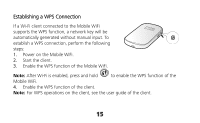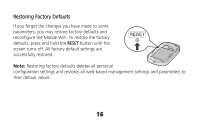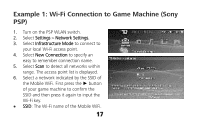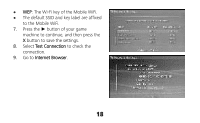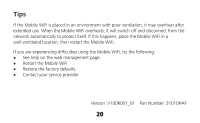Huawei E587 Quick Start Guide - Page 20
Restart the Mobile WiFi.
 |
View all Huawei E587 manuals
Add to My Manuals
Save this manual to your list of manuals |
Page 20 highlights
Tips If the Mobile WiFi is placed in an environment with poor ventilation, it may overheat after extended use. When the Mobile WiFi overheats, it will switch off and disconnect from the network automatically to protect itself. If this happens, place the Mobile WiFi in a well-ventilated location, then restart the Mobile WiFi. If you are experiencing difficulties using the Mobile WiFi, try the following: See help on the web management page. Restart the Mobile WiFi. Restore the factory defaults. Contact your service provider. Version: V100R001_01 Part Number: 31010HAF 20
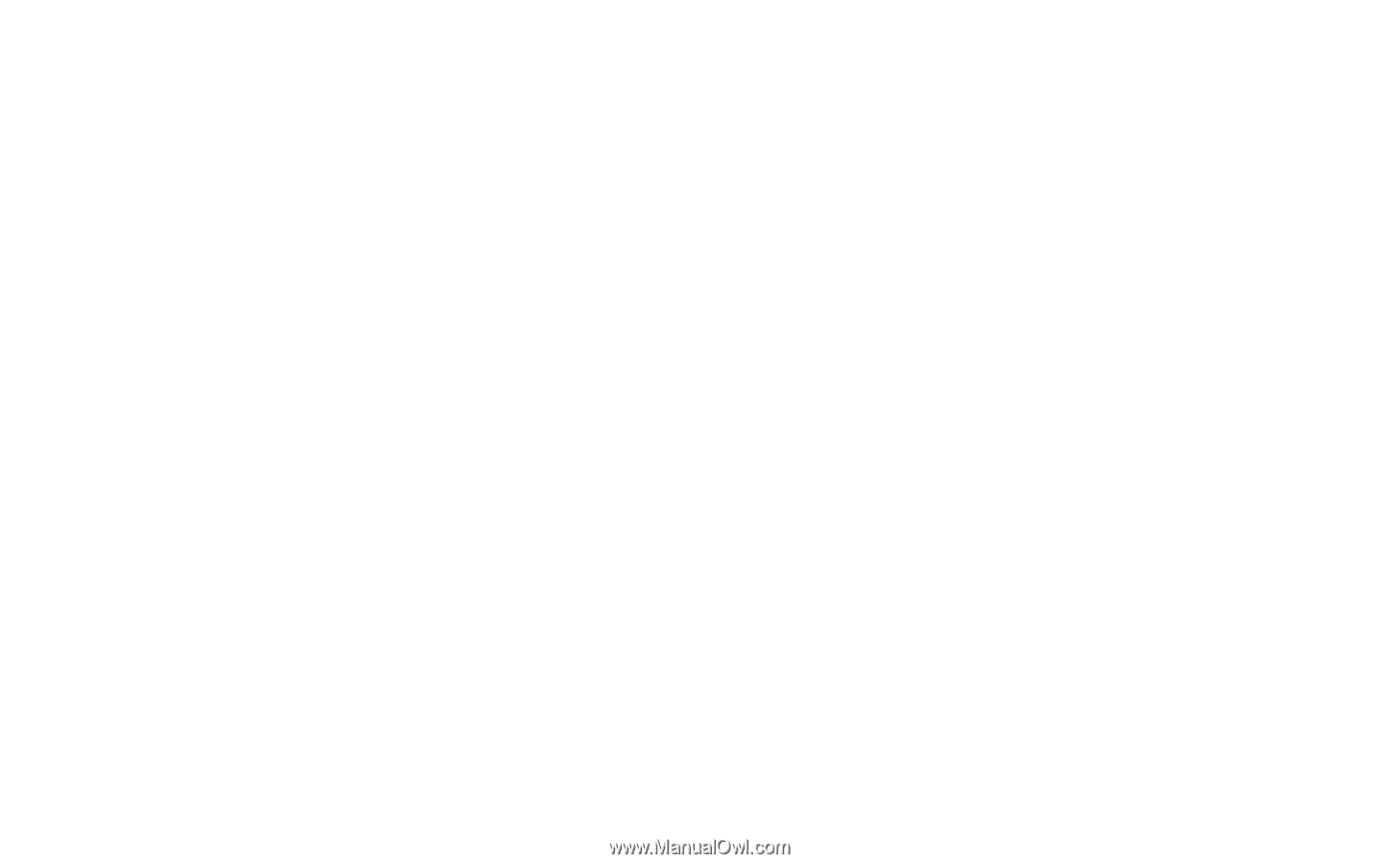
20
Tips
If the Mobile WiFi is placed in an environment with poor ventilation, it may overheat after
extended use. When the Mobile WiFi overheats, it will switch off and disconnect from the
network automatically to protect itself. If this happens, place the Mobile WiFi in a
well-ventilated location, then restart the Mobile WiFi.
If you are experiencing difficulties using the Mobile WiFi, try the following:
See help on the web management page.
Restart the Mobile WiFi.
Restore the factory defaults.
Contact your service provider.
Version: V100R001_01
Part Number: 31010HAF