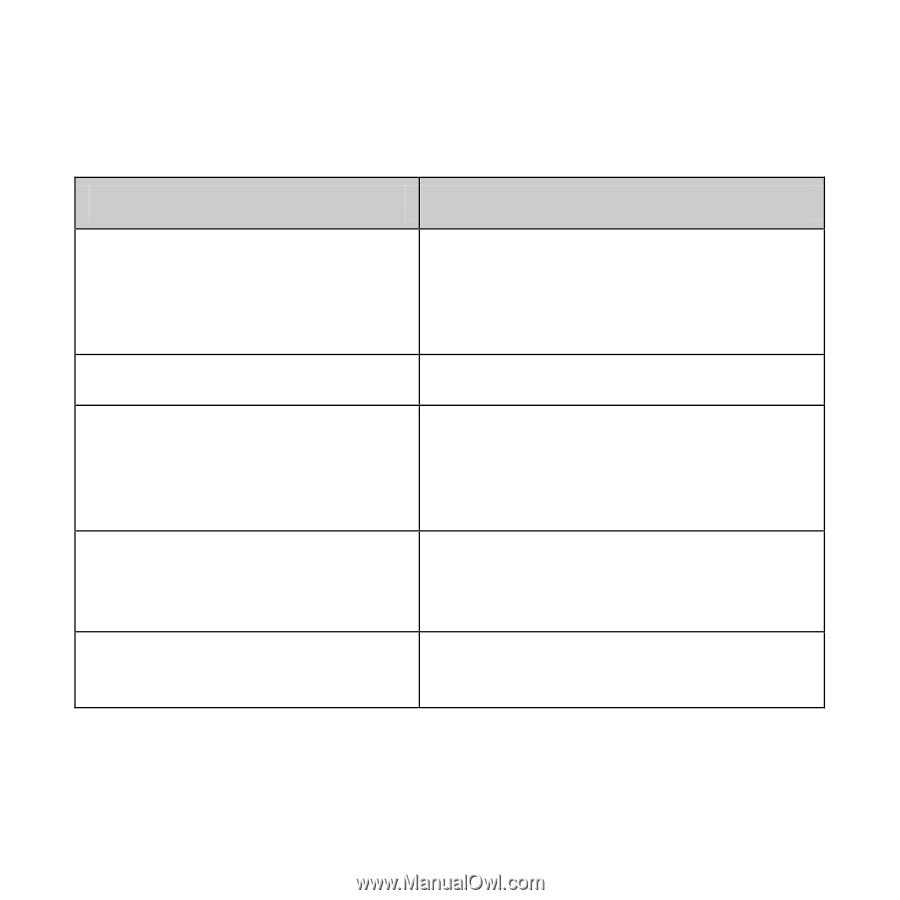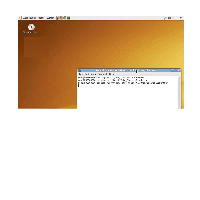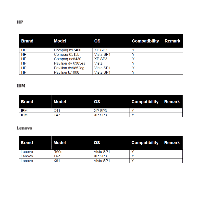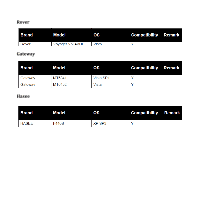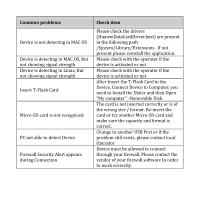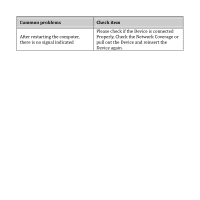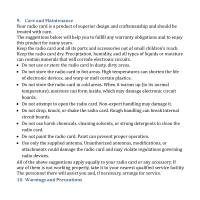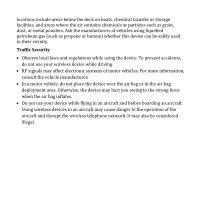Huawei EC156 User Guide - Page 36
auto run function. Please go to My, Computer, >CD Rom which name is Tata, Tata Photon+ from
 |
View all Huawei EC156 manuals
Add to My Manuals
Save this manual to your list of manuals |
Page 36 highlights
8. Troubleshooting If your radio card has abnormal conditions, please refer to the following table. Common problems Check item Cannot automatically install the driver & Dialer tool in the first time Cannot install driver successfully Cannot find the device by Dialer tool Cannot search signal from Dialer tool Cannot connect to internet by Dialer tool Maybe the computer does not open the auto run function. Please go to "My Computer"->CD Rom which name is "Tata Photon+", open it and run the autorun.exe manually. Please try to uninstall it and then install it again. Please check whether it can find the device from Device Manager. If not, please check whether you can see the CD "Tata Photon+" from "My Computer". If so, then eject the CD. Please check whether the number you used is activated or not. Please contact operator whether the parameters are configured correctly. Please check whether it can search signal by Dialer first. Please check whether the Modem configuration of PC is ok or not.