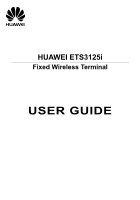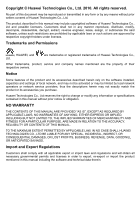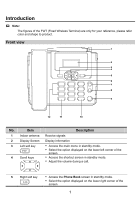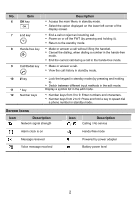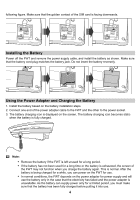Huawei ETS3125i User Guide - Page 4
Screen Icons - battery
 |
View all Huawei ETS3125i manuals
Add to My Manuals
Save this manual to your list of manuals |
Page 4 highlights
No. Item 6 OK key Description y Access the main Menu in standby mode. y Select the option displayed on the lower left corner of the display screen. 7 End key y End a call or reject an incoming call. y Power on or off the FWT (by pressing and holding it). y Return to the standby mode. 8 Hands-free key y Make or answer a call without lifting the handset. y Cancel the dialing, when dialing a number in the hands-free mode. y End the current call during a call in the hands-free mode. 9 Call/Redial key y Make or answer a call. y View the call history in standby mode. 10 # key 11 * key 12 Number keys y Lock the keypad in standby mode (by pressing and holding it). y Switch between different input methods in the edit mode. Display a symbol list in the edit mode. y Number keys from 0 to 9: Enter numbers and characters. y Number keys from 2 to 9: Press and hold a key to speed dial a phone number in standby mode. Screen Icons Icon Description Network signal strength Alarm clock is on Icon / Description Calling / No service Hands-free mode Message received Voice message received Powered by power adapter Battery power level 2