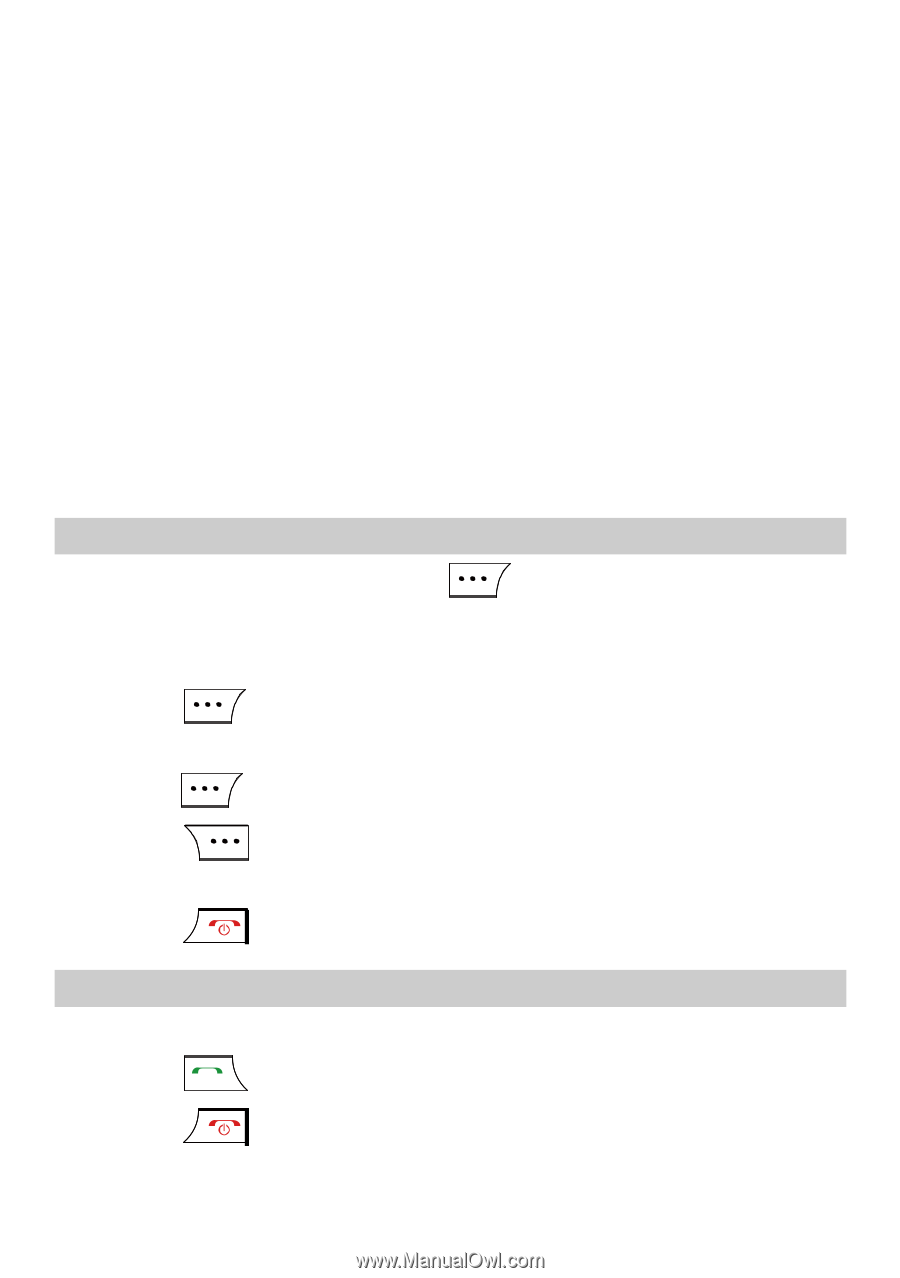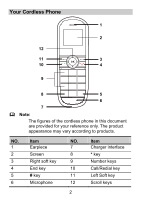Huawei FC312E User Guide - Page 8
Using the Function Menu, Making a Call
 |
View all Huawei FC312E manuals
Add to My Manuals
Save this manual to your list of manuals |
Page 8 highlights
Note: Remove the battery if the cordless phone is left unused for a long period. If the battery of the cordless phone has not been used for a long time or the battery is exhausted, the screen of the cordless phone may not function when you charge the battery again. This is normal. After the battery is being charged for a while, you can power on the cordless phone for use. Risk of explosion if battery is replaced by an incorrect type. Dispose of used batteries according to the instructions. Using the Function Menu 1. In the standby mode, press screen. to display the Menu 2. Press scroll keys to scroll in the menu. 3. Press to display the menu. 4. Press the Up or Down key to scroll to a submenu item and press to select the submenu. 5. Press to return to the previous menu or return to the home screen. 6. Press to return to the home screen. Making a Call 1. In the standby mode, enter a phone number. 2. Press to dial the number. 3. Press to end the call. 7