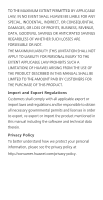Huawei GR5 GR5 2017 Quick Start Guide - Page 19
share your location information., information. As a result, a third-party may be able
 |
View all Huawei GR5 manuals
Add to My Manuals
Save this manual to your list of manuals |
Page 19 highlights
unauthorized access. When these services are not in use, turn them off. • Install or upgrade device security software and regularly scan for viruses. • Be sure to obtain third-party applications from a legitimate source. Downloaded third-party applications should be scanned for viruses. • Install security software or patches released by Huawei or third-party application providers. • Some applications require and transmit location information. As a result, a third-party may be able to share your location information. • Your device may provide detection and diagnostic information to third-party application providers. Third party vendors use this information to improve their products and services.

unauthorized access. When these services are not in
use, turn them off.
•
Install or upgrade device security software and
regularly scan for viruses.
•
Be sure to obtain third-party applications from a
legitimate source. Downloaded third-party
applications should be scanned for viruses.
•
Install security software or patches released by
Huawei or third-party application providers.
•
Some applications require and transmit location
information. As a result, a third-party may be able to
share your location information.
•
Your device may provide detection and diagnostic
information to third-party application providers.
Third party vendors use this information to improve
their products and services.