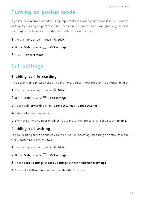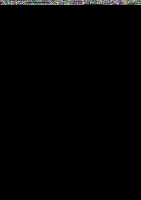Huawei Honor7 User Guide - Page 38
Turning, pocket, settings
 |
View all Huawei Honor7 manuals
Add to My Manuals
Save this manual to your list of manuals |
Page 38 highlights
Turning on pocket mode Calls and contacts If you're ever worried about missilg importa-it calls whe-i your phole is ii your pocket or bag, try turliqg ol pocket mode. Olce eiabled, pocket mode will gradually i'icrease the ringtole volume a'id vibratiol iiteisity for iicomilg calls. 1 01the home screei, touch .. Dialer. 2 Wider Dialer, touch E > Call settings 3 Tur i 01 Pocket mode Call settings Enabling call forwarding If you aren't able to take calls ol your phone, you can forward them to another number. 1 On the home scree', touch Dialer. 2 Ulder Dialer, touch = > Call settings 3 Touch Call forwarding older Card 1 settings or Card 2 settings. 4 Select a forwarding mode. 5 Eiter the phole lumber to which you malt to forward calls, aid the' touch Enable. Enabling call waiting The call waitilg fuictioi allows you to aiswer al ilcomilg call duriig al active call, aid freely switch betwee-i the two. 1 01the home scree', 'touch t. Dialer. 2 Under Dialer, touch E > Call settings 3 Touch Card 1 settings or Card 2 settings and thel Additional settings. 4 Touch the Call waiting switch to e,able this fuictio'i. 34