Huawei M865 User Manual - Page 69
Online Update
 |
View all Huawei M865 manuals
Add to My Manuals
Save this manual to your list of manuals |
Page 69 highlights
2. When prompted, touch Reset phone, and then touch Erase everything. The mobile phone resets the settings to the original factory settings, and then restarts. 12.9 Online Update Your mobile phone has pre-installed the online update function. When there is new software available, the version information appears and prompts you to update. You can also touch Settings > About phone > Software Update to check whether the new software is available. 1. Back up you personal information. All personal information will be removed after the update. 2. Make sure that your microSD card has sufficient space to store the new software version. 3. Perform the online update following the on-screen instructions. 65
-
 1
1 -
 2
2 -
 3
3 -
 4
4 -
 5
5 -
 6
6 -
 7
7 -
 8
8 -
 9
9 -
 10
10 -
 11
11 -
 12
12 -
 13
13 -
 14
14 -
 15
15 -
 16
16 -
 17
17 -
 18
18 -
 19
19 -
 20
20 -
 21
21 -
 22
22 -
 23
23 -
 24
24 -
 25
25 -
 26
26 -
 27
27 -
 28
28 -
 29
29 -
 30
30 -
 31
31 -
 32
32 -
 33
33 -
 34
34 -
 35
35 -
 36
36 -
 37
37 -
 38
38 -
 39
39 -
 40
40 -
 41
41 -
 42
42 -
 43
43 -
 44
44 -
 45
45 -
 46
46 -
 47
47 -
 48
48 -
 49
49 -
 50
50 -
 51
51 -
 52
52 -
 53
53 -
 54
54 -
 55
55 -
 56
56 -
 57
57 -
 58
58 -
 59
59 -
 60
60 -
 61
61 -
 62
62 -
 63
63 -
 64
64 -
 65
65 -
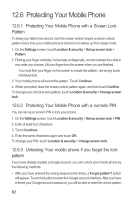 66
66 -
 67
67 -
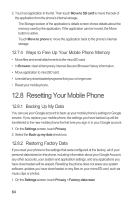 68
68 -
 69
69 -
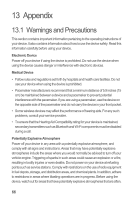 70
70 -
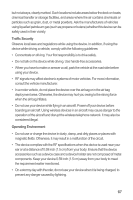 71
71 -
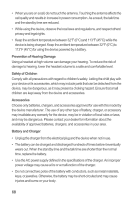 72
72 -
 73
73 -
 74
74 -
 75
75 -
 76
76 -
 77
77 -
 78
78
 |
 |

65
2. When prompted, touch
Reset phone
, and then touch
Erase everything
. The
mobile phone resets the settings to the original factory settings, and then restarts.
12.9
Online Update
Your mobile phone has pre-installed the online update function. When there is new
software available, the version information appears and prompts you to update. You
can also touch
Settings
>
About phone
>
Software Update
to check whether the
new software is available.
1.
Back up you personal information. All personal information will be
removed after the update.
2.
Make sure that your microSD card has sufficient space to store the new
software version.
3.
Perform the online update following the on-screen instructions.
