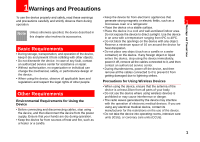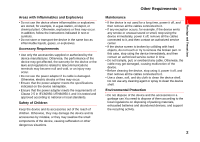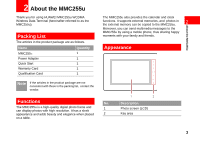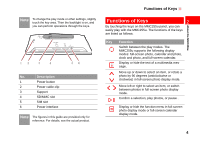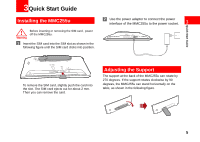Huawei MMC255u Quick Start Guide - Page 5
Quick Start Guide, Installing the MMC255u, Adjusting the Support
 |
View all Huawei MMC255u manuals
Add to My Manuals
Save this manual to your list of manuals |
Page 5 highlights
3Quick Start Guide Installing the MMC255u ! Before inserting or removing the SIM card, power off the MMC255u. Warning 1 Insert the SIM card into the SIM slot as shown in the following figure until the SIM card clicks into position. 2 Use the power adapter to connect the power interface of the MMC255u to the power socket. 3 Quick Start Guide To remove the SIM card, slightly push the card into the slot. The SIM card ejects out for about 2 mm. Then you can remove the card. Adjusting the Support The support at the back of the MMC255u can rotate by 270 degrees. If the support rotates clockwise by 90 degrees, the MMC255u can stand horizontally on the table, as shown in the following figure. 5

5
3
Quick Start Guide
3
Quick Start Guide
Installing the MMC255u
!
Warning
Before inserting or removing the SIM card,
power
off the MMC255u.
1
Insert the SIM card into the SIM slot as shown in the
following figure until the SIM card clicks into position.
To remove the SIM card, slightly push the card into
the slot. The SIM card ejects out for about 2 mm.
Then you can remove the card.
2
Use the power adapter to connect the power
interface of the MMC255u to the power socket.
Adjusting the Support
The support at the back of the MMC255u can rotate by
270 degrees. If the support rotates clockwise by 90
degrees, the MMC255u can stand horizontally on the
table, as shown in the following figure.