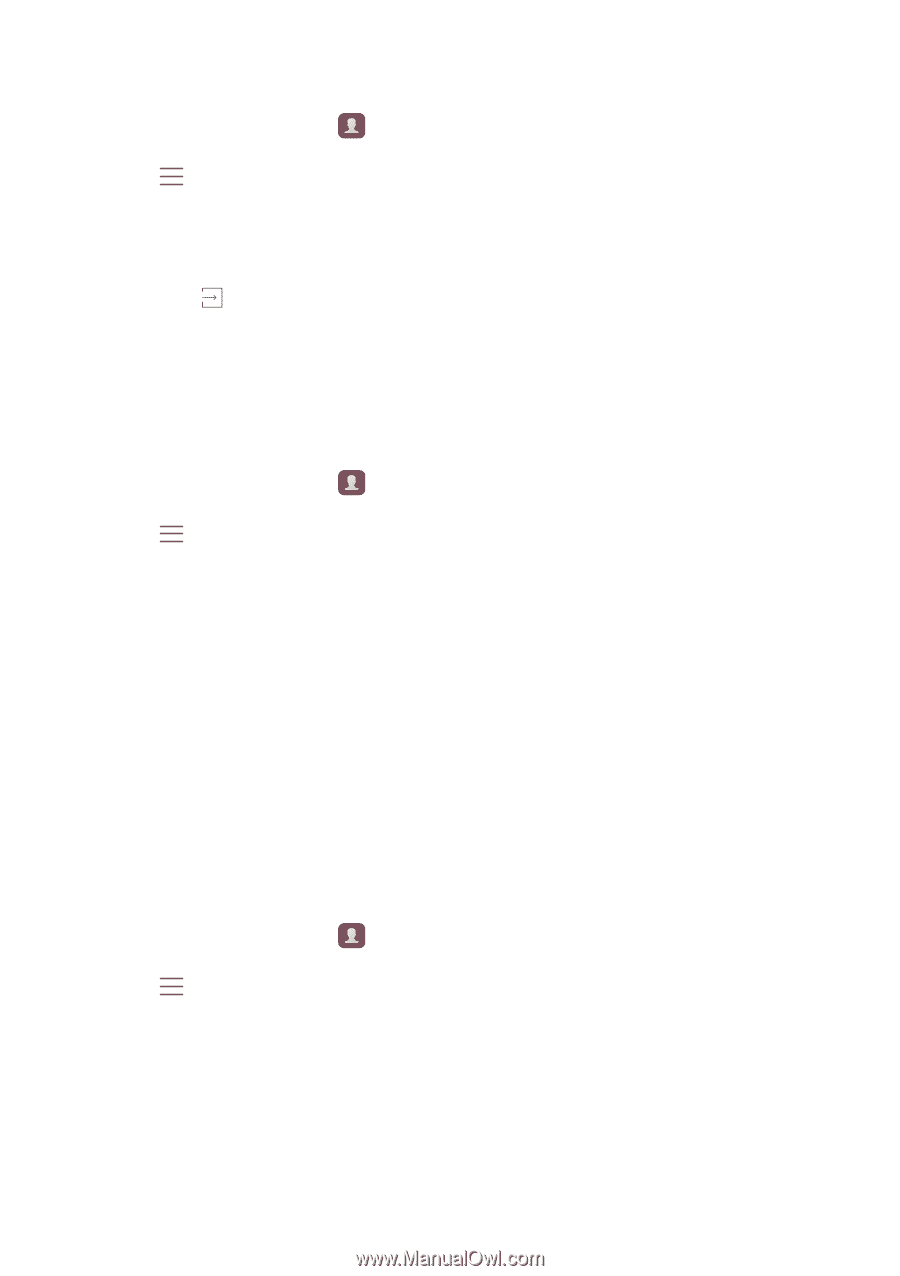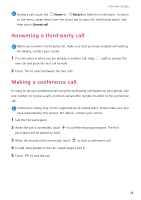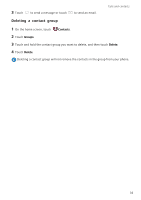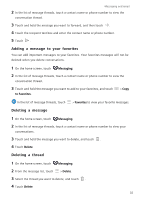Huawei P8max P8max User Guide - Page 36
Importing contacts from a SIM card, Importing contacts from a Bluetooth device
 |
View all Huawei P8max manuals
Add to My Manuals
Save this manual to your list of manuals |
Page 36 highlights
Importing contacts from a SIM card Calls and contacts 1 On the home screen, touch Contacts. 2 Touch > Import/Export > Import from SIM card. If your phone has dual SIM support, you can choose whether to import from SIM 1 or SIM 2. 3 Select the contacts you want to import or touch Select all to select all contacts, and then touch . 4 Choose the location to where you want to import contacts. Your phone will automatically import the contacts. Importing contacts from a Bluetooth device 1 On the home screen, touch Contacts. 2 Touch > Import/Export > Import from another phone. 3 Select Supports Bluetooth and then touch Next. 4 Turn on Bluetooth on the device from which you want to import contacts and set the device to be visible to other Bluetooth devices. 5 Touch Next. Your phone then turns on Bluetooth and scans for Bluetooth devices. 6 Touch the Bluetooth device from which you want to import contacts. Once the two devices are connected, your phone will automatically import contacts from the other Bluetooth device. Importing contacts using Wi-Fi Direct 1 On the home screen, touch Contacts. 2 Touch > Import/Export > Import from another phone. 3 Select Import via Wi-Fi Direct and then touch Next. Your phone then prompts you to turn on Wi-Fi and scans for Wi-Fi Direct devices. 4 Touch the Wi-Fi Direct device from which you want to import contacts. Once the two devices are connected, your phone will automatically import contacts from the other device. 32