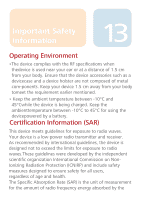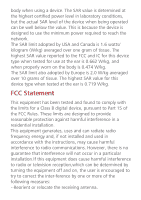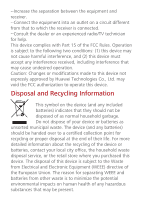Huawei U8220 Quick Start Guide - Page 10
Entering Text
 |
View all Huawei U8220 manuals
Add to My Manuals
Save this manual to your list of manuals |
Page 10 highlights
Entering Text 10 Using the Onscreen Keyboard •On the Canvas screen, press and hold the MENU key to show the keyboard. •Touch the space where you write text to show the keyboard. •Press to hide the keyboard. Switching the Input Method Touch and hold the space where you write your text until the Edit text menu is displayed. Touch Input Method. Switching TouchPal Keyboard Layout

10
Entering Text
•On the Canvas screen, press and hold the
to show the
keyboard.
•Touch the space where you write text to show the keyboard.
•Press
to hide the keyboard.
Touch and hold the space where you write your text until
the
Edit text
menu is displayed. Touch
Input Method
.
Using the Onscreen Keyboard
Switching the Input Method
Switching TouchPal Keyboard Layout
MENU
key