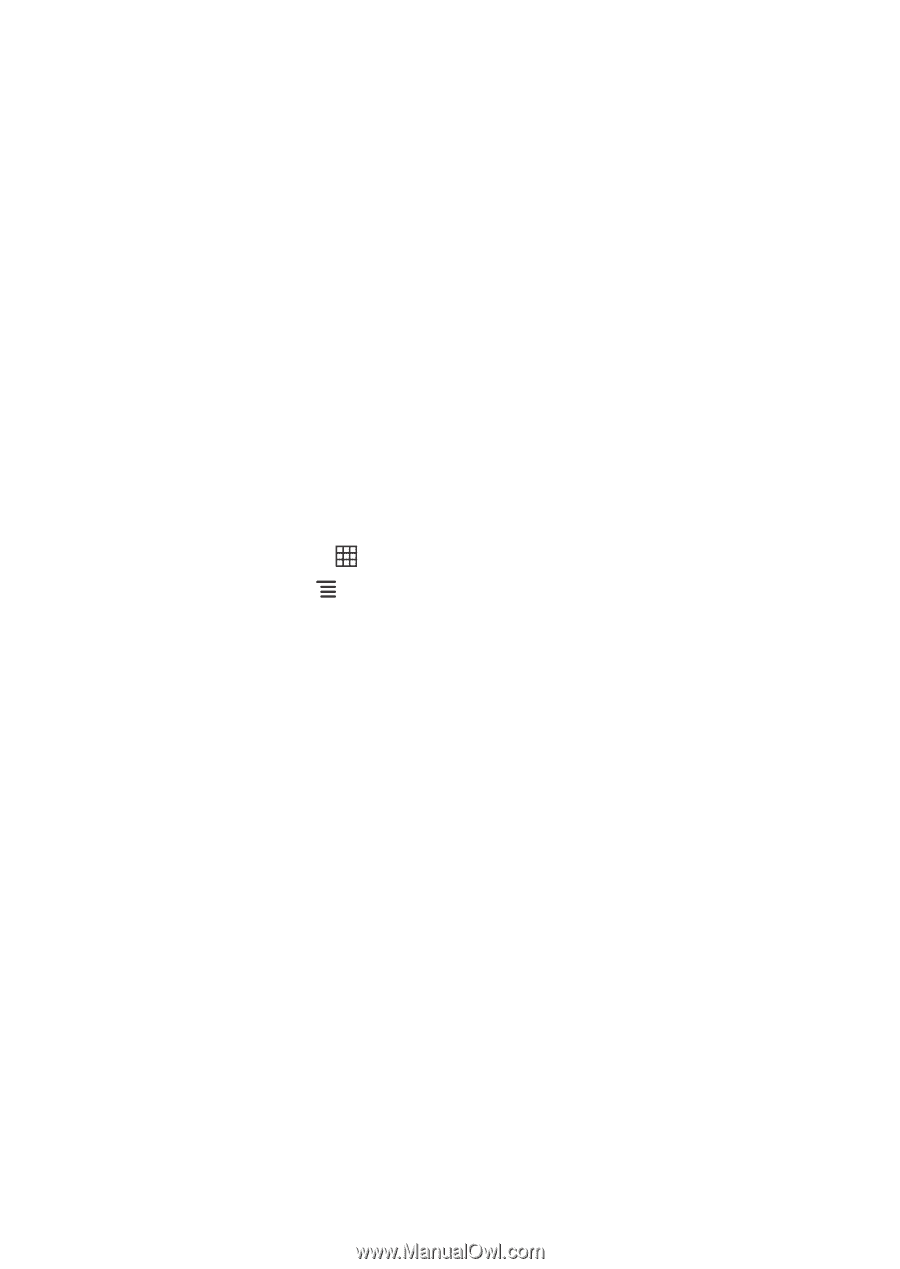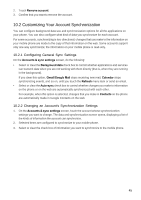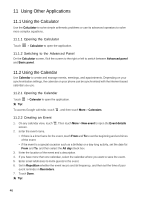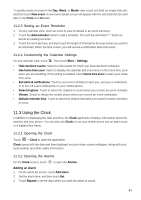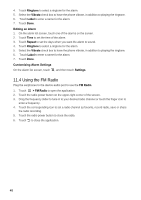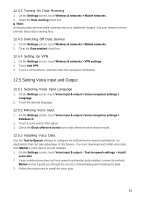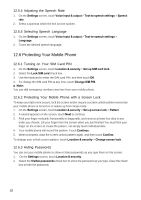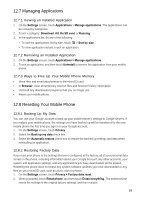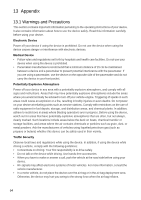Huawei Vision User Manual 2 - Page 51
Setting Phone Services
 |
View all Huawei Vision manuals
Add to My Manuals
Save this manual to your list of manuals |
Page 51 highlights
12.3.2 Adjusting the Volume You can adjust the volume from the Home screen or any application screen (except during a call or when playing music or videos). Press the Volume keys to adjust the volume to the level you desire. You can also adjust the ringtone, media, or alarm volume from the settings screen. 1. On the Settings screen, touch Sound > Volume. 2. Drag the corresponding slider left to make the volume lower, or right to make it higher. 3. Touch OK to save the adjustment 12.3.3 Changing the Phone Ringtone 1. On the Settings screen, touch Sound > Phone ringtone. 2. Touch the ringtone you want to use, and then touch OK. The ringtone plays when selected. 12.3.4 Changing the Notification Ringtone 1. On the Settings screen, touch Sound > Notification ringtone. 2. Touch the ringtone you want to use, and then touch OK. The ringtone plays when selected. 12.3.5 Changing the Message Ringtone 1. On the Home screen, touch > Messaging. 2. In the message list, touch > Settings > Select ringtone. 3. Touch the ringtone you want to use, and then touch OK. The ringtone plays when selected. 12.3.6 Enabling Other Sounds 1. On the Settings screen, touch Sound. 2. In the Feedback section, check the box to enable the sound for the following options: • Audible touch tones: Play tones when using the dial pad. • Audible selection: Play sound when making screen selections. • Screen lock sounds: Play sound when locking and unlocking the screen. • Haptic feedback: The device vibrates when pressing soft keys or when touching application interface keys. 12.4 Setting Phone Services 12.4.1 Customizing Call Settings You mobile phone service provider offers different services such as call forwarding, call waiting, fixed dialing numbers, and voicemail. You can customize many of these services if they are part of your calling plan. On the Settings screen, touch Call settings to customize your call functions. 50