Huawei WATCH GT 3 Pro Ceramic Quick Start Guide - Page 3
Copyright © Huawei Device Co., Ltd. 2022-2023. All rights reserved.
 |
View all Huawei WATCH GT 3 Pro Ceramic manuals
Add to My Manuals
Save this manual to your list of manuals |
Page 3 highlights
Quick Start Guide Charging Line up the charger with the charging area on the back of the device, then connect the cable to a power supply and wait for the battery level to appear on the screen. 1 4 3 5 2 6 1 Up button Press and hold the button to power on, power off, or restart the device. 2 Down button 3 Speaker 4 Microphone 5 Heart rate sensor 6 Charging sensor Set Up Your Device 1 Press and hold the Up button or charge the device to power it on. 2 Use your phone to scan the QR code, or search for "Huawei Health" in AppGallery or on consumer.huawei.com to download the Huawei Health app. 3 Open the Huawei Health app, go to the devices screen, choose the devices you wish to add, and follow the onscreen instructions to complete pairing. Getting help View the online help in the Huawei Health app for more information about connection and functions, as well as usage tips. Copyright © Huawei Device Co., Ltd. 2022-2023. All rights reserved. THIS DOCUMENT IS FOR INFORMATION PURPOSE ONLY, AND DOES NOT CONSTITUTE ANY KIND OF WARRANTIES. Trademarks and Permissions The Bluetooth® word mark and logos are registered trademarks owned by Bluetooth SIG, Inc. and any use of such marks by Huawei Technologies Co., Ltd. is under licence. Huawei Device Co., Ltd. is an affiliate of Huawei Technologies Co., Ltd. Other trademarks, product, service and company names mentioned may be the property of their respective owners. Privacy Policy To better understand how we protect your personal information, please see the privacy policy at https://consumer.huawei.com/privacy-policy. Blasting Caps and Areas Turn off your mobile phone or wireless device when in a blasting area or in areas posted turn off "two-way radios" or "electronic devices" to avoid interfering with blasting operations. Petrol stations and explosive atmospheres In locations with potentially explosive atmospheres, obey all posted signs to turn off wireless devices such as your phone or other radio equipment. Areas with potentially explosive atmospheres include fuelling areas, below decks on boats, fuel or chemical transfer or storage facilities, areas where the air contains chemicals or particles, such as grain, dust, or metal powders. Operation and safety • Using an unapproved or incompatible power adapter, charger or battery may cause fire, explosion or other hazards. • To prevent possible hearing damage, do not listen at high volume levels for long periods. • Ideal temperatures: -20°C to +45°C for operating, -20°C to +55°C for storage. • Keep the device and the battery away from excessive heat and direct sunlight. Do not place them on or in heating devices, such as microwave ovens, stoves, or radiators. Do not disassemble, modify, throw, or squeeze it. Do not insert foreign objects into it, submerge it in liquids, or expose it to external force or pressure, as this may cause it to leak, overheat, catch fire, or even explode. • Do not attempt to replace the battery yourself - you may damage the battery, which could cause overheating, fire, and injury. The built-in battery in your device should be serviced by Huawei or an authorised service provider. • Please consult your doctor and the device manufacturer to determine if operation of your device may interfere with the operation of your medical device. • This product is not designed to be a medical device, and is not intended to diagnose, treat, cure or prevent any disease. All data and measurements should be used for personal reference only. • If you experience skin discomfort when wearing the device, take it off and consult a doctor. 1
-
 1
1 -
 2
2 -
 3
3 -
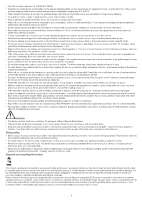 4
4 -
 5
5 -
 6
6 -
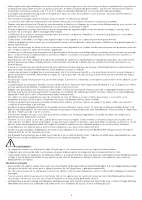 7
7 -
 8
8 -
 9
9 -
 10
10 -
 11
11 -
 12
12 -
 13
13 -
 14
14 -
 15
15 -
 16
16 -
 17
17 -
 18
18 -
 19
19 -
 20
20 -
 21
21 -
 22
22 -
 23
23 -
 24
24 -
 25
25 -
 26
26 -
 27
27 -
 28
28 -
 29
29 -
 30
30 -
 31
31 -
 32
32 -
 33
33 -
 34
34 -
 35
35 -
 36
36 -
 37
37 -
 38
38 -
 39
39 -
 40
40 -
 41
41 -
 42
42 -
 43
43 -
 44
44 -
 45
45 -
 46
46 -
 47
47 -
 48
48 -
 49
49 -
 50
50 -
 51
51 -
 52
52 -
 53
53 -
 54
54 -
 55
55 -
 56
56 -
 57
57 -
 58
58 -
 59
59 -
 60
60 -
 61
61 -
 62
62 -
 63
63 -
 64
64 -
 65
65 -
 66
66 -
 67
67 -
 68
68 -
 69
69 -
 70
70 -
 71
71 -
 72
72 -
 73
73 -
 74
74 -
 75
75 -
 76
76 -
 77
77 -
 78
78 -
 79
79 -
 80
80 -
 81
81 -
 82
82 -
 83
83 -
 84
84 -
 85
85 -
 86
86 -
 87
87 -
 88
88 -
 89
89 -
 90
90 -
 91
91 -
 92
92 -
 93
93 -
 94
94 -
 95
95 -
 96
96
 |
 |

