Huawei WATCH GT 3 Pro Titanium Quick Start Guide - Page 4
Diving safety, Disposal and recycling information - strap
 |
View all Huawei WATCH GT 3 Pro Titanium manuals
Add to My Manuals
Save this manual to your list of manuals |
Page 4 highlights
• Your device meets requirements of IP68 (IEC 60529). • Avoid placing metal objects on the surface of the wireless charging cradle, as they could cause the equipment to heat up and malfunction. Only use the wireless charging cradle in environments with an ambient temperature ranging from 0°C to 45°C. • If the ambient temperature is too high, the wireless charger may stop working. If this occurs, you are advised to stop wireless charging. • To keep the wireless charger in good condition, avoid using it inside a vehicle. • Adult supervision is advised if children are to use or come into contact with this product. • Switch off your wireless device when requested to do so in hospitals, clinics or health care facilities. These requests are designed to prevent possible interference with sensitive medical equipment. • Some wireless devices may affect the performance of hearing aids or pacemakers. Consult your service provider for more information. • Pacemaker manufacturers recommend that a minimum distance of 15 cm be maintained between a device and a pacemaker to prevent potential interference with the pacemaker. • If using a pacemaker, hold the device on the side opposite the pacemaker and do not carry the device in your front pocket. • Observe local laws and regulations while using the device. To reduce the risk of accidents, do not use your wireless device while driving. • To prevent damage to your device's parts or internal circuits, do not use it in dusty, smoky, damp or dirty environments or near magnetic fields. • Do not use, store or transport the device where flammables or explosives are stored (in a gas station, oil depot, or chemical plant, for example). Using your device in these environments increases the risk of explosion or fire. • Dispose of this device, the battery, and accessories according to local regulations. They should not be disposed of in normal household waste. Improper battery use may lead to fire, explosion, or other hazards. • If the battery leaks, ensure that the electrolyte does not make direct contact with your skin or eyes. If the electrolyte touches your skin or splashes into your eyes, immediately flush with clean water and consult a doctor. • When charging the device, make sure the power adapter is plugged into a socket near the devices and is easily accessible. Unplug the charger from the electric socket and from the device when the device is not used for a long time. • Do not place sharp metal objects, such as pins, near the microphone. The microphone may attract these objects and result in injury. • Wireless devices may interfere with the airplane's flight system. Do not use your device where wireless devices are not allowed according to the airplane company's regulations. • Switch off your wireless device whenever you are instructed to do so by airport or airline staff. Consult the airline staff about the use of wireless devices on board the aircraft, if your device offers a 'flight mode' this must be enabled prior to boarding an aircraft. • To ensure the best audio performance of your device's microphone, use a cloth to wipe the area of the microphone which has been exposed to water. Do not use the microphone until the wet areas are totally dry. • Protect the wearable and its accessories from strong impact, strong vibration, scratches, and sharp objects, these may damage the device. • Make sure that the wearable and its accessories stay clean and dry. Do not wear the wearable too loosely or tightly during workouts. Clean your wrist and device after the workout. Rinse and dry the device to clean it before putting it back on. • If the wearable is built for swimming and showering, make sure to regularly clean the strap, dry your wrist and the device before wearing it again. • Loosen the strap for a little bit during the day to let your skin breathe. If wearing it starts to feel uncomfortable, take off your wearable and let your wrist have a rest. If it still feels uncomfortable, stop wearing it and seek medical advice as soon as possible. You can also purchase straps made from other materials and with different designs from the official Huawei website. • The device has undergone testing and has demonstrated water resistance in certain environments. • Ensure that the power adapter meets the requirements of IEC/EN 62368-1 and has been tested and approved according to national or local standards. • Warning! Not suitable for children under 3 years. Contains small parts. Swallowing small parts may present a choking hazard. Seek immediate medical attention if small parts are swallowed. WARNING: • This device contains small size cell battery. Do not ingest battery, Chemical Burn Hazard. • If the small size cell battery is swallowed, it can cause severe internal burns in just 2 hours and can lead to death. • Keep new and used batteries away from children. If the battery compartment does not close securely, stop using the product and keep it away from children. If you think batteries might have been swallowed or placed inside any part of the body, seek immediate medical attention. Diving safety • Before using this device, ensure that you have received professional diving training and learnt how to use the diving equipment. This device is used only for recreational diving. Do not use it for professional diving. • For safety reasons, do not dive alone. Before diving, contact your doctor to check whether your physical condition is suitable for diving. • All electronic devices may have faults. This device may not be able to provide accurate data when you are diving. Do not rely on a single source of information about your personal safety. • Apnea training and testing are dangerous. Make an appropriate training plan based on your physical condition. Do the training and testing under the guidance of professional personnel. For safety reasons, do not train alone. Disposal and recycling information The crossed-out wheeled-bin symbol on your product, battery, literature or packaging reminds you that all electronic products and batteries must be taken to separate waste collection points at the end of their working lives; they must not be disposed of in the normal waste stream with household garbage. It is the responsibility of the user to dispose of the equipment using a designated collection point or service for separate recycling of waste electrical and electronic equipment (WEEE) and batteries according to local laws. Proper collection and recycling of your equipment helps ensure electrical and electronic equipment (EEE) waste is recycled in a manner that conserves valuable materials and protects human health and the environment, improper handling, accidental breakage, damage, and/or improper recycling at the end of its life may be harmful for health and environment. For more information about where and how to drop off your EEE waste, please contact your local authorities, retailer or household waste disposal service or visit the website https://consumer.huawei.com/en/. 2
-
 1
1 -
 2
2 -
 3
3 -
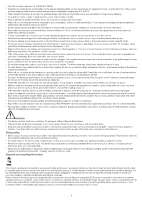 4
4 -
 5
5 -
 6
6 -
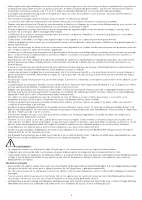 7
7 -
 8
8 -
 9
9 -
 10
10 -
 11
11 -
 12
12 -
 13
13 -
 14
14 -
 15
15 -
 16
16 -
 17
17 -
 18
18 -
 19
19 -
 20
20 -
 21
21 -
 22
22 -
 23
23 -
 24
24 -
 25
25 -
 26
26 -
 27
27 -
 28
28 -
 29
29 -
 30
30 -
 31
31 -
 32
32 -
 33
33 -
 34
34 -
 35
35 -
 36
36 -
 37
37 -
 38
38 -
 39
39 -
 40
40 -
 41
41 -
 42
42 -
 43
43 -
 44
44 -
 45
45 -
 46
46 -
 47
47 -
 48
48 -
 49
49 -
 50
50 -
 51
51 -
 52
52 -
 53
53 -
 54
54 -
 55
55 -
 56
56 -
 57
57 -
 58
58 -
 59
59 -
 60
60 -
 61
61 -
 62
62 -
 63
63 -
 64
64 -
 65
65 -
 66
66 -
 67
67 -
 68
68 -
 69
69 -
 70
70 -
 71
71 -
 72
72 -
 73
73 -
 74
74 -
 75
75 -
 76
76 -
 77
77 -
 78
78 -
 79
79 -
 80
80 -
 81
81 -
 82
82 -
 83
83 -
 84
84 -
 85
85 -
 86
86 -
 87
87 -
 88
88 -
 89
89 -
 90
90 -
 91
91 -
 92
92 -
 93
93 -
 94
94 -
 95
95 -
 96
96
 |
 |

