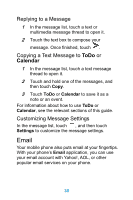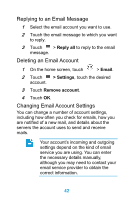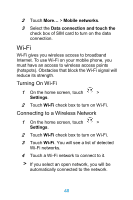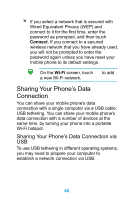Huawei Y320 User Guide - Page 47
Replying to an Email Message, Deleting an Email Account, Changing Email Account Settings, Reply all
 |
View all Huawei Y320 manuals
Add to My Manuals
Save this manual to your list of manuals |
Page 47 highlights
Replying to an Email Message 1 Select the email account you want to use. 2 Touch the email message to which you want to reply. 3 Touch > Reply all to reply to the email message. Deleting an Email Account 1 On the home screen, touch > Email. 2 Touch > Settings, touch the desired account. 3 Touch Remove account. 4 Touch OK. Changing Email Account Settings You can change a number of account settings, including how often you check for emails, how you are notified of a new mail, and details about the servers the account uses to send and receive mails. Your account's incoming and outgoing settings depend on the kind of email service you are using. You can enter the necessary details manually, although you may need to contact your email service provider to obtain the correct information. 42