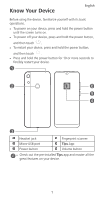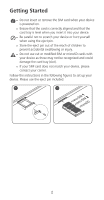Huawei Y6s Quick Start Guide
Huawei Y6s Manual
 |
View all Huawei Y6s manuals
Add to My Manuals
Save this manual to your list of manuals |
Huawei Y6s manual content summary:
- Huawei Y6s | Quick Start Guide - Page 1
Quick Start Guide Guide de démarrage rapide Panduan Mulai Cepat Panduan Mula Pantas Guia de Início Rápido Hướng Dẫn Khởi Động Nhanh JAT-L29 - Huawei Y6s | Quick Start Guide - Page 2
- Huawei Y6s | Quick Start Guide - Page 3
Contents English 1 Français 9 17 Indonesia 24 Melayu 32 Português 40 Tiếng Việt 48 56 64 i - Huawei Y6s | Quick Start Guide - Page 4
- Huawei Y6s | Quick Start Guide - Page 5
Know Your Device English Before using the device, familiarize yourself with its basic operations. l To power on your device, press and hold the power button until the screen turns on. l To power off your device, press and hold the power button, and then touch . l To restart your device, press and - Huawei Y6s | Quick Start Guide - Page 6
not be recognized and could damage the card tray (slot). l If your SIM card does not match your device, please contact your carrier. Follow the instructions in the following figures to set up your device. Please use the eject pin included. 1 2 2 - Huawei Y6s | Quick Start Guide - Page 7
Dual Card Dual Standby Single Pass Your device supports only dual card dual standby single pass, which means you cannot use both SIM cards for calls or data services simultaneously. l When you are on a call using SIM card 1, SIM card 2 cannot be used to make or answer calls. If someone calls SIM - Huawei Y6s | Quick Start Guide - Page 8
huawei.com/en/support for the most up-to-date contact information for your country or region. l You can find service hotlines, retailer addresses, service certification logos for your product. All pictures and illustrations in this guide, including but not limited to the device color, size, and - Huawei Y6s | Quick Start Guide - Page 9
not use your wireless device while driving. l While flying in an aircraft or immediately before boarding, only use your device according to instructions provided. Use of a wireless device in an aircraft may disrupt wireless networks, present a hazard to aircraft operation, or be illegal. l To - Huawei Y6s | Quick Start Guide - Page 10
equipment using a designated collection point or service for separate recycling of waste electrical and household waste disposal service or visit the website http:// consumer.huawei.com/en/. Reduction please visit our web site http://consumer.huawei.com/ certification. EU regulatory conformance Body - Huawei Y6s | Quick Start Guide - Page 11
type when tested at the ear is JAT-L29 0.43 W/kg And when properly worn on the body is JAT-L29 1.01 W/kg Statement Hereby, Huawei Technologies Co., Ltd. declares that this device JAT-L29 is in compliance with the essential requirements and other relevant provisions of Directive 2014/53/EU - Huawei Y6s | Quick Start Guide - Page 12
is a trademark of ETSI. The Bluetooth® word mark and logos are registered trademarks owned by Bluetooth SIG, Inc. and any use of such marks by Huawei Technologies Co., Ltd. is under license. Wi-Fi®, the Wi-Fi CERTIFIED logo, and the Wi-Fi logo are trademarks of Wi-Fi Alliance. Privacy - Huawei Y6s | Quick Start Guide - Page 13
Français Apprenez le fonctionnement de votre appareil Avant d'utiliser votre appareil, veuillez vous familiariser avec son fonctionnement de base. l Pour mettre votre appareil sous tension, appuyez longuement sur le bouton alimentation jusqu'à ce que l'écran s'allume. l Pour mettre votre appareil - Huawei Y6s | Quick Start Guide - Page 14
le tiroir de cartes (emplacement). l Si votre carte SIM ne correspond pas à votre appareil, veuillez contacter votre opérateur. Pour configurer votre appareil, suivez les instructions présentées sur les illustrations suivantes. Veuillez utiliser la broche d'éjection fournie. 1 2 10 - Huawei Y6s | Quick Start Guide - Page 15
fonctionnalité « Double veille, Une active », ce qui implique que vous ne pouvez pas utiliser les deux cartes SIM simultanément pour les appels ou les services de données. l Quand vous appelez via la carte SIM 1, la carte SIM 2 ne peut être utilisée pour appeler ou répondre à des appels. Si quelqu - Huawei Y6s | Quick Start Guide - Page 16
consumer.huawei.com/en/ support pour connaître les coordonnées de contact les plus récentes pour votre pays ou région. l Vous pouvez trouver les services d' pour votre produit. Toutes les images et illustrations figurant dans ce guide, notamment la couleur et la taille de l'appareil, ainsi que - Huawei Y6s | Quick Start Guide - Page 17
Informations relatives à la sécurité Prenez connaissance attentivement des consignes de sécurité avant d'utiliser votre appareil afin d'être sûr de l'utiliser correctement et afin de savoir comment le mettre correctement au rebut. Utilisation et sécurité l Pour éviter des lésions auditives, n' - Huawei Y6s | Quick Start Guide - Page 18
lorsqu'ils arrivent en fin de vie. Il incombe à l'utilisateur de se débarrasser de l'équipement dans un point de collecte ou auprès d'un service spécifiquement désignés pour le recyclage des déchets électriques et des équipements électroniques (DEEE) ainsi que des batteries, dans le respect de la - Huawei Y6s | Quick Start Guide - Page 19
la directive 2014/53/UE. La version de la déclaration de conformité la plus récente et en vigueur peut être vue sur http://consumer.huawei.com/ certification. Ce produit peut être utilisé dans tous les états membres de l'UE. Veuillez vous conformer à la réglementation nationale et locale en fonction - Huawei Y6s | Quick Start Guide - Page 20
de commerce de ETSI. Le nom et les logos Bluetooth® sont des marques déposées Bluetooth SIG, Inc. et toute utilisation de ces marques par Huawei Technologies Co., Ltd. est effectuée sous licence. Wi-Fi®, le logo Wi-Fi CERTIFIED et le logo Wi-Fi sont des marques commerciales de la - Huawei Y6s | Quick Start Guide - Page 21
了解裝置 香港繁體 l l l l 10 動。 1 2 6 5 4 3 Micro-USB 連接埠 電源鍵 音量鍵 l 17 - Huawei Y6s | Quick Start Guide - Page 22
插卡說明 l l l l l nano-SIM 卡和 microSD SIM l SIM 1 2 18 - Huawei Y6s | Quick Start Guide - Page 23
雙 SIM SIM l SIM 卡 1 SIM 卡 2 SIM 卡 2 l SIM 卡 1 SIM 卡 2 l 19 - Huawei Y6s | Quick Start Guide - Page 24
獲取更多 l 瀏覽 http://www.hihonor.com 訊。 l 瀏覽 http://consumer.huawei.com/en/support l HiCare 20 - Huawei Y6s | Quick Start Guide - Page 25
安全資訊 l 音訊。 l l 0 度至 35 20 度至 +45 度。 l 15 l l l l l l l l 21 - Huawei Y6s | Quick Start Guide - Page 26
WEEE) 和 EEE EEE http:// consumer.huawei.com/en/。 REACH、RoHS REACH 和 RoHS http:// consumer.huawei.com/certification。 0.50 RF SAR值為 JAT-L29 0.43 W/kg SAR值為 JAT-L29 1.01 W/kg JAT-L29 2014/53/EU DoC http:// consumer.huawei.com/certification 2.4 GHz 20 22 - Huawei Y6s | Quick Start Guide - Page 27
法律通知 , , 和 Android™ 是 Google Inc LTE 是 ETSI Bluetooth Bluetooth SIG, Inc Wi-Fi®、Wi-Fi CERTIFIED 標誌和 Wi-Fi Wi-Fi 聯盟的 商標。 http:// consumer.huawei.com/privacy-policy 2018 23 - Huawei Y6s | Quick Start Guide - Page 28
Indonesia Kenali Perangkat Anda Sebelum menggunakan perangkat, kenali operasi dasar perangkat Anda. l Untuk menghidupkan daya perangkat Anda, tekan dan tahan tombol daya sampai layarnya menyala. l Untuk mematikan daya perangkat Anda, tekan dan tahan tombol daya, lalu sentuh . l Untuk memulai ulang - Huawei Y6s | Quick Start Guide - Page 29
Cara Memulai l Jangan memasukkan atau mengeluarkan kartu SIM saat perangkat Anda dihidupkan. l Pastikan bahwa kartu tersebut diselaraskan dengan benar dan baki kartu dalam keadaan rata ketika Anda memasukkannya ke dalam perangkat. l Berhati-hatilah agar tidak menggores perangkat Anda atau melukai - Huawei Y6s | Quick Start Guide - Page 30
Dua Kartu Dua Siaga Satu Panggilan Perangkat Anda hanya mendukung kartu ganda siaga ganda akses tunggal, yang artinya Anda tidak dapat menggunakan kedua kartu SIM untuk panggilan atau layanan data secara bersamaan. l Saat Anda sedang melakukan panggilan menggunakan kartu SIM 1, kartu SIM 2 tidak - Huawei Y6s | Quick Start Guide - Page 31
dari sumber berikut ini: l Kunjungi http://www.hihonor.com untuk melihat informasi perangkat dan informasi lainnya. l Mengunjungi http://consumer.huawei.com/en/support untuk melihat informasi kontak terbaru untuk negara atau kawasan Anda. l Anda dapat menemukan nomor hotline layanan, alamat peritel - Huawei Y6s | Quick Start Guide - Page 32
Informasi Keselamatan Harap baca semua informasi keselamatan dengan saksama sebelum menggunakan perangkat Anda untuk memastikan pengoperasian yang aman dan benar dan untuk mempelajari cara membuang perangkat Anda dengan benar. Operasi dan keselamatan l Untuk mencegah kemungkinan kerusakan - Huawei Y6s | Quick Start Guide - Page 33
di lingkungan berdebu, berasap, lembap, atau kotor atau di dekat medan magnet. l Ketika mengisi daya perangkat, pastikan adaptor daya ditancapkan ke soket yang ada di dekat perangkat dan mudah diakses. l Lepaskan pengisi daya dari stop kontak dan perangkat ini jika tidak digunakan. l Jangan gunakan, - Huawei Y6s | Quick Start Guide - Page 34
0,50 cm dari tubuh Anda. Pastikan aksesori perangkat seperti casing atau sarung telepon tidak terbuat dari komponen logam. Jaga jarak cara yang benar adalah JAT-L29 1,01 W/kg Pernyataan Dengan ini, Huawei Technologies Co., Ltd. menyatakan bahwa perangkat JAT-L29 ini memenuhi persyaratan esensial - Huawei Y6s | Quick Start Guide - Page 35
dagang dari ETSI. Tanda kata dan logo Bluetooth® adalah merek dagang terdaftar yang dimiliki oleh Bluetooth SIG, Inc. dan segala penggunaan merek tersebut oleh Huawei Technologies Co., Ltd. adalah di bawah lisensi. Wi-Fi®, logo Wi-Fi CERTIFIED, dan logo Wi-Fi adalah merek dagang dari Wi-Fi - Huawei Y6s | Quick Start Guide - Page 36
Melayu Kenali Peranti Anda Sebelum menggunakan peranti, biasakanlah diri dengan operasi asasnya. l Untuk menghidupkan peranti anda, tekan dan tahan butang kuasa sehingga skrin dihidupkan. l Untuk mematikan peranti anda, tekan dan tahan butang kuasa, dan sentuh . l Untuk memulakan semula peranti anda - Huawei Y6s | Quick Start Guide - Page 37
Bermula l Jangan masukkan atau keluarkan kad SIM semasa peranti anda dihidupkan kuasa. l Pastikan kad diletakkan dengan betul dan aras dulang kad dikekalkan semasa ia dimasukkan ke dalam peranti anda. l Berhati-hati supaya tidak tercalar peranti anda atau mencederakan diri anda apabila menggunakan - Huawei Y6s | Quick Start Guide - Page 38
Dwikad Dwibersedia Pas Tunggal Peranti anda hanya menyokong dwikad dua tunggu sedia laluan tunggal yang bermakna anda tidak boleh menggunakan kedua-dua kad SIM untuk membuat panggilan atau perkhidmatan data secara serentak. l Semasa anda dalam panggilan menggunakan kad SIM 1, kad SIM 2 tidak boleh - Huawei Y6s | Quick Start Guide - Page 39
sumber berikut: l Lawati http://www.hihonor.com untuk melihat maklumat peranti dan maklumat yang lain. l Lawati http://consumer.huawei.com/en/support untuk mendapatkan maklumat hubungan terkini untuk negara atau rantau anda. l Anda boleh mencari talian penting perkhidmatan, alamat peruncit, dasar - Huawei Y6s | Quick Start Guide - Page 40
Maklumat Keselamatan Sila baca semua maklumat keselamatan dengan teliti sebelum penggunaan peranti anda untuk memastikan operasi yang selamat dijalankan dan mempelajari cara membuang peranti anda dengan betul. Operasi dan keselamatan l Untuk mengelakkan kerosakan pendengaran, jangan dengar bunyi - Huawei Y6s | Quick Start Guide - Page 41
berdebu, berasap, lembap, atau kotor atau berdekatan dengan medan magnetik. l Apabila mengecas peranti, pastikan penyesuai kuasa dipalam masuk ke soket yang berhampiran dengan peranti dan adalah mudah diambil. l Cabut palam pengecas dari salur keluar elektrik dan peranti semasa tidak digunakan. l - Huawei Y6s | Quick Start Guide - Page 42
diuji pada telinga ialah JAT-L29 0,43 W/kg Dan apabila dipakai dengan betul pada badan ialah JAT-L29 1,01 W/kg Kenyataan Dengan ini, Huawei Technologies Co., Ltd. mengisytiharkan bahawa peranti ini JAT-L29 mematuhi keperluan penting dan peruntukan lain yang berkenaan daripada Arahan 2014/53/EU - Huawei Y6s | Quick Start Guide - Page 43
Tanda dan logo perkataan Bluetooth® adalah tanda dagangan berdaftar yang dimiliki oleh Bluetooth SIG, Inc. dan sebarang penggunaan terhadap tanda yang berikut oleh Huawei Technologies Co., Ltd. adalah di bawah lesen. Wi-Fi®, logo Wi-Fi CERTIFIED, dan logo Wi-Fi merupakan tanda perniagaan Wi-Fi - Huawei Y6s | Quick Start Guide - Page 44
Português Conheça o seu dispositivo Antes de utilizar o dispositivo, familiarize-se com as suas funcionalidades básicas. l Para ligar o dispositivo, prima sem soltar o botão Ligar até que o ecrã acenda. l Para desligar o dispositivo, prima continuamente o botão Ligar, e depois toque em . l Prima - Huawei Y6s | Quick Start Guide - Page 45
Introdução l Não insira ou remova o cartão SIM quando o dispositivo se encontra ligado. l Certifique-se de que o cartão se encontra alinhado corretamente e que o tabuleiro de cartões está nivelado quando o insere no dispositivo. l Tenha cuidado para não riscar o dispositivo ou para não se magoar - Huawei Y6s | Quick Start Guide - Page 46
Modo de espera único para dois cartões SIM O dispositivo apenas suporta o modo de espera único para dois cartões SIM, o que significa que não pode utilizar os dois cartões para chamadas ou serviços de dados em simultâneo. l Quando está numa chamada com o cartão SIM 1, o cartão SIM 2 não pode ser - Huawei Y6s | Quick Start Guide - Page 47
seguintes recursos: l Visitar http://www.hihonor.com para consultar informações sobre o dispositivo e outras informações. l Visite http://consumer.huawei.com/en/support para as informações de contacto mais atualizadas para o seu país ou região. l A função HiCare permite encontrar linhas diretas de - Huawei Y6s | Quick Start Guide - Page 48
Informações de segurança Leia toda a informação de segurança atentamente antes de utilizar o seu dispositivo para assegurar o seu funcionamento seguro e adequado e para aprender como se desfazer do seu dispositivo corretamente. Operação e segurança l Para prevenir possíveis danos de audição, não - Huawei Y6s | Quick Start Guide - Page 49
entregar o seu resíduo EEE, contacte as autoridades locais, revendedor, serviço de eliminação de resíduo doméstico ou visite a página http:// consumer.huawei.com/en/. Redução de substâncias perigosas Este dispositivo e quaisquer acessórios elétricos estão em conformidade com as leis locais em vigor - Huawei Y6s | Quick Start Guide - Page 50
de dispositivo quando testado no ouvido é de JAT-L29 0,43 W/kg E quando utilizado corretamente no corpo é de JAT-L29 1,01 W/kg Declaração A Huawei Technologies Co., Ltd. declara que este dispositivo JAT-L29 cumpre os requisitos essenciais e outras disposições relevantes da Diretiva 2014/53/UE - Huawei Y6s | Quick Start Guide - Page 51
comercial do ETSI. A marca nominativa e os logótipos Bluetooth® são marcas registadas da Bluetooth SIG, Inc. e qualquer utilização dessas marcas por parte da Huawei Technologies Co., Ltd. é efectuada sob licença. Wi-Fi®, o logótipo Wi-Fi CERTIFIED e o logótipo Wi-Fi são marcas comerciais da Wi - Huawei Y6s | Quick Start Guide - Page 52
Tiếng Việt Tìm hiểu thiết bị của bạn Trước khi sử dụng thiết bị, hãy tự làm quen với các thao tác cơ bản. l Để bật nguồn thiết bị, hãy nhấn và giữ nút nguồn cho tới khi màn hình bật lên. l Để tắt nguồn thiết bị, hãy nhấn và giữ nút nguồn, sau đó chạm vào . l Để khởi động lại thiết bị, hãy nhấn và gi - Huawei Y6s | Quick Start Guide - Page 53
Bắt đầu l Không lắp hay tháo khay thẻ SIM khi thiết bị của bạn đang bật nguồn. l Hãy đảm bảo rằng thẻ được chỉnh chính xác và khay thẻ cân bằng khi bạn lắp nó vào thiết bị. l Nên cẩn thận tránh làm trầy xước thiết bị hoặc tự làm mình bị thương khi sử dụng ghim đẩy khay thẻ. l Sau khi sử dụng xong - Huawei Y6s | Quick Start Guide - Page 54
2 SIM Chờ Thông Minh Thiết bị của bạn chỉ hỗ trợ hai SIM hai chế độ chờ chuyển tác đơn, có nghĩa là bạn không thể sử dụng cả hai SIM để gọi điện và sử dụng dịch vụ dữ liệu đồng thời. l Khi bạn đang gọi điện bằng thẻ SIM 1, không thể sử dụng thẻ SIM 2 để gọi hoặc trả lời cuộc gọi. Nếu ai đó gọi bằng - Huawei Y6s | Quick Start Guide - Page 55
từ các nguồn sau: l Truy cập http://www.hihonor.com để xem thông tin thiết bị và những thông tin khác. l Truy cập http://consumer.huawei.com/en/support để biết thông tin liên hệ mới nhất dành cho quốc gia hoặc khu vực của bạn. l Bạn có thể tìm thấy đường dây nóng dịch vụ, địa chỉ nhà bán lẻ, chính - Huawei Y6s | Quick Start Guide - Page 56
Thông tin An toàn Vui lòng đọc toàn bộ các thông tin an toàn một cách cẩn thận trước khi sử dụng thiết b m bảo an toàn và vận hành chính xác, và học cách xử lý thiết bị đúng đắn. Vận hành và an toàn l Để tránh tổn hại đến thính giác, không nghe máy ở mức âm lượng cao trong thời gian dài. l Sử - Huawei Y6s | Quick Start Guide - Page 57
EU REACH, RoHS và Pin (bao gồm trong có thêm thông tin tuyên bố phù hợp về REACH và RoHS, vui lòng truy cập website http:// consumer.huawei.com/certification. Phù hợp với quy định của Liên minh Châu Âu Vận hành thiết bị bên người Thiết bị này tuân thủ các tiêu chuẩn kỹ thuật về tần số vô tuyến khi - Huawei Y6s | Quick Start Guide - Page 58
loại thiết bị này khi được thử nghiệm ở tai là JAT-L29 0,43 W/kg Và khi được đeo đúng cách lên cơ thể là JAT-L29 1,01 W/kg Tuyên bố Qua đây, Huawei Technologies Co., Ltd. tuyên bố rằng thiết bị này JAT-L29 tuân thủ những yêu cầu cơ bản và các quy định khác có liên quan của Chỉ thị 2014/53/EU - Huawei Y6s | Quick Start Guide - Page 59
ETSI. Nhãn từ và biểu trưng Bluetooth® là những thương hiệu đã đăng ký thuộc sở hữu của Bluetooth SIG, Inc. và bất cứ việc sử dụng nhãn từ và biểu trưng này của Huawei Technologies Co., Ltd. đều được cấp phép. Wi-Fi®, logo CHỨNG NHẬN Wi-Fi và logo Wi-Fi là thương hiệu của Liên minh Wi-Fi. Ch - Huawei Y6s | Quick Start Guide - Page 60
l l l l 10 1 2 6 5 4 3 Micro-USB l 56 - Huawei Y6s | Quick Start Guide - Page 61
l l l l l microSD l 1 2 57 - Huawei Y6s | Quick Start Guide - Page 62
l 1 2 2 l 1 2 l 58 - Huawei Y6s | Quick Start Guide - Page 63
l http://www.hihonor.com l http://consumer.huawei.com/en/support l HiCare 59 - Huawei Y6s | Quick Start Guide - Page 64
l l l 0 °C ถึง 35 °C 20 °C ถึง +45 °C l 15 l l l l 60 - Huawei Y6s | Quick Start Guide - Page 65
l l l l WEEE EEE EEE http://consumer.huawei.com/en EU REACH, RoHS 61 - Huawei Y6s | Quick Start Guide - Page 66
.com/certification 0.50 ค่า SAR JAT-L29 0.43 W/kg JAT-L29 1.01 W/kg Huawei Technologies Co., Ltd JAT-L29 Directive 2014/53/EU DoC (Declaration of Conformity http://consumer.huawei.com/certification 2.4 GHz 20 Ny-Ålesund (JAT-L29 SAR Specific Absorption Rate-SAR - Huawei Y6s | Quick Start Guide - Page 67
, , , และ Huawei Technologies Co., Ltd. Android Google Inc. LTE ETSI Bluetooth Bluetooth SIG, Inc Huawei Technologies Co., Ltd Wi-Fi Wi-Fi CERTIFIED Wi-Fi Wi-Fi Alliance http://consumer.huawei.com/ privacy-policy Huawei Technologies Co., Ltd. 2018 63 - Huawei Y6s | Quick Start Guide - Page 68
l l l l 10 1 2 6 5 4 3 USB 64 - Huawei Y6s | Quick Start Guide - Page 69
l 65 - Huawei Y6s | Quick Start Guide - Page 70
l SIM l l l l SIM microSD l SIM 1 2 66 - Huawei Y6s | Quick Start Guide - Page 71
SIM l SIM ကတ် 1 SIM ကတ် 2 SIM ကတ် 2 l SIM ကတ် 1 SIM ကတ် 2 l SIM 67 - Huawei Y6s | Quick Start Guide - Page 72
l http://www.hihonor.com l http:// consumer.huawei.com/mm/support l HiCare 68 - Huawei Y6s | Quick Start Guide - Page 73
69 - Huawei Y6s | Quick Start Guide - Page 74
l l l 0 °C ြှ 35 °C 20 °C ြှ +45 °C l 15 l 70 - Huawei Y6s | Quick Start Guide - Page 75
l l l l l l l 71 - Huawei Y6s | Quick Start Guide - Page 76
WEEE EEE EEE 72 - Huawei Y6s | Quick Start Guide - Page 77
http://consumer.huawei.com/en EU REACH၊ RoHS REACH RoHS http://consumer.huawei.com/ certification EU 0.50 RF SAR JAT-L29 0.43 W/kg JAT-L29 1.01 W/kg JAT-L29 2014/53/EU 73 - Huawei Y6s | Quick Start Guide - Page 78
Huawei Technologies Co., Ltd DoC http://consumer.huawei.com/certification EU 2.4 GHz Ny-Ålesund 20 74 - Huawei Y6s | Quick Start Guide - Page 79
၊ ၊ Huawei Technologies Co., Ltd Android Google Inc LTE သည် ETSI Bluetooth Bluetooth SIG, Inc. Huawei Technologies Co., Ltd Wi-Fi®၊ Wi-Fi Wi-Fi Wi-Fi http://consumer.huawei.com/privacy-policy Copyright © Huawei Technologies Co., Ltd. 2018

JAT-L29
Quick Start Guide
快速入門指南
Panduan Mulai Cepat
Panduan Mula Pantas
Guide de démarrage rapide
Guia de Início Rápido
Hướng Dẫn Khởi Động Nhanh
น
ว่
ด
น
า
ง้
ช
ใ
ร
า
ก
อื
มู่
ค