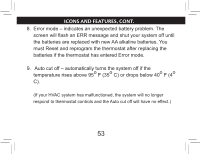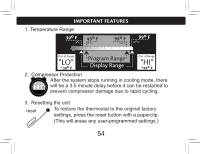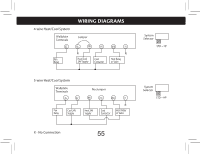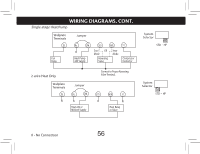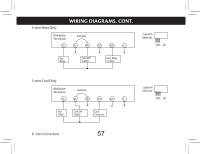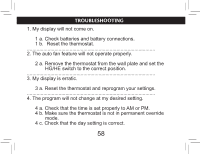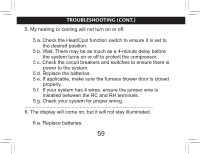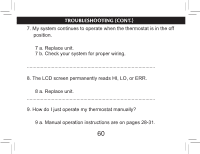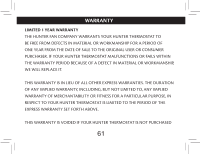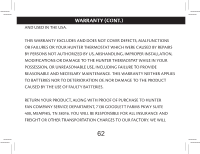Hunter 44377 Owner's Manual - Page 58
troubleshooting, The program will not change at my desired setting. - thermostat troubleshooting
 |
View all Hunter 44377 manuals
Add to My Manuals
Save this manual to your list of manuals |
Page 58 highlights
troubleshooting 1. My display will not come on. 1 a. Check batteries and battery connections. 1 b. Reset the thermostat 2. The auto fan feature will not operate properly. 2 a. Remove the thermostat from the wall plate and set the HG/HE switch to the correct position 3. My display is erratic. 3 a. Reset the thermostat and reprogram your settings 4. The program will not change at my desired setting. 4 a. Check that the time is set properly to AM or PM. 4 b. Make sure the thermostat is not in permanent override mode. 4 c. Check that the day setting is correct. 58

58
1. My display will not come on.
1 a. Check batteries and battery connections.
1 b. Reset the thermostat.
.............................................................................................
2. The auto fan feature will not operate properly.
2 a. Remove the thermostat from the wall plate and set the
HG/HE switch to the correct position.
.............................................................................................
3. My display is erratic.
3 a. Reset the thermostat and reprogram your settings.
.............................................................................................
4. The program will not change at my desired setting.
4 a. Check that the time is set properly to AM or PM.
4 b. Make sure the thermostat is not in permanent override
mode.
4 c. Check that the day setting is correct.
TROUBLESHOOTING