IBM 26R0881 User Guide
IBM 26R0881 Manual
 |
View all IBM 26R0881 manuals
Add to My Manuals
Save this manual to your list of manuals |
IBM 26R0881 manual content summary:
- IBM 26R0881 | User Guide - Page 1
IBM Systems IBM BladeCenter Open Fabric Manager Installation and User's Guide Version 2.1 - IBM 26R0881 | User Guide - Page 2
- IBM 26R0881 | User Guide - Page 3
IBM Systems IBM BladeCenter Open Fabric Manager Installation and User's Guide Version 2.1 - IBM 26R0881 | User Guide - Page 4
Note Before using this information and the product it supports, read the information in "Notices & Trademarks" on page 55. This edition applies to version 2.1 of IBM BladeCenter Open Fabric Manager and to all subsequent releases and modifications until otherwise indicated in new editions. © - IBM 26R0881 | User Guide - Page 5
32 Error messages 34 Getting help and support 36 Finding information about IBM Director Problems 37 Information to provide to the IBM Technical Support Center or IBM Director customer forum . 39 Getting fixes 41 Software service and support 41 Chapter 7. Reference 43 BladeCenter Open Fabric - IBM 26R0881 | User Guide - Page 6
iv IBM BladeCenter Open Fabric Manager Installation and User's Guide - IBM 26R0881 | User Guide - Page 7
that support OFM 4 5. Ethernet switches that support OFM . . . . 4 6. Pass-thru modules and switches that support OFM 5 7. Supported software - OFM-Advanced upgrade 6 8. BladeScanner and ChassisUpdate log file locations 8 9. Blade address configuration creation and application problems 31 - IBM 26R0881 | User Guide - Page 8
vi IBM BladeCenter Open Fabric Manager Installation and User's Guide - IBM 26R0881 | User Guide - Page 9
Who should read this user's guide This user's guide is for system administrators and operators using OFM™ from IBM® Director or the Advanced Management Module (AMM) to replace and recover blades in their environment. © Copyright IBM Corp. 2007, 2008 vii - IBM 26R0881 | User Guide - Page 10
viii IBM BladeCenter Open Fabric Manager Installation and User's Guide - IBM 26R0881 | User Guide - Page 11
might help you avoid inconvenient or difficult situations. CAUTION: These notices indicate possible damage to programs, devices or data. An attention notice appears before the instruction or situation in which damage can occur. © Copyright IBM Corp. 2007, 2008 ix - IBM 26R0881 | User Guide - Page 12
x IBM BladeCenter Open Fabric Manager Installation and User's Guide - IBM 26R0881 | User Guide - Page 13
blade is automatically powered on. In a boot from SAN environment, the operating system and software that was once running on the faulty blade is now running on the standby blade. There a standalone offering or as an extension to IBM Director. The standalone version includes an embedded version of - IBM 26R0881 | User Guide - Page 14
Important: OFM is a prerequisite of OFM-Advanced upgrade 2 IBM BladeCenter Open Fabric Manager Installation and User's Guide - IBM 26R0881 | User Guide - Page 15
software requirements the system must meet before you can install or use OFM and OFM-Advanced upgrade. Supported hardware The following hardware supports OFM and OFM-Advanced upgrade. Expansion cards Table 1. Expansion cards that support OFM Expansion card Firmware version HS/LS blades QLogic - IBM 26R0881 | User Guide - Page 16
IBM eServer BladeCenter (32R1904) QLogic 20-port Fibre Channel Switch Module for Any version IBM eServer BladeCenter (26R0881) QLogic 4Gb FC 10-port Full Fabric Switch (43W6724) Any version QLogic 4Gb FC 20-port Full Fabric Switch (43W6725) Any version QLogic 4Gb FC 20-port Pass-thru Switch - IBM 26R0881 | User Guide - Page 17
BladeCenter (43W4419) Any version Intelligent Copper Pass-Thru Module for IBM BladeCenter (44W4483) Any version QLogic 4Gb FC 20-port Pass-thru Switch (43W6723) Any version Supported software OFM-Advanced upgrade is supported on selected Microsoft® Windows® and Linux® operating systems on x86 - IBM 26R0881 | User Guide - Page 18
of the BladeCenter and blades, including BMC, BIOS, and additional expansion cards in your environment. For a list of the latest firmware , see: Software and device drivers - IBM BladeCenter Steps to update AMM firmware using the AMM Web interface 1. Login to the AMM Web interface and select - IBM 26R0881 | User Guide - Page 19
. 2. Download the latest UpdateXpress CD2 at IBM System x Support Web site (www.ibm.com/servers/eserver/support/xseries/index.html). 3. Go to the Software and device drivers - IBM BladeCenter Web site (http://www-304.ibm.com/jct01004c/systems/support/supportsite.wss/ docdisplay?lndocid=MIGR-63017 - IBM 26R0881 | User Guide - Page 20
firmware revision of # the MM and stores it in this field. BladeScanner in edit mode reads the MM # firmware file. Steps to update firmware without an OS The use firmware for your system from the Software and device drivers - IBM BladeCenter Web site (http://www-304.ibm.com/jct01004c/systems/support - IBM 26R0881 | User Guide - Page 21
image name>.prg Steps to update QLogic firmware for x86 architecture: 1. Download the latest version of the QLogic HBA firmware for your system from the Software and device drivers - IBM BladeCenter Web site (http://www-304.ibm.com/jct01004c/systems/support/supportsite.wss/ docdisplay?lndocid=MIGR - IBM 26R0881 | User Guide - Page 22
of the firmware download. Setting up boot from SAN In order to take full advantage of the BladeCenter Open Fabric Manager solution, you will want to setup your blade environment to boot from SAN. For more information, see: v IBM BladeCenter 4Gb SAN Solution (http://www.redbooks.ibm.com/abstracts - IBM 26R0881 | User Guide - Page 23
/director/downloads.html)). 1. Install the switch module plug-ins for IBM Director for the specific Ethernet switches installed in your BladeCenter Chassis. The plug-in can be found at www.ibm.com/support/. 2. Follow the switch module plug-in's installation instructions to install the plug-ins - IBM 26R0881 | User Guide - Page 24
the install program. 3. Install the switch module plug-ins for IBM Director for the specific Ethernet switches installed in your BladeCenter Chassis. The plug-in can be found at www.ibm.com/support/. 4. Follow the switch module plug-in's installation instructions to install the plug-ins. Installing - IBM 26R0881 | User Guide - Page 25
> ./BOFMAUxx_StandAlone_Linux.sh 4. Install the switch module plug-ins for IBM Director for the specific Ethernet switches installed in your BladeCenter Chassis. The plug-in can be found at www.ibm.com/support/. 5. Follow the switch module plug-in's installation instructions to install the plug-ins - IBM 26R0881 | User Guide - Page 26
14 IBM BladeCenter Open Fabric Manager Installation and User's Guide - IBM 26R0881 | User Guide - Page 27
For the Ethernet Address Type, use the pull-down under Vendor and select IBM. Note: Another option for Vendor is User Defined. 4. For the FC Address Type, use the pull-down under Vendor and select Emulex or QLogic. 5. Click Advanced option and check the box next to Generate an FC target - IBM 26R0881 | User Guide - Page 28
high speed adapter is connected to ports 6 and 8, which are both allocated out of the second range, and this might appear as two different devices rather then a single device. You can update the file manually to match your specific devices. v For some vendors (such as QLogic), you do not need to - IBM 26R0881 | User Guide - Page 29
the 16 MACs is determined by configuration in the OS. v For the NetXen 10 Gb Ethernet Expansion Card for IBM BladeCenter (39Y9271), do not use the Advanced option button to apply Fibre Channel addresses to ports. This will generate errors. v Using the Advanced option, you can also assign addresses - IBM 26R0881 | User Guide - Page 30
error appears. If you did not intend to have duplicate addresses, you must press Cancel, fix the configuration file, and then re-apply it. 18 IBM BladeCenter Open Fabric Manager Installation and User - IBM 26R0881 | User Guide - Page 31
cause serious problem on your IBM recommends that you create a requirements report. The requirements report verifies the firmware configuration" on page 20 for more information. manually After the initial generation of the configuration file, you can edit it and make changes according to the specific - IBM 26R0881 | User Guide - Page 32
interface. 2. In the left pane, under Blade Tasks, click Configuration. The Configuration page opens in the right pane. The Configuration page contains an Open Fabric 20 IBM BladeCenter Open Fabric Manager Installation and User - IBM 26R0881 | User Guide - Page 33
blade BIOS supports OFM and No otherwise. Note: This value is accurate only after the blade boots for the first time after updating the BIOS firmware. v OFM table has 3 columns: Slot offset, Port, and Address Status. If such a device (characterized by ) is referred to in the OFM - IBM 26R0881 | User Guide - Page 34
the File Save window allowing you to save the generated configuration file. If the File Save window does not appear, click Download the configuration file manually. 22 IBM BladeCenter Open Fabric Manager Installation and User - IBM 26R0881 | User Guide - Page 35
not support OFM. In this case, the AMM stores the configuration on the AMM and it will push it to the blade when it is inserted or when its firmware is updated. See "Creating a requirements report" on page 19. 6. Apply the OFM configuration. See "Applying a new configuration" on page 20. Adding - IBM 26R0881 | User Guide - Page 36
will have to manually swap the boot sequence of the two slots (if necessary). v In cases where slot based configuration has been used on the switches, such as VLAN insert in the standby slot does not have the same firmware level as the primary. In that case, the standby AMM will be flashed first - IBM 26R0881 | User Guide - Page 37
the Command mode is set to 20 connections. Discovering a chassis There are two methods for adding a BladeCenter chassis in IBM Director Console. You can have IBM Director discover a chassis automatically, or you can manually add a chassis to the IBM Director Console interface. Follow these steps - IBM 26R0881 | User Guide - Page 38
The software will IBM in the Vendor dropdown list to allow the software port. The range is defined by specifying two MAC addresses per port declared via port 1, the Qlogic or Emulex, depending on the type of fibre channel cards in your environment, to allow the software to automatically assign 26 IBM - IBM 26R0881 | User Guide - Page 39
box is checked, the software will ignore various errors, Click Next. 13. On the Manual Override page, you can view address settings. The following steps will guide you through this process: a. when both Emulex and Qlogic adapter cards are in VLANs for the Ethernet ports. These VLAN settings are - IBM 26R0881 | User Guide - Page 40
WWPN represents the port address of the Manual Override label to indicate whether or not the automatic settings were manually profile manually using IBM Director. the IBM Director create a schedule job for this task IBM Director. 1. From the IBM IBM BladeCenter Open Fabric Manager Installation and User - IBM 26R0881 | User Guide - Page 41
the active blade to the standby blade. The software will connect to all of the Ethernet Switches in the active blade's chassis and read the VLAN port information associated with the active blade. The software will then connect to all of the Ethernet Switches in the standby blade's chassis and apply - IBM 26R0881 | User Guide - Page 42
a new configuration" on page 20. Until you click Continue on the confirmation page, no changes are applied to the OFM configuration. Note: This scenario is not valid when failover is in use. Creating an event action plan Refer to the IBM Director documentation for instructions to create event action - IBM 26R0881 | User Guide - Page 43
It also contains information to get support and troubleshoot problems. Problems when you create or apply a standby clicking on the task. Standby Blade Pool failed after manually applying to a blade. v Check that the blades in switches has been installed. © Copyright IBM Corp. 2007, 2008 31 - IBM 26R0881 | User Guide - Page 44
application problems (continued) Problem Solution page 28 You can create a standby blade pool profile using IBM Director. Incorrect OFM address usage If the blade is not blade supports OFM. - Verify that the blade system management processor supports OFM. - If not, then upgrade the firmware of - IBM 26R0881 | User Guide - Page 45
, the Web interface displays an Open Fabric Manager Retrieve Failure page. Failure to retrieve the OFM configuration usually occurs when the other chassis' do not support OFM or if there are communication errors. Chapter 6. Troubleshooting 33 - IBM 26R0881 | User Guide - Page 46
errors v AMM firmware needs to be upgraded in order to support Open Fabric Manager. v Baseboard Management Controller (BMC) needs to be upgraded in order to support OFM. v Blade BIOS needs to be upgraded in order to support OFM. 34 IBM BladeCenter Open Fabric Manager Installation and User's Guide - IBM 26R0881 | User Guide - Page 47
permission for OFM on a blade. v HBA firmware needs to be upgraded to support OFM. Parsing errors This table contains a list range 0-3) Bad port number Cannot parse the port number, or the number is out of range. (Ports must be in the range 1-8 for Ethernet ports or 3-8 for Troubleshooting 35 - IBM 26R0881 | User Guide - Page 48
specific port Ports and targets can only be defined once for a particular type. The maximum number of BladeCenters that can be processed from a single OFM configuration file is 100. Getting help and support If you need help, service, or technical assistance or just want more information about IBM - IBM 26R0881 | User Guide - Page 49
in earlier editions of IBM Director documentation, the IBM Director forum, and the IBM Service Bulletin (RETAIN® tip) index. Available troubleshooting documentation for earlier versions of IBM Director: To troubleshoot problems that are specific to earlier versions of IBM Director, see the - IBM 26R0881 | User Guide - Page 50
Manual at the IBM Support Web site. v Go to the IBM Support Web site at www.ibm.com/support/us/ to check for technical information, hints, tips, and new device drivers or to submit a request for information. You can solve many problems without outside assistance by following the troubleshooting - IBM 26R0881 | User Guide - Page 51
version of IBM Director you upgraded. v If possible, the steps required to recreate the problem. System p information Before you contact IBM for assistance, or append to the customer forum, you should gather the applicable information for the affected systems. For AIX®: Chapter 6. Troubleshooting 39 - IBM 26R0881 | User Guide - Page 52
an installation problem. v Whether IBM IBM Director you upgraded. v If possible, the steps required to recreate the problem having an installation problem. v Whether the IBM IBM Director you upgraded. v If possible, the steps required to recreate the problem. System z information Before you contact IBM - IBM 26R0881 | User Guide - Page 53
a problem that is not fixed by a new release or upgrade, contact the IBM Technical Support Center. To do so, you must have purchased an appropriate support product from IBM. Software service and support IBM provides a wide range of support products for IBM Director software. For installations on IBM - IBM 26R0881 | User Guide - Page 54
more information about Support Line and other IBM services, go to www-935.ibm.com/services/us/index.wss, or go to www.ibm.com/planetwide/ for support telephone numbers. In the U.S. and Canada, call 1-800-IBM-SERV (1-800-426-7378). 42 IBM BladeCenter Open Fabric Manager Installation and User's Guide - IBM 26R0881 | User Guide - Page 55
it automatically, save it and edit it to conform to the needs of a specific domain and then apply it to the domain. You also have the option of by BladeCenters, Slots and Ports, with ample comment lines included to act as a guide to editing the file if needed. IBM recommends that you maintain - IBM 26R0881 | User Guide - Page 56
ibm ibm.com) Note: Fully-qualified hostname is required for this format as indicated above (.ibm.com is required). For larger sites, IBM ports ports port entries can be defined for that slot. Failure to define a slot before using it for a port IBM BladeCenter Open Fabric Manager Installation and User - IBM 26R0881 | User Guide - Page 57
entries that the system understands: Ethernet, FibreChannel and FibreChannel Targets. The IP Address, Slot and Type parameters are common to all port types. IP Address (required) The IP Address can be any valid BladeCenter address in one of two formats: IPv4 or human-readable internet addresses. If - IBM 26R0881 | User Guide - Page 58
port support support ,Port , port entry also contains the following parameters. Port (required) The port ports" on page 48 and "Multi-slot blades and the port port. It is a 64-bit EUI value represented in the field as eight hexadecimal bytes (using values 0-9 and A to F, and not preceded by 0x) 46 IBM - IBM 26R0881 | User Guide - Page 59
Here is an example of the FibreChannel entry parameters: //IP ,Type ,Slot ,Offset ,Port ,WWPN, ,Boot-order localhost ,fc ,1 ,0 ,3 ,2f:fc:00:00:c9 and you can remove it at your discretion. v Newlines: The file supports spreadsheets that use the UNIX® line-feed only convention (OpenOffice Calc) and - IBM 26R0881 | User Guide - Page 60
1 and 2 are reserved for the on-board Ethernet devices. v Ports 3 and 4 are reserved for standard expansion cards. v Ports 5 to 8 are reserved for high-speed expansion cards. The mapping between the OFM ports and the switch numbering on the chassis is dependant on the chassis. For example, the - IBM 26R0881 | User Guide - Page 61
the port is reserved for Ethernet use only. AMM Web interface Some functions require you to access the management-module Web interface. For detailed information related to the AMM Web interface, see the IBM BladeCenter: Management Module User's Guide (ftp://ftp.software.ibm.com/ systems/support - IBM 26R0881 | User Guide - Page 62
cleared automatically. Standby AMM Because an AMM failure results in a configuration loss, IBM recommends that you install a Standby AMM when using OFM. The OFM configuration is slot does not have the same firmware level as the primary. 50 IBM BladeCenter Open Fabric Manager Installation and User - IBM 26R0881 | User Guide - Page 63
reported a OFM error, then a warning event is generated. 6. If the AMM was unable to apply a OFM configuration to a blade for which the system management processor supports OFM, then the blade is not given power permission and an error event is generated for that blade. 7. If the AMM cleared the OFM - IBM 26R0881 | User Guide - Page 64
52 IBM BladeCenter Open Fabric Manager Installation and User's Guide - IBM 26R0881 | User Guide - Page 65
10.2) - IBM Director 5.10 Update 1 (5.10.1) - IBM Director 5.10 - IBM Director 4.22 - IBM Director 4.22 Upward Integration Modules (UIMs) - IBM Director 4.21 - IBM Director 4.20 v IBM Director Hardware and Software Support Guide, which lists supported IBM systems and all supported operating systems - IBM 26R0881 | User Guide - Page 66
, such as Remote Deployment Manager, Capacity Manager, Systems Availability and Software Distribution (Premium Edition), for the following IBM products: v IBM BladeCenter v IBM System i v IBM System p v IBM System x v IBM System z 54 IBM BladeCenter Open Fabric Manager Installation and User - IBM 26R0881 | User Guide - Page 67
right may be used instead. However, it is the user's responsibility to evaluate and verify the operation of any non-IBM product, program, or service. IBM may have patents or pending patent applications covering subject matter described in this document. The furnishing of this document does not - IBM 26R0881 | User Guide - Page 68
IBM product and use of those Web sites is at your own risk. IBM exchanged, should contact: IBM Corporation MW9A/050 5600 IBM under terms of the IBM Customer Agreement, IBM -IBM products IBM products. Questions on the capabilities of non-IBM IBM BladeCenter Open Fabric Manager Installation and User - IBM 26R0881 | User Guide - Page 69
IBM IntelliStation ServerProven System x Linux is a registered trademark of Linus Torvalds in the United States, other countries, or both. Microsoft and Windows are registered trademarks of Microsoft Corporation in the United States, other countries, or both. Other company, product, or service - IBM 26R0881 | User Guide - Page 70
58 IBM BladeCenter Open Fabric Manager Installation and User's Guide - IBM 26R0881 | User Guide - Page 71
a card that supports symmetric multiprocessors (SMP). BladeCenter chassis A BladeCenter unit that acts as an enclosure. It enables the individual blade servers to share resources such as the management, switch, power and blower modules. BladeCenter Open Fabric Manager An IBM solution that enables - IBM 26R0881 | User Guide - Page 72
management console A system (server, desktop computer, workstation, or mobile computer) on which IBM Director Console is installed. management module The BladeCenter component that handles system-management functions. It configures the chassis and switch modules, communicates with the blade servers - IBM 26R0881 | User Guide - Page 73
problems 37 G Getting fixes 41 getting help and support 37 glossary 59 H hardware BladeCenter chassis 3 BladeCenter servers 3 expansion cards 3 fibre channel 3 network 3 passthru 3 requirements 3 I IBM technical support center information to provide 39 incorrect OFM address usage troubleshooting - IBM 26R0881 | User Guide - Page 74
software requirements 3 software service and support 41 Standby AMM 50 standby blade pool problems 31 support 41 supported hardware 3 supported software 6 T trademarks 56 troubleshooting and support 31 troubleshooting OFM-Advanced upgrade 31 U UpdateXpress for BladeCenter 7 updating AMM firmware 6 - IBM 26R0881 | User Guide - Page 75
Readers' Comments - We'd Like to Hear from You IBM Systems IBM BladeCenter Open Fabric Manager Installation and User's Guide Version 2.1 Part Number xxxxxxx We appreciate your comments about this publication. Please comment on specific errors or omissions, accuracy, organization, subject matter, or - IBM 26R0881 | User Guide - Page 76
Readers' Comments - We'd Like to Hear from You Cut or Fold Along Line F_o_ld_a_n_d_T_ap_e P_le_a_s_e_d_o_n_o_t s_t_ap_l_e Fo_l_d _an_d_T_a_pe_ _ _ _ NO POSTAGE NECESSARY IF MAILED IN THE UNITED STATES BUSINESS REPLY MAIL FIRST-CLASS MAIL PERMIT NO. 40 ARMONK, NEW YORK POSTAGE WILL BE PAID - IBM 26R0881 | User Guide - Page 77
- IBM 26R0881 | User Guide - Page 78
Part Number: xxxxxxx Printed in USA (1P) P/N: xxxxxxx
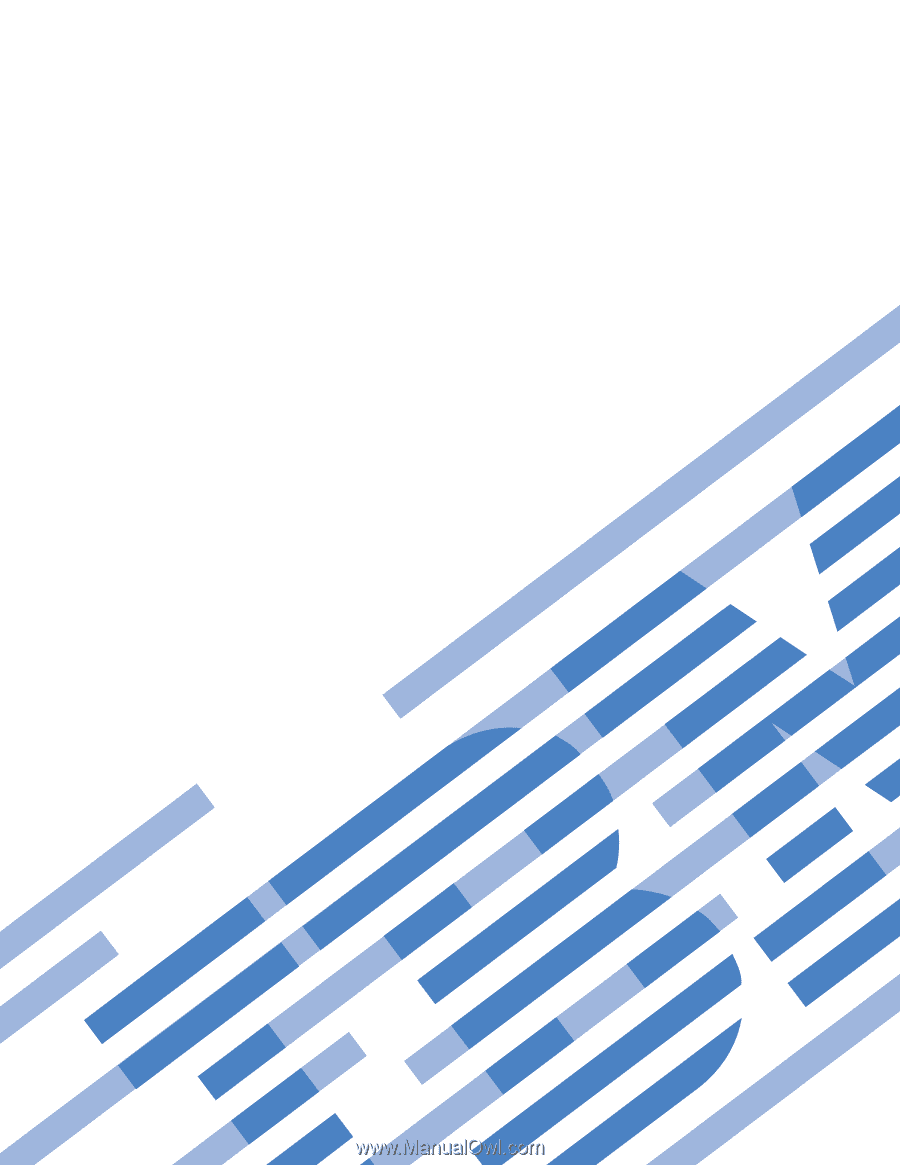
IBM
Systems
IBM
BladeCenter
Open
Fabric
Manager
Installation
and
User's
Guide
Version
2.1
±²³









