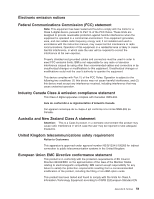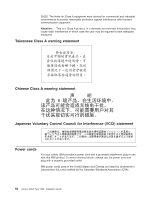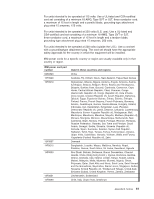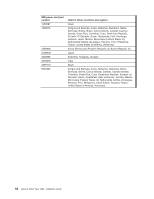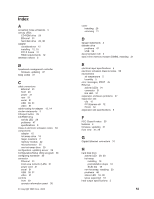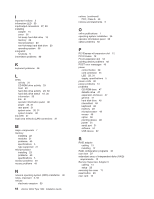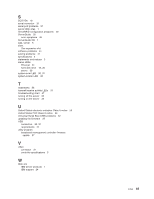IBM 326m Installation Guide - Page 78
input/output
 |
UPC - 000435835093
View all IBM 326m manuals
Add to My Manuals
Save this manual to your list of manuals |
Page 78 highlights
I important notices 3 information LED 30 input/output connectors 27, 29 installing adapter 15 cover 26 hot-swap hard disk drive 19 memory 22 microprocessor 23 non-hot-swap hard disk drive 20 operating system 36 integrated functions 5 intermittent problems 48 K keyboard problems 48 L LEDs activity 31 CD-ROM drive activity 29 front 29 hard disk drive activity 29, 30 hard disk drive status 18, 30 information 30 link 31 operator information panel 30 power 29, 31 rear panel 31 system error 30, 31 system locator 30 link LED 31 local area network (LAN) connectors 31 M major components 7 memory installing 22 modules 21 problems 49 specifications 5 type supported 21 microprocessor installing 23 problems 49 specifications 5 monitor problems 49 mouse problems 48 N network operating system (NOS) installation 36 notes, important 3, 56 notices electronic emission 59 64 eServer 326m Type 7969: Installation Guide notices (continued) FCC, Class A 59 notices and statements 3 O online publications 1 operating-system installation 36 operator information panel 30 option problems 50 P PCI Express x8 expansion slot 12 PCI-X buses 12 PCI-X expansion slot 12 pointing device problems 48 POST error messages 45 power control button 29 cord connector 31 LED 29, 31 supply, specifications 5 power cords 60 power problems 51 problems CD-ROM drive 47 diskette drive 47 expansion enclosure 47 general 47 hard disk drive 48 intermittent 48 keyboard 48 memory 49 microprocessor 49 mouse 48 option 50 pointing device 48 power 51 serial port 51 software 51 USB device 52 R RAID adapter cabling 13 installing 12 RAID configuration programs 40 rear view 27 redundant array of independent disks (RAID) requirements 12 Remote Supervisor Adapter II cabling 14 setup 28 removing the cover 11 reset button 29 riser card 16