IBM A21e Hardware Maintenance Manual
IBM A21e - ThinkPad 2628 - Celeron 600 MHz Manual
 |
View all IBM A21e manuals
Add to My Manuals
Save this manual to your list of manuals |
IBM A21e manual content summary:
- IBM A21e | Hardware Maintenance Manual - Page 1
IBM Mobile Systems ThinkPad Computer Hardware Maintenance Manual - IBM A21e | Hardware Maintenance Manual - Page 2
information and the product it supports, be sure to read these changes will be incorporated in new editions of the publication. IBM may make improvements or changes to references to, or information about, IBM products (machines and programs), programming, or services that are not announced in your - IBM A21e | Hardware Maintenance Manual - Page 3
19 Related service information 21 Service Web site 21 Using Recovery CD 21 Passwords 22 Power management 24 Checkout guide 27 Testing the computer 27 Detecting system information with PC-Doctor. . . 29 Power system checkout 29 ThinkPad A21e 33 Product overview 35 Specifications 35 Status - IBM A21e | Hardware Maintenance Manual - Page 4
view 89 Parts list 90 LCD FRU 93 Keyboard 95 Miscellaneous parts 96 Optional FRUs 98 Common parts list 99 Notices 100 Trademarks 100 iv ThinkPad A21e - IBM A21e | Hardware Maintenance Manual - Page 5
FRUs listed in this manual. Use the following strategy to prevent unnecessary FRU replacement and service expense: v If you are instructed to replace a FRU but the replacement does not correct the problem, reinstall the original FRU before you continue. v Some computers have both a processor board - IBM A21e | Hardware Maintenance Manual - Page 6
-FRU Index for the computer you are servicing. Diskette compatibility matrix The compatibility of each of the drives with the diskettes for it is as follows: Diskette drive 3.5-inch Diskette capacity 1.0 MB 2.0 MB 4.0 MB Compatibility Read and write Read and write Not compatible 2 ThinkPad A21e - IBM A21e | Hardware Maintenance Manual - Page 7
translations In this manual, safety notices appear in English with a page number reference to the appropriate translation in this section. The safety notices are provided in English, French, German, Italian, and Spanish, as follows: Safety notice 1 Before the computer is powered-on after - IBM A21e | Hardware Maintenance Manual - Page 8
Verkaufsstelle oder den IBM Kundendienst ausgetauscht werden. Sie darf nicht zerlegt, wiederaufgeladen, kurzgeschlossen, oder Feuer oder Wasser ausgesetzt werden. Die Batterie kann schwere Verbrennungen Einsatz falscher Batterien kann zu Entzündung oder Explosion führen. (continued) 4 ThinkPad A21e - IBM A21e | Hardware Maintenance Manual - Page 9
Continuation of Safety notice 2 Safety notices Alcune batterie di riserva contengono una piccola quantità di nichel e cadmio. Non smontarle, ricaricarle, gettarle nel fuoco o nell'acqua né cortocircuitarle. Smaltirle secondo la normativa in vigore (DPR - IBM A21e | Hardware Maintenance Manual - Page 10
les modèles cités dans la liste de pièces détachées adéquate. En effet, une batterie inappropriée risque de prendre feu ou d'exploser. Akkus enthalten geringe Mengen von Nickel. Sie dürfen nicht zerlegt de una batería no apropiada puede provocar la ignición o explosión de la misma. 6 ThinkPad A21e - IBM A21e | Hardware Maintenance Manual - Page 11
or a severe burn. Do not recharge it, remove its polarized connector, disassemble it, heat it above 100°C (212°F), incinerate it, or expose its cell contents to water. Dispose of the battery as required by local ordinances or regulations. Use only the battery in the appropriate parts listing. Use of - IBM A21e | Hardware Maintenance Manual - Page 12
encima de los 100°C (212°F), ni la incinere ni exponga el contenido de sus celdas al agua. Deséchela tal como dispone la normativa local. 8 ThinkPad A21e - IBM A21e | Hardware Maintenance Manual - Page 13
Entsorgung die örtlichen Bestimmungen für Sondermüll beachten. Der LCD-Bildschirm besteht aus Glas und kann zerbrechen, wenn er unsachgemäß behandelt wird oder der Computer auf den Boden fällt. Wenn der Bildschirm beschädigt ist und die darin befindliche Flüssigkeit in Kontakt mit Haut und Augen ger - IBM A21e | Hardware Maintenance Manual - Page 14
notice 6 To avoid shock, do not remove the plastic cover that protects the lower part zu entzünden oder Verletzungen bei Personen hervorzurufen. Sebbene le batterie di alimentazione siano a basso voltaggio, una batteria in corto combustible o provocar quemaduras en el personal. 10 ThinkPad A21e - IBM A21e | Hardware Maintenance Manual - Page 15
Safety notices Safety notice 8 Before removing any FRU, power off the computer, unplug all power cords from electrical outlets, remove the battery pack, and then disconnect any interconnecting cables. Avant de retirer une unité remplaçable en clientèle, mettez le système hors tension, débranchez - IBM A21e | Hardware Maintenance Manual - Page 16
servicing an IBM mobile computer muscles; this action removes the strain from service, reinstall all safety shields, guards, labels, and ground wires. Replace any safety device that is worn or defective. v Reinstall all covers correctly before returning the machine to the customer. 12 ThinkPad A21e - IBM A21e | Hardware Maintenance Manual - Page 17
v Disconnect all power before: - Performing a mechanical inspection - Working near power supplies - Removing or installing main units v Before you start to work on the machine, unplug the power cord precautions when you work with very high voltages; these instructions are in the Introduction 13 - IBM A21e | Hardware Maintenance Manual - Page 18
damage. v Do not service the following parts with the power on when they are removed from their normal operating protect users and service personnel from injury. This guide addresses only those attachment of non-IBM features or options not covered by this inspection guide. If any unsafe ThinkPad A21e - IBM A21e | Hardware Maintenance Manual - Page 19
of every service task. Remove the cover. 5. Check for any obvious non-IBM alterations. Use good judgment as to the safety of any non-IBM removed or tampered with. Handling electrostatic discharge-sensitive devices Any computer charge. Notes 1. Use product-specific ESD procedures when they exceed the - IBM A21e | Hardware Maintenance Manual - Page 20
and Human Services 21 Code of Federal Regulations (DHHS 21 CFR) Subchapter J for Class 1 laser products. Elsewhere, the drive is certified to conform to the requirements of the International Electrotechnical Commission (IEC) 825 and CENELEC EN 60 825 for Class 1 laser products. 16 ThinkPad A21e - IBM A21e | Hardware Maintenance Manual - Page 21
utilizzo di controlli, regolazioni o l'esecuzione di procedure diverse da quelle specificate possono provocare l'esposizione a. El uso de controles o ajustes o la exposure to hazardous laser radiation. There are no serviceable parts inside the CD-ROM drive or DVD drive. Do not open. Introduction 17 - IBM A21e | Hardware Maintenance Manual - Page 22
al fascio. Radiación láser al abrir. No mire fijamente ni examine con instrumental óptico el haz de luz. Evite la exposición directa al haz. 18 ThinkPad A21e - IBM A21e | Hardware Maintenance Manual - Page 23
guide, be sure to read this section. Important notes v Only certified trained personnel should service the computer. v Read the entire FRU removal and replacement page before replacing any FRU. v Use new errors. Consider replacing a FRU only when a problem recurs. If you suspect that a FRU is - IBM A21e | Hardware Maintenance Manual - Page 24
use. Before checking problems with the computer, determine whether the device v Forgotten computer password (making the computer unusable) v Sticky service or modification. v If the spindle of a hard disk drive becomes noisy, it may have been subjected to excessive force, or dropped. 20 ThinkPad A21e - IBM A21e | Hardware Maintenance Manual - Page 25
about the following: v "Service Web site" v "Using Recovery CD" v "Passwords" on page 22 v "Power management" on page 24 Service Web site When the latest maintenance diskette and the system program service diskette are available, a notice will be posted on http://www.pc.ibm.com/partner/infotips - IBM A21e | Hardware Maintenance Manual - Page 26
if you remember the user HDP. If both user HDP and master HDP have been forgotten, the password cannot be removed and the hard disk will not be accessible. Supervisor password: A supervisor password (SVP) protects the system information stored in the IBM BIOS Setup Utility so that 22 ThinkPad A21e - IBM A21e | Hardware Maintenance Manual - Page 27
prompt does not appear. The POP has been removed. 5. Reinstall the backup battery and the battery pack. (B) If SVP is installed: 1. Turn on the computer by pressing and holding F1. 2. Enter the SVP. The IBM BIOS Setup Utility menu appears. 3. Select Password, using the cursor keys to move down the - IBM A21e | Hardware Maintenance Manual - Page 28
service information To remove the user HDP that you have forgotten, do the following: 1. Power on the computer by pressing and holding F1. 2. Enter the SVP. The IBM BIOS Setup Utility menu appears. 3. Select Password, using the cursor keys to move down the menu. 4. Select Hard-disk x password - IBM A21e | Hardware Maintenance Manual - Page 29
battery alarm, the charge indicator lets you know that the battery is low, and then the computer enters the power-saving mode automatically. This default low-battery setting has priority over the setting in IBM BIOS Setup Utility. Note: The computer does not accept any input immediately after it - IBM A21e | Hardware Maintenance Manual - Page 30
than Windows 98). v A critically low battery condition occurs. When the power is turned on, the computer leaves hibernation mode and resumes operation. The hibernation file in the boot record on the hard-disk drive is read, and system status is restored from the hard-disk drive. 26 ThinkPad A21e - IBM A21e | Hardware Maintenance Manual - Page 31
on page 35. For some possible configurations of the computer, PC-Doctor might not run correctly. To avoid this problem, you need to initialize the computer setup by use of the IBM BIOS Setup Utility before you run PC-Doctor. On the IBM BIOS Setup Utility screen, press F9, Enter, F10, and then Enter - IBM A21e | Hardware Maintenance Manual - Page 32
only the LCD display on ThinkPad. Before running PC-Doctor DOS, detach the external Monitor. 4. Run the applicable function test. 5. Follow the instructions on the screen. If there is a problem, PC-Doctor shows messages describing it. 6. To exit the test, select Quit - Exit Diag. 28 ThinkPad A21e - IBM A21e | Hardware Maintenance Manual - Page 33
v Benchmark System v DOS Shell v Tech Support Form v Battery Rundown v View Test Log v Print Log v Save Log v Full Erase Hard Drive v Quick Erase Hard Drive Power system checkout To verify a symptom, do the following: 1. Power off the computer. 2. Remove the battery pack. 3. Connect the ac adapter - IBM A21e | Hardware Maintenance Manual - Page 34
Checkout guide v "Checking the backup battery" on page 32 Checking the ac adapter You are here because the computer fails only when the ac adapter is used: v If the power problem occurs only when the port replicator is used, replace the port replicator. v If the power-on indicator does not turn on, - IBM A21e | Hardware Maintenance Manual - Page 35
while. After it cools down, reinstall and recharge it. To check the battery pack, do the following: 1. Power off the computer. 2. Remove the battery pack and measure the voltage between battery terminals 1 (+) and 5 (−). See the following figure: Terminal Voltage (V dc) 1 + 0 to + 12.6 5 Ground - IBM A21e | Hardware Maintenance Manual - Page 36
. Wire Red Black Voltage (V dc) +2.5 to +3.2 Ground v If the voltage is correct, replace the system board. v If the voltage is not correct, replace the backup battery. v If the backup battery discharges quickly after replacement, replace the system board. 32 ThinkPad A21e - IBM A21e | Hardware Maintenance Manual - Page 37
ThinkPad A21e Product overview 35 Specifications 35 Status indicators 36 FRU Tests 38 Fn key combinations 40 Symptom-to-FRU index 41 Numeric error codes 41 Error messages 44 Beep symptoms 45 No beep symptoms 45 LCD-related symptoms 46 Intermittent problems 46 Undetermined problems 47 - IBM A21e | Hardware Maintenance Manual - Page 38
12.1-in. SVGA TFT 93 14.1-in. XGA TFT 93 15.0-in. XGA TFT 93 15.0-in. XGA TFT (LG 94 Keyboard 95 Miscellaneous parts 96 Optional FRUs 98 Common parts list 99 Tools 99 Power cords (system 99 Notices 100 Trademarks 100 34 ThinkPad A21e - IBM A21e | Hardware Maintenance Manual - Page 39
"FRU Tests" on page 38 v "Fn key combinations" on page 40 Specifications The following table lists the specifications of the ThinkPad A21e series: Feature Processor Bus architecture Memory (standard) Memory (optional) CMOS RAM Display Diskette drive Hard-disk drive I/O port Internal modem Audio PC - IBM A21e | Hardware Maintenance Manual - Page 40
computer beeps three times. 2 Standby status Green: The computer is in standby mode. Blinking green: The computer is entering standby mode or hibernation mode, or is resuming normal operation. This indicator does not blink in Windows 98, Windows 2000 and Windows Me. (continued) 36 ThinkPad A21e - IBM A21e | Hardware Maintenance Manual - Page 41
computer is on. If the power-on indicator is on and the standby indicator is off, the system is ready to use. If both the power-on indicator and the standby indicator are on, you can use the computer after it returns from the standby mode and the standby indicator goes off. ThinkPad A21e - IBM A21e | Hardware Maintenance Manual - Page 42
symptom is not a hardware problem. If the pointer stops after a short time, no service action is necessary. Hard-disk drive If enabling the TrackPoint does not correct the problem, continue with the following: v Interactive Tests --> Mouse Diagnostics --> Fixed Disks (continued) 38 ThinkPad A21e - IBM A21e | Hardware Maintenance Manual - Page 43
to its place, remove the other one, and run the test again. 3. If the test does not detect the error, run Diagnostics --> Memory Test - Full. 1. Turn on the computer and check the air turbulence at the louver near the power switch. 2. Run Diagnostics --> Other Devices --> IBM Fan. ThinkPad A21e 39 - IBM A21e | Hardware Maintenance Manual - Page 44
. Turn the ThinkLight on or off. The LCD becomes brighter. The LCD becomes less bright. Audio volume becomes bigger. Audio volume becomes smaller. Mute. 40 ThinkPad A21e - IBM A21e | Hardware Maintenance Manual - Page 45
descriptions of symptoms. If the symptom is not described there, go to "Intermittent problems" on page 46. Note For an IBM device not supported by diagnostic codes in the ThinkPad notebook computers, see the manual for that device. Numeric error codes Symptom or error 0175 Bad CRC1, stop POST - IBM A21e | Hardware Maintenance Manual - Page 46
Real-time clock error. 1. Replace the backup battery and run IBM BIOS Setup Utility to reset the time and date. 2. System board. 0271 Date and time error - Neither the date nor the time is set in the computer. Run IBM BIOS Setup Utility to reset the time and date. (continued) 42 ThinkPad A21e - IBM A21e | Hardware Maintenance Manual - Page 47
drive. 2. External FDD cable. 3. I/O card. 1. Load Setup Defaults in IBM BIOS Setup Utility. 2. Replace the backup battery. 3. System board. 1. DIMM. 2. System board. 1. DIMM. 2. System board. 1. DIMM. 2. System board. Shut down the computer and remove it from the docking station ThinkPad A21e 43 - IBM A21e | Hardware Maintenance Manual - Page 48
-disk drive. 7. System board. 1. Restore the system configuration to what it was before the computer entered hibernation mode. 2. If memory size has been changed, re-create the hibernation file. Fan. Maximum memory size is 256 MB. Shut down the computer and remove the extra memory. 44 ThinkPad A21e - IBM A21e | Hardware Maintenance Manual - Page 49
board. 1. Reseat DIMM. 2. System board. Speaker. A power-on password or a supervisor password is set. Type the password and press Enter. A hard-disk password is set. Type the password and press Enter. Start the ThinkPad Configuration program and set the Screen expansion function. ThinkPad A21e 45 - IBM A21e | Hardware Maintenance Manual - Page 50
, or software errors. FRU replacement should be considered only when a problem recurs. When analyzing an intermittent problem, do the following: 1. Run the diagnostic test for the system board in loop mode at least 10 times. 2. If no error is detected, do not replace any FRUs. 46 ThinkPad A21e - IBM A21e | Hardware Maintenance Manual - Page 51
. Screw notices Loose screws can cause a reliability problem. The an IBM ThinkPad computer address this problem with special nylon-coated screws that have the following characteristics: v They maintain tight connections. v They do not easily come loose, even with shock or vibration. ThinkPad A21e 47 - IBM A21e | Hardware Maintenance Manual - Page 52
Torque driver If you have a torque driver, removed. Use a new one. Make sure the screws are tightened firmly. Retaining serial numbers This section includes the following descriptions: v "Restoring the serial number of the system unit" on page 49 v "Retaining the UUID" on page 49 48 ThinkPad A21e - IBM A21e | Hardware Maintenance Manual - Page 53
must set the UUID on the new system board as follows: 1. Install the ThinkPad hardware maintenance diskette version 1.61, and restart the computer. 2. From the main menu, select 4. Assign UUID. A new UUID is created and written. If a valid UUID already exists, it is not overwritten. ThinkPad A21e 49 - IBM A21e | Hardware Maintenance Manual - Page 54
service the computer unless you have been trained and certified. An untrained person runs the risk of damaging parts. 2. Before replacing any FRU, review "FRU replacement notices" on page 47. 3. Begin by removing any FRUs that have to be removed ) to establish personal grounding. 50 ThinkPad A21e - IBM A21e | Hardware Maintenance Manual - Page 55
the battery pack away from fire, (3) do not expose it to water or rain, (4) do not attempt to disassemble it, (5) do not short-circuit it. Do not put the battery pack in trash that is disposed of in landfills. When disposing of the battery, comply with local ordinances or regulations. ThinkPad A21e - IBM A21e | Hardware Maintenance Manual - Page 56
do not remove it. When installing: With the notched end of the DIMM toward the socket, insert the DIMM into the socket, then press it firmly. Pivot the DIMM until it snaps into place. Make sure that the card is firmly fixed in the slot and does not move easily. 52 ThinkPad A21e - IBM A21e | Hardware Maintenance Manual - Page 57
Removing and replacing a FRU 1030 Mini PCI adapter v Battery pack (1010) Note: Loosen the screw 1 , but do not remove it. 1 2 (continued) ThinkPad A21e 53 - IBM A21e | Hardware Maintenance Manual - Page 58
Removing and replacing a FRU Note: The illustration shows the combo card. Connector (A) is for the LAN feature and (B) is for the modem feature. This slot also supports a Mini PCI modem card or Mini PCI network card. is placed under the card when reinstalling the Mini PCI adapter. 54 ThinkPad A21e - IBM A21e | Hardware Maintenance Manual - Page 59
or death, do not: (1) throw or immerse the battery into water, (2) allow it to heat to more than 100°C (212°F), or (3) attempt to repair or disassemble it. Dispose of it as required by local ordinances or regulations. v Battery pack (1010) v DIMM (1020) v Mini PCI adapter (1030) ThinkPad A21e 55 - IBM A21e | Hardware Maintenance Manual - Page 60
possible. Never remove the drive while the system is operating or is in suspend mode. v Battery pack (1010) Note: The hard disk is attached to the cover. Step Screw (quantity) 1 Coin screw (1) or security screw (1) Note: Use a 2.5-mm Allen wrench to remove the security screw. 56 ThinkPad A21e - IBM A21e | Hardware Maintenance Manual - Page 61
Removing and replacing a FRU When installing: Make sure that the HDD connector is firmly connected. ThinkPad A21e 57 - IBM A21e | Hardware Maintenance Manual - Page 62
2000 device Any of several devices can be inserted into the Ultrabay 2000. The procedure for installing and removing is the same for every device. Note: When you release the switch in step 1 the lever pops out. Pull the lever a little in step 2 to release the device from the bay. 58 ThinkPad A21e - IBM A21e | Hardware Maintenance Manual - Page 63
Removing and replacing a FRU (continued) ThinkPad A21e 59 - IBM A21e | Hardware Maintenance Manual - Page 64
1070 Keyboard Removing and replacing a FRU v Battery pack (1010) v Hard-disk drive (1050) v Ultrabay 2000 device (1060) 1 Step 1 Screw (quantity) M2.5 × 15 mm, nylon-coated (3) (continued) Torque 39.2 Ncm (4 kgfcm) 60 ThinkPad A21e - IBM A21e | Hardware Maintenance Manual - Page 65
Removing and replacing a FRU (continued) ThinkPad A21e 61 - IBM A21e | Hardware Maintenance Manual - Page 66
Removing and replacing a FRU When installing: When installing the keyboard, do as follows: 1. Install the new keyboard, following the directions in the figure. Make sure that the keyboard edges, shown in the figure the keyboard firmly to the connector on the underside of the key. 62 ThinkPad A21e - IBM A21e | Hardware Maintenance Manual - Page 67
Removing and replacing a FRU 1080 Keyboard CRU insulator v Battery pack (1010) v Hard-disk drive (1050) v Ultrabay 2000 device (1060) v Keyboard (1070) ThinkPad A21e 63 - IBM A21e | Hardware Maintenance Manual - Page 68
1090 Hinge cover Removing and replacing a FRU v Battery pack (1010) v Hard-disk drive (1050) v Ultrabay 2000 device (1060) v Keyboard (1070) v Keyboard CRU insulator (1080) Step 1 Screw (quantity) M2.5 × 15 mm, nylon-coated (1) Torque 39.2 Ncm (4 kgfcm) 64 ThinkPad A21e - IBM A21e | Hardware Maintenance Manual - Page 69
FRU 1100 Keyboard bezel and speaker v Battery pack (1010) v Hard-disk drive (1050) v Ultrabay 2000 device (1060) v Keyboard (1070) v Keyboard CRU insulator (1080) v Hinge cover (1090) Step 1 Screw (quantity) M2.5 × 4.8 mm, nylon-coated (7) (continued) Torque 39.2 Ncm (4 kgfcm) ThinkPad A21e 65 - IBM A21e | Hardware Maintenance Manual - Page 70
Removing and replacing a FRU Step 2 Screw (quantity) M2.5 × 15 mm, nylon-coated (2) Torque 39.2 Ncm (4 kgfcm) Cable routing: When replacing the cable, see the preceding figure for its cable routing. 66 ThinkPad A21e - IBM A21e | Hardware Maintenance Manual - Page 71
replacing a FRU 1110 Speaker cable v Battery pack (1010) v Hard-disk drive (1050) v Ultrabay 2000 device (1060) v Keyboard (1070) v Keyboard CRU insulator (1080) v Hinge cover (1090) v Keyboard bezel and speaker (1100) When installing: Make sure that you fasten the connector firmly. ThinkPad A21e 67 - IBM A21e | Hardware Maintenance Manual - Page 72
and replacing a FRU v Battery pack (1010) v Hard-disk drive (1050) v Ultrabay 2000 device (1060) v Keyboard (1070) v Keyboard CRU insulator (1080) v Hinge cover (1090) v Keyboard bezel and speaker (1100) Step 1 Screw (quantity) Special, nylon-coated (2) (continued) Torque - 68 ThinkPad A21e - IBM A21e | Hardware Maintenance Manual - Page 73
Removing and replacing a FRU Step 2 Screw (quantity) M2.5 × 4.8 mm, nylon-coated (1) Torque 39.2 Ncm (4 kgfcm) ThinkPad A21e 69 - IBM A21e | Hardware Maintenance Manual - Page 74
Removing and replacing a FRU 1130 PC Card slot assembly v Battery pack (1010) v Hard-disk drive (1050) v Ultrabay 2000 device (1060) v Keyboard (1070) v Keyboard CRU insulator ( v Sub card (1120) Step 1 Screw (quantity) M2.0 × 9.5 mm, nylon-coated (2) Torque 24.5 Ncm (2.5 kgfcm) 70 ThinkPad A21e - IBM A21e | Hardware Maintenance Manual - Page 75
Fan assembly v Battery pack (1010) v Hard-disk drive (1050) v Ultrabay 2000 device (1060) v Keyboard (1070) v Keyboard CRU insulator (1080) v Hinge cover (1090) v Keyboard bezel and speaker (1100) Step 1 Screw (quantity) M2.5 × 4.8 mm, nylon-coated (3) Torque 39.2 Ncm (4 kgfcm) ThinkPad A21e 71 - IBM A21e | Hardware Maintenance Manual - Page 76
Removing and replacing a FRU When installing: When installing the fan assembly, apply the thermal grease (05K5751) on the a -part of the fan as shown in the following figure. 72 ThinkPad A21e - IBM A21e | Hardware Maintenance Manual - Page 77
it will be reused when installing the new diskette drive. Step 2 Screw (quantity) M2.5 × 4.8 mm, nylon-coated (1) 3 M2.5 × 15 mm, nylon-coated (2) Torque 39.2 Ncm (4 kgfcm) 39.2 Ncm (4 kgfcm) When installing: Do not press the a -part of the diskette drive to avoid the damage. ThinkPad A21e 73 - IBM A21e | Hardware Maintenance Manual - Page 78
1160 Upper shield Removing and replacing a FRU v Battery pack (1010) v Hard-disk drive (1050) v Ultrabay 2000 device (1060) v Keyboard (1070) v Keyboard CRU insulator (1080 × 15 mm, nylon-coated (2) 2 M2.5 × 4.8 mm, nylon-coated (2) Torque 39.2 Ncm (4 kgfcm) 39.2 Ncm (4 kgfcm) 74 ThinkPad A21e - IBM A21e | Hardware Maintenance Manual - Page 79
Removing and replacing a FRU 1170 System board v Battery pack (1010) v DIMM (1020) v Mini PCI adapter (1030) v Backup battery (1040) v Hard-disk drive (1050) v Ultrabay 2000 device (1060) v Screw (quantity) M2.5 × 15 mm, nylon-coated (3) (continued) Torque 39.2 Ncm (4 kgfcm) ThinkPad A21e 75 - IBM A21e | Hardware Maintenance Manual - Page 80
Removing and replacing a FRU Step 3 Screw (quantity) M2.5 × 4.8 mm, nylon-coated (2) Torque 39.2 Ncm (4 kgfcm) 76 ThinkPad A21e - IBM A21e | Hardware Maintenance Manual - Page 81
v Battery pack (1010) v Hard-disk drive (1050) v Ultrabay 2000 device (1060) v Keyboard (1070) v Keyboard CRU insulator (1080) v Hinge cover (1090) v Keyboard bezel and speaker(1100) Step 1 Screw (quantity) M2.5 × 4.8 mm, nylon-coated (4) (continued) Torque 39.2 Ncm (4 kgfcm) ThinkPad A21e 77 - IBM A21e | Hardware Maintenance Manual - Page 82
Removing and replacing a FRU Step 2 4 Screw (quantity) Special, nylon-coated (2) M2.5 × 4.8 mm, nylon-coated (2) Torque - 39.2 Ncm (4 kgfcm) 78 ThinkPad A21e - IBM A21e | Hardware Maintenance Manual - Page 83
2020 Front bezel Removing and replacing a FRU v Battery pack (1010) v Hard-disk drive (1050) v Ultrabay 2000 device (1060) v Keyboard (1070) v Keyboard CRU insulator ( 1100) v LCD assembly (2010) Step 1 Screw (quantity) M2.5 × 4.8 mm, nylon-coated (2) Torque 39.2 Ncm (4 kgfcm) ThinkPad A21e 79 - IBM A21e | Hardware Maintenance Manual - Page 84
Removing and replacing a FRU Note: Only the front bezel for the 15.0-in. XGA TFT (LG) has a identifying mark (V), as in the following figure. For reference FRU list, see "15.0-in. XGA TFT (LG)" on page 94 80 ThinkPad A21e - IBM A21e | Hardware Maintenance Manual - Page 85
2030 Inverter card Removing and replacing a FRU v Battery pack (1010) v Hard-disk drive (1050) v Ultrabay 2000 device (1060) v Keyboard (1070) v Keyboard CRU ) 12.1-in. panel Step 1 Screw (quantity) M2.5 × 4.8 mm, nylon-coated (1) (continued) Torque 39.2 Ncm (4 kgfcm) ThinkPad A21e 81 - IBM A21e | Hardware Maintenance Manual - Page 86
Removing and replacing a FRU 14.1-in. and 15.0-in. panels Step 1 Screw (quantity) M2.5 × 4.8 mm, nylon-coated (1) Torque 39.2 Ncm (4 kgfcm) 82 ThinkPad A21e - IBM A21e | Hardware Maintenance Manual - Page 87
2040 LCD panel Removing and replacing a FRU v Battery pack (1010) v Hard-disk drive (1050) v Ultrabay 2000 device (1060) (2020) v Inverter card (2030) 12.1-in. panel Step MT 1 2628-Cxx (continued) Screw (quantity) M2.5 × 7.0 mm, nylon-coated (4) Torque 39.2 Ncm (4 kgfcm) ThinkPad A21e 83 - IBM A21e | Hardware Maintenance Manual - Page 88
Removing and replacing a FRU (continued) 84 ThinkPad A21e - IBM A21e | Hardware Maintenance Manual - Page 89
Removing and replacing a FRU 14.1-in. and 15.0-in. panels Step MT 1 2628-Jxx (continued) Screw (quantity) M2.0 × 5.7 mm, nylon-coated (4) Torque 24.5 Ncm (2.5 kgfcm) ThinkPad A21e 85 - IBM A21e | Hardware Maintenance Manual - Page 90
Removing and replacing a FRU Note: For 14.1-in. LCD, the LCD cable is taped onto the connector. Tear off the tape before disconnecting the LCD cable in step 3 . 86 ThinkPad A21e - IBM A21e | Hardware Maintenance Manual - Page 91
: The Ultrabay 2000 accepts storage devices, such as a DVD drive, CD-ROM drive, CD-RW, ZIP250, 2nd HDD or 2nd battery. 9 TrackPoint pointing stick 10 TrackPoint buttons 11 ThinkPad button 12 Volume and mute buttons 13 Power switch 11 and 12 are Ez buttons for MT2632. ThinkPad A21e 87 - IBM A21e | Hardware Maintenance Manual - Page 92
Rear view 1 Security keyhole 2 Parallel connector 3 Modem connector 4 Network connector 5 Serial connector 6 External-monitor connector 7 Universal serial bus (USB) connector 8 External-input-device connector 9 Power jack Locations 88 ThinkPad A21e - IBM A21e | Hardware Maintenance Manual - Page 93
Bottom view 1 Battery pack 2 Battery pack latches 3 Mini PCI card slot 4 Docking connector 5 DIMM slot 6 Stereo headphone jack 7 Stereo line-in jack 8 Diskette drive 9 Microphone jack 10 Hard-disk drive 11 LCD latches Locations ThinkPad A21e 89 - IBM A21e | Hardware Maintenance Manual - Page 94
Parts list Parts list 90 ThinkPad A21e - IBM A21e | Hardware Maintenance Manual - Page 95
04P3398 7 Fan assembly 04P3482 a Stiffener, CPU socket 8 Backup battery 02K6572 9 Mini PCI combo card (Intel)* 08K3125 Mini PCI 19K5888 Mini PCI combo card (3Com)* 22P6444 Mini PCI modem card (IBM CR)* 08K3338 Mini PCI modem card (Ambit)* 08K3252 Mini PCI Ethernet ) ThinkPad A21e 91 - IBM A21e | Hardware Maintenance Manual - Page 96
Battery pack (6 cell), SANYO* 02K6618 Battery pack (6 cell), Panasonic* 02K6614 Battery pack (7 cell) NiMH, Panasonic* 02K6720 Battery pack (9 cell), SANYO* 02K6619 Battery pack (9 cell), Panasonic* 02K6615 for optional battery AC adapter, see "Optional FRUs" on page 98 92 ThinkPad A21e - IBM A21e | Hardware Maintenance Manual - Page 97
Inverter card (continued) Parts list P/N 08K5655 08K5659 27L0485 05K9577 08K5664 08K3325 P/N 08K5656 04P3724 27L0486 27L0610 05K9578 05K9588 08K5665 12P3051 P/N 08K5657 08K6443 27L0487 05K9580 04P3488 08K3326 ThinkPad A21e 93 - IBM A21e | Hardware Maintenance Manual - Page 98
15.0-in. XGA TFT (LG) FRU LCD cover assembly for Korea LCD cable LCD panel (LG) Hinges Inverter card Misc kit (see "Miscellaneous parts" on page 96.) Parts list P/N 04P3048 04P3049 27L0578 05K9647 04P3488 08K3326 04P3050 94 ThinkPad A21e - IBM A21e | Hardware Maintenance Manual - Page 99
02K5480 02K5467 02K5464 02K5469 02K5463 02K5462 02K5473 02K5479 02K5474 02K5468 02K5458 02K5460 02K5457 02K5466 02K5481 02K5472 02K5477 02K5478 02K5482 02K5465 02K5471 02K5475 02K5461 02K5455 02K5576 ThinkPad A21e 95 - IBM A21e | Hardware Maintenance Manual - Page 100
, Ultrabay 2000 LES v Lock, battery v Spring, battery lock v Lid, docking FR guide v Screw caps Miscellaneous parts, for system board: v I/O bracket (right/left) v Guide, keyboard connector v Hex stud v (b) Card modem connector v Flat head screw (M2.5 x 4.8) v Screw caps (continued) 96 ThinkPad A21e - IBM A21e | Hardware Maintenance Manual - Page 101
15.0-in. LG v Latch (RH 15.0 LG) v Latch (LH 15.0 LG) v Spring (15.0 LG) v Spacer (for 15.0-in.) v Screw caps Parts list P/N 04P3967 04P3968 04P3050 ThinkPad A21e 97 - IBM A21e | Hardware Maintenance Manual - Page 102
2000 battery ThinkPad Port Replicator Parts list 20L0264 20L0265 02K6666 02K6670 02K6669 02K6677 02K6673 08K9579 27L3436 27L4087 27L3447 05K9235 00N7955 00N8254 08K9508 08K9531 27L3427 08K9533 08K9509 08K3125 19K5888 22P6444 08K3338 08K3252 08K3348 02K6642 08K6067 02K6645 02K8669 98 ThinkPad A21e - IBM A21e | Hardware Maintenance Manual - Page 103
Region Australia, New Zealand Taiwan, Thailand Italy Denmark UK, Hong Kong European countries India, South Africa Israel Korea People's Republic of China (other than Hong Kong) Switzerland P/N 76H3514 76H3516 76H3530 76H3520 76H3524 76H3518 76H3522 76H3532 76H3535 02K0539 76H3528 ThinkPad A21e 99 - IBM A21e | Hardware Maintenance Manual - Page 104
Trademarks The following terms are trademarks of the IBM Corporation in the United States or other countries or both: IBM ThinkPad TrackPoint UltraBay Asset ID PC-Doctor DOS is .htm) Other company, product, or service names may be the trademarks or service marks of others. 100 ThinkPad A21e - IBM A21e | Hardware Maintenance Manual - Page 105
Notices ThinkPad A21e 101 - IBM A21e | Hardware Maintenance Manual - Page 106
Part Number: 06P8883 Printed in U.S.A. (1P) P/N: 06P8883
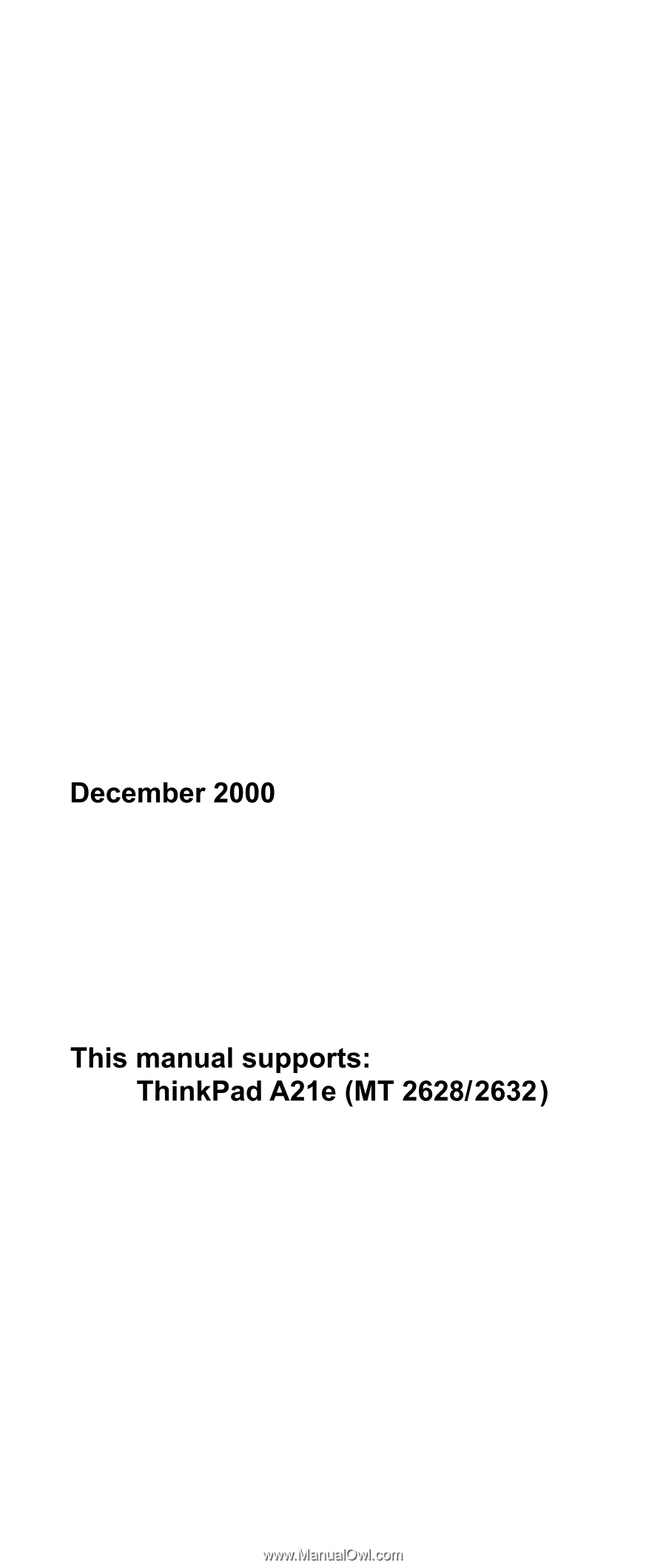
IBM Mobile Systems
ThinkPad Computer
Hardware Maintenance Manual
±²³









