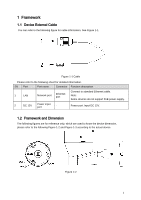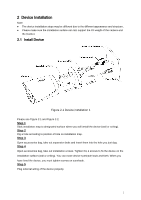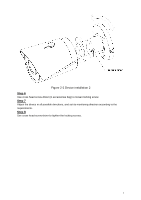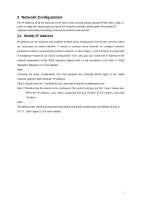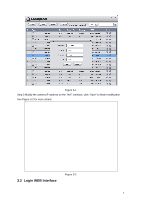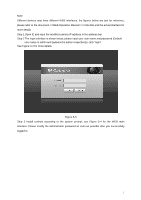IC Realtime ICIP-B2001-IR Product Manual - Page 11
Login WEB Interface
 |
View all IC Realtime ICIP-B2001-IR manuals
Add to My Manuals
Save this manual to your list of manuals |
Page 11 highlights
Figure 3-1 Step 3 Modify the camera IP address on the "Net" interface, click "Save" to finish modification. See Figure 3-2 for more details. 3.2 Login WEB Interface Figure 3-2 6

6
Figure 3-1
Step 3 Modify the camera IP address on the
“
Net
”
interface, click
“
Save
”
to finish modification.
See Figure 3-2 for more details.
Figure 3-2
3.2 Login WEB Interface