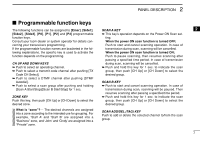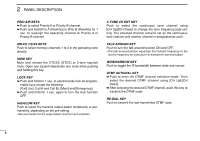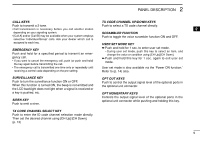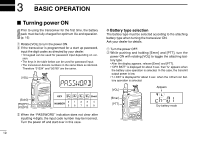Icom IC-F3021 / F4021 Instruction Manual - Page 9
External Microphone/speaker Jack, Volume Control [vol]
 |
View all Icom IC-F3021 / F4021 manuals
Add to My Manuals
Save this manual to your list of manuals |
Page 9 highlights
o EXTERNAL MICROPHONE/SPEAKER JACK Connect an optional speaker-microphone or headset. NOTE: Connect or disconnect the optional equipment after the transceiver is turned OFF. Jack cover NOTE: Attach the jack cover when the optional equipment is not used. See (p. 3) for details. !0 VOLUME CONTROL [VOL] Rotate to turn the power ON/OFF and adjusts the audio level. PANEL DESCRIPTION 2 2 5

5
2
PANEL DESCRIPTION
2
o
EXTERNAL MICROPHONE/SPEAKER JACK
Connect an optional speaker-microphone or headset.
NOTE:
Connect or disconnect the optional equipment
after the transceiver is turned OFF.
!
0
VOLUME CONTROL [VOL]
Rotate to turn the power ON/OFF and adjusts the audio
level.
Jack cover
NOTE:
Attach the jack
cover when the optional
equipment is not used.
See (p. 3) for details.