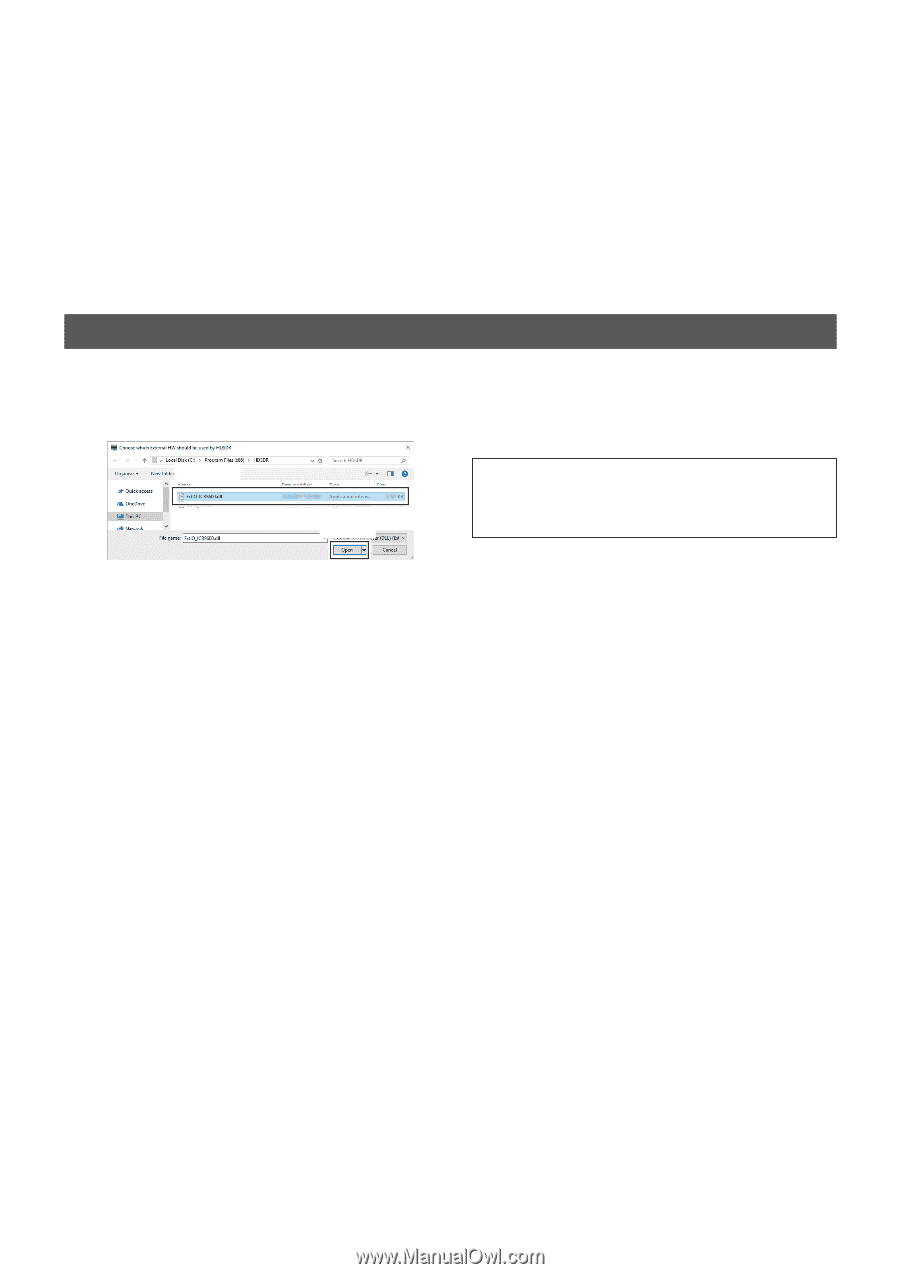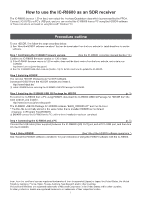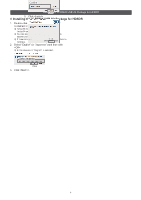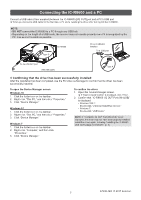Icom IC-R8600 How To Use The Ic-r8600 As An Sdr Receiver/about The Hdsdr Softw - Page 6
About the HDSDR software operations for the IC-R8600, Start up HDSDR
 |
View all Icom IC-R8600 manuals
Add to My Manuals
Save this manual to your list of manuals |
Page 6 highlights
About the HDSDR software operations for the IC-R8600 These instructions describe how to use the HDSDR software. Before reading this guide, please read "How to use the IC-R8600 as an SDR receiver" that can be downloaded from the Icom website, for details on how to install the software and connect a receiver to the PC. http://www.icom.co.jp/world/support/ LLThese instructions are based on using: ••Microsoft® Windows® 10 ••IC-R8600 USB I/Q Package for HDSDR ver 1.00 ••HDSDR version 2.76 Start up HDSDR 1. Turn ON the receiver. 2. Double-click HDSDR icon to start up HDSDR. LLWhen you use some ExtIO-DLL files, select "ExtIO_ ICR8600.dll" in the displayed screen. 1Select 2Click LLIf you use the RC-28 remote encoder, see page 4. LLThe receiver automatically enters to the remote control mode when the HDSDR software connects to the receiver. In the remote control mode, you cannot operate the receiver on its panel. TIP: If the audio cannot be heard, push [F5] of the PC's keyboard to display the Sound Card selection screen, and then select the appropriate audio device. Icom, Icom Inc. and Icom logo are registered trademarks of Icom Incorporated (Japan) in Japan, the United States, the United Kingdom, Germany, France, Spain, Russia, Australia, New Zealand, and/or other countries. Microsoft and Windows are registered trademarks of Microsoft Corporation in the United States and/or other countries. All other products or brands are registered trademarks or trademarks of their respective holders. 1