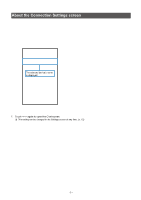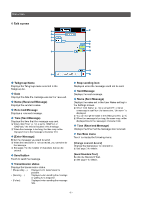Icom IC-SAT100 Instructions - Page 1
Icom IC-SAT100 Manual
 |
View all Icom IC-SAT100 manuals
Add to My Manuals
Save this manual to your list of manuals |
Page 1 highlights
APPLICATION SOFTWARE RS-SAT100 INSTRUCTIONS The RS-SAT100 is an application that enables you to text chat through a satellite communication network by connecting an IC-SAT100 or IC-SAT100M using Bluetooth®. This instruction document shows how to use the application on an Android™ device. System requirements The following system is required to use the application. (As of August 2021) Data device for Android™ Android version 7.0 or later LLDownload the application from the Google Play Store. See page 2. Data device for iOS™ iOS version 12.0 or later iPadOS version 13.1 or later LLDownload the application from the App Store. See page 2. IC-SAT100 Rev. 1.3 or later for an Android device Rev. 1.4 or later for an iOS device IC-SAT100M Rev. 1.1 or later for an Android device Rev. 1.2 or later for an iOS device LLThe RS-SAT100 has been tested with Android 7.x.x, 8.x, 9.0, and 10.0, iOS 12.x, 13.x, and 14.x, and iPadOS 13.x and 14.x. LLThis Instruction document is based on using Android 7.0, iOS 14.2, and RS-SAT100 version 1.0.2 (for an Android device) and 1.0.1 (for an iOS device). Disclaimer ••The application may not work properly, depending on the OS version, installed applications, signal strength, or other reasons. ••Icom is not responsible for any lost profits, data, or consequential, special, indirect, or incidental damages. ••Depending on the OS version or settings, the indications or items may differ. ••The screenshots on these Instructions are just examples, so that the contents may differ from the actual ones. Features ••You can send a message with a timestamp and a name. ••The received message is displayed on both the transceiver and the mobile device. ••You can select and send the standard text that is set in the application in advance. Operating notes ••This application supports English and Japanese languages. ••When sending Japanese characters with the application, set the receiving transceiver's language setting to "Japanese." If the receiving transceiver's language setting is different, the characters may not be displayed on the transceiver. LLUse only this application to send a message in Japanese. You cannot send Japanese characters from the transceiver. ••When connecting or disconnecting the transceiver and a Bluetooth Headset, the connection between the transceiver and this application may be temporarily disconnected. If Bluetooth does not reconnect, try to connect again from either the application or the transceiver. Icom, Icom Inc. and the Icom logo are registered trademarks of Icom Incorporated (Japan) in Japan, the United States, the United Kingdom, Germany, France, Spain, Russia, Australia, New Zealand, and/or other countries. Android and Google Play are registered trademarks or trademarks of Google LLC, and Google is registered trademark or trademark of Google, LLC. IOS is a trademark or registered trademark of Cisco in the U.S. and other countries and is used under license. iPadOS is a trademark of Apple Inc., registered in the U.S. and other countries and regions. App Store is a service mark of Apple Inc. The Bluetooth® word mark and logos are registered trademarks owned by Bluetooth SIG, Inc. and any use of such marks by Icom Inc. is under license. All other products or brands are registered trademarks or trademarks of their respective holders. - 1 -