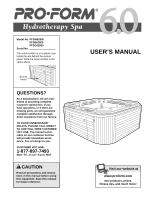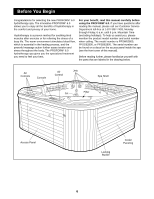Image Fitness Renew 631 English Manual
Image Fitness Renew 631 Manual
 |
View all Image Fitness Renew 631 manuals
Add to My Manuals
Save this manual to your list of manuals |
Image Fitness Renew 631 manual content summary:
- Image Fitness Renew 631 | English Manual - Page 1
plastic sign inside the spa behind the access panel. or if there are missing parts, we will guarantee complete instructions in this manual before using this equipment. Save this manual for future reference. USER'S MANUAL Visit our website at www.proform.com new products, prizes, fitness - Image Fitness Renew 631 | English Manual - Page 2
Safety Instructions 3 Before You Begin 6 Choosing a Location for the Hydrotherapy Spa 7 Assembly 8 Using the Hydrotherapy Spa 10 Spa Shell Diagram 11 Using the Controls 12 Maintenance 13 Trouble-shooting 16 Part List 18 Exploded Drawing 19 Ordering Replacement Parts Back Cover Limited - Image Fitness Renew 631 | English Manual - Page 3
you select for the spa will support this weight, plus the weight of the occupants. 6. Inspect and tighten all parts regularly. Replace any worn parts immediately. 7. DANGER-Risk of injury: Do not remove or alter the covers on the suction fittings. Never operate the hydrotherapy spa if the suction - Image Fitness Renew 631 | English Manual - Page 4
. DANGER-To reduce the risk of drowning: • Never use the hydrotherapy spa alone. • Children should not use the spa unless they are supervised by an adult. • Keep pets away from the spa at all times. • Always replace and lock the spa cover when the spa is not in use. 26. WARNING-To reduce the risk of - Image Fitness Renew 631 | English Manual - Page 5
DECAL PLACEMENT: Locate the decals shown below and familiarize yourself with the information on the decals. WARNING: Read all instructions before using the hydrotherapy spa. ICON assumes no responsibility for personal injury or property damage sustained by or through the use of this product. SAVE - Image Fitness Renew 631 | English Manual - Page 6
on the access panel inside the spa (see the front cover of this manual). Before reading further, please familiarize yourself with the parts that are labeled in the drawing below. Air Air Jets Controls Console Control Spa Shell Jet Filter Access Panel Locking Buckle Cedar Paneling 6 - Image Fitness Renew 631 | English Manual - Page 7
It must be able to support the weight of the spa when it is filled with water, plus the weight of the occupants. The spa weighs approximately 3,300 pounds that is built flush with the top of the spa, provided you leave access to the motor for service. 10.Be sure to note any other considerations, - Image Fitness Renew 631 | English Manual - Page 8
beginning assembly, carefully read the following information and instructions: • Place all parts in a cleared area and remove the packing materials from the spa shell. Do not dispose of the packing materials until assembly is completed and the spa is operating. • During assembly, make sure that all - Image Fitness Renew 631 | English Manual - Page 9
water; however, if warm or hot water is used, the spa will be ready for use sooner. Replace the filter cover (see assembly drawing 1). Fill to Here Garden Hose 3 4 15 Filter Housing Filter Housing 5. Pull down one of the straps on the Spa Cover (11) and hold the Buckle (26) against one of the - Image Fitness Renew 631 | English Manual - Page 10
or replaced by a qualified electrician. Once you have tested the GFCI, you should verify the water flow from the pumping unit. Set the air control on the console to the lowest setting (see USING THE CONTROLS on page 12). The pumping unit will heat the water as it pumps. Cover the hydrotherapy spa - Image Fitness Renew 631 | English Manual - Page 11
can be removed for cleaning or replacement (see CHECKING AND CLEANING THE FILTER on page 13). B. The underwater light can be used for night operation (see USING THE CONTROLS on page 12). The spa includes both red and blue covers for the light. C. The temperature probe monitors water temperature - Image Fitness Renew 631 | English Manual - Page 12
will automatically filter the spa twice each day. The first filter cycle will begin 1 minute after the controller is energized. The second filter cycle will to 104°F. The water heats at about 6°F per hour with the cover on. Use a medical or other accurate thermometer to check the temperature - Image Fitness Renew 631 | English Manual - Page 13
• Check and thoroughly clean the filter (see CHECK- ING AND CLEANING THE FILTER on this page). • Replace the filter if needed (see ORDERING REPLACEMENT PARTS on the back cover). Monthly • Clean the spa cover (see MAINTAINING THE SPA COVER on this page). • Soak the filter for two hours in a trisodium - Image Fitness Renew 631 | English Manual - Page 14
of the access panel away from the spa. Holes Access Panel To replace the access panel, insert the bottom of the access panel into the lip of the spa base. Push the access cover in until it is securely in place. DRAINING THE HYDROTHERAPY SPA The hydrotherapy spa should be drained at least four times - Image Fitness Renew 631 | English Manual - Page 15
-controlled room. 7. Clean the spa shell (see page 13). 8. Clean the filter (see page 13). 9. Shut the power off at the breaker. Label the breaker in such a way that the breaker will not be turned on accidentally. 10. Re-attach the access panel and the spa cover. REPLACING THE LIGHT BULB DRAINING - Image Fitness Renew 631 | English Manual - Page 16
THE SPA IS OPERATING a. Reset the circuit breaker or the GFCI. If the circuit breaker or the GFCI trips again, contact a qualified electrician for service. 3. SYMPTOM: THE PUMP HUMS a. The filter may be dirty or damaged. Remove the filter from the filter housing and clean or replace the filter (see - Image Fitness Renew 631 | English Manual - Page 17
SN APPEAR IN THE CONSOLE DISPLAY OH: Overheat (spa is deactivated). Do not enter the water. If the spa water has reached 112° F, remove the spa cover to cool the water. Overheating may occur if the filter cycle is set too long. At 110° F the spa should reset itself. If the high-limit sensor detects - Image Fitness Renew 631 | English Manual - Page 18
Console Heater Gasket Whirlpool Jet Ground Wire Water Treatment Kit Water Test Strip Key User's Manual Large Warning Sign Warning Sign Light Cover, Red Light Cover, Blue Light Bulb Filter Housing Note: "#" indicates a non-illustrated part. Specifications are subject to change without notice. 18 - Image Fitness Renew 631 | English Manual - Page 19
Exploded Drawing Model No. PFSW62800, PFSB62800, PFSG62800) R0201A 11 2 3 4 8 26 27 18 15 6 29 18 9 21 23 20 19 13 13 1 9 30 14 9 30 5 7 10 28 12 22 16 17 16 25 31 24 19 - Image Fitness Renew 631 | English Manual - Page 20
cover of this manual) 4. The KEY NUMBER and DESCRIPTION of the desired part(s) (see the PART LIST and EXPLODED DRAWING on pages 18 and 19). Limited Warranty ICON Health & Fitness, Inc. (ICON), warrants this product to be free from defects in workmanship and material, under normal use and service

USER’S MANUAL
QUESTIONS?
As a manufacturer, we are com-
mitted to providing complete
customer satisfaction. If you
have questions, or if there are
missing parts, we will guarantee
complete satisfaction through
direct assistance from our factory.
TO AVOID UNNECESSARY
DELAYS, PLEASE CALL DIRECT
TO OUR TOLL-FREE CUSTOMER
HOT LINE. The trained techni-
cians on our customer hot line
will provide immediate assis-
tance, free of charge to you.
CUSTOMER HOT LINE:
1-877-897-7493
Mon.–Fri., 6 a.m.–6 p.m. MST
Model No. PFSW62800
PFSB62800
PFSG62800
Serial No.
The serial number is on a plastic sign
inside the spa behind the access
panel. Write the serial number in the
space above.
CAUTION
Read all precautions and instruc-
tions in this manual before using
this equipment. Save this manual
for future reference.
Visit our website at
www.proform.com
new products, prizes,
fitness tips, and much more!
Access
Panel