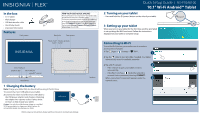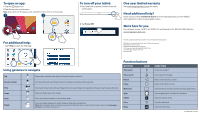Insignia DL1028W Quick Setup Guide English
Insignia DL1028W Manual
 |
View all Insignia DL1028W manuals
Add to My Manuals
Save this manual to your list of manuals |
Insignia DL1028W manual content summary:
- Insignia DL1028W | Quick Setup Guide English - Page 1
Guide is not provided in the box but is available online. To find your manual, touch the ? icon on your tablet or go to www.insigniaproducts.com on your computer, then click Support & Service. Enter NS-P10A6100 in the box under Manual, Firmware, Drivers & Product Information, then click ►. Reset - Insignia DL1028W | Quick Setup Guide English - Page 2
off screen opens. 2 Tap Power Off. One-year limited warranty Visit www.insigniaproducts.com for details. Need additional help? Check out our online community forum at www.insigniaproducts.com for helpful information from other Insignia tablet owners. We're here for you For customer service, call
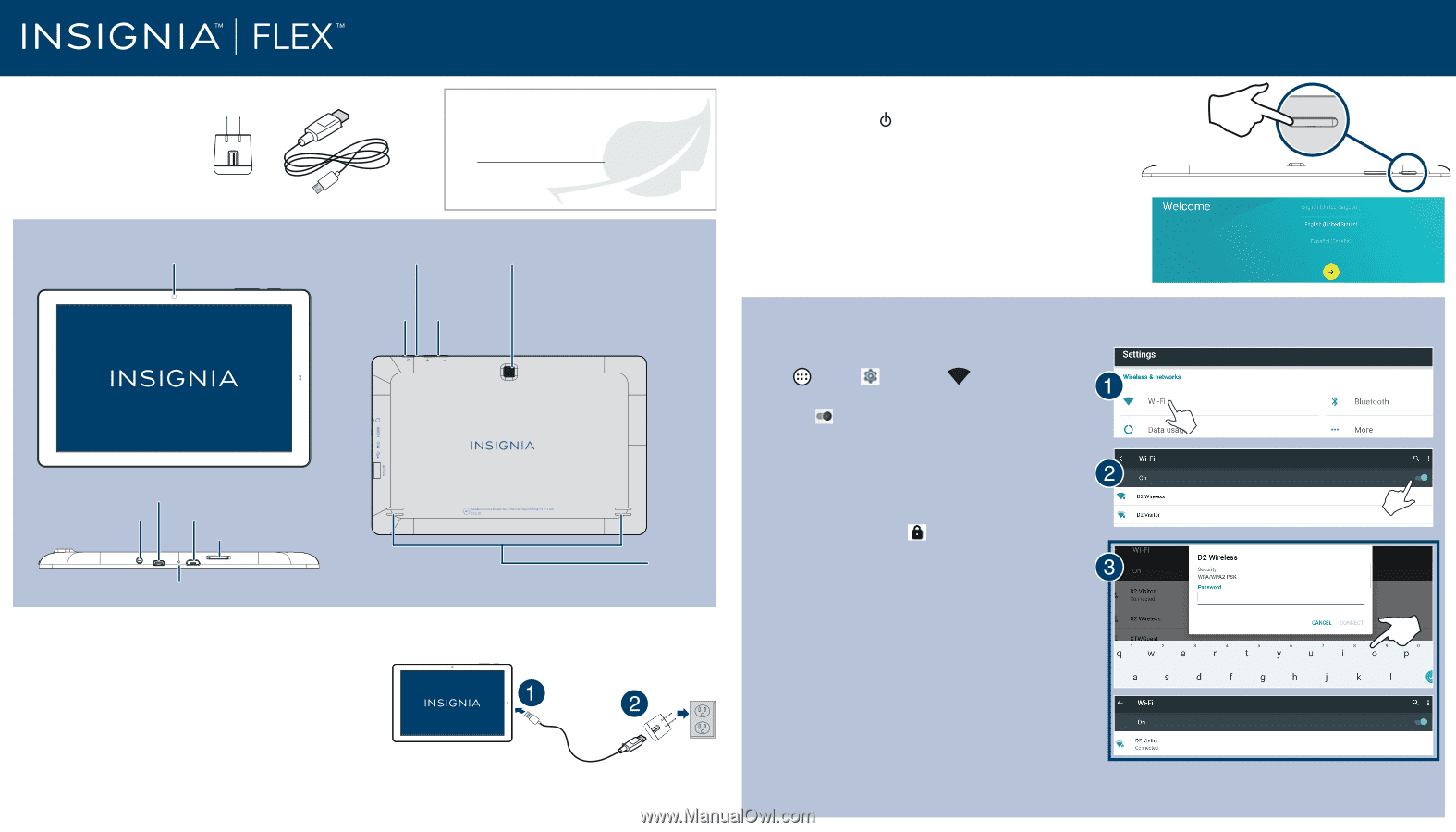
2
Turning on your tablet
•
Press and hold the
(power) button on the side of your tablet.
3
Setting up your tablet
When you turn on your tablet for the first time, you’ll be prompted
to set up things like Wi-Fi and email. Follow the instructions
displayed on your tablet to complete setup.
Connecting to Wi-Fi
To use the Wi-Fi feature, you need access to a wireless
access point or hotspot.
1
Tap
Apps >
Settings >
Wi-Fi.
2
Tap the
slider to turn Wi-Fi
On
, if needed. Your tablet
automatically scans for available networks.
3
Tap a Wi-Fi network.
•
If the network is open, your tablet connects
automatically.
•
If the Wi-Fi icon has a
(lock), the network is
secured. Enter a password, then tap
CONNECT
.
When connected, “Connected” appears under the
network name.
Features
In the box
• 10.1" tablet
• Wall charger
• USB data transfer cable
•
Quick Setup Guide
• Important Information
Before using your new product, please read these instructions to prevent any damage.
1
Charging the battery
Note
: Charge your tablet fully (six hours) before using it the first time.
1
Connect the micro USB cable to your tablet.
2
Connect the other end of the micro USB cable to
the USB power adapter (wall charger), then plug
the adapter into a power outlet. It takes about
six hours to fully charge your tablet.
Caution:
Use only the included power adapter or a quali±ed
5V/2A power adapter to charge your tablet’s battery. An
incompatible adapter may damage your tablet.
FIND YOUR
USER GUIDE
ONLINE!
We are going green so a copy of your
User Guide
is not
provided in the box but is available online.
To find your manual, touch the
?
icon on your tablet or
go to www.insigniaproducts.com on your computer,
then click
Support & Service
. Enter
NS-P10A6100
in
the box under
Manual
,
Firmware
,
Drivers & Product
Information
, then click
►
.
Quick Setup Guide
I
NS
‐
P10A6100
10.1" Wi-Fi Android™ Tablet
Front camera
Microphone
Earphone jack
Micro USB port
microSD™ card slot
Micro HDMI port
Speakers
Power on/off
button
Reset hole
Volume up/down
button
Rear camera