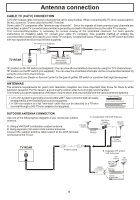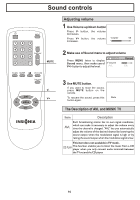Insignia IS-TV040919 User Manual (English) - Page 12
Insignia IS-TV040919 Manual
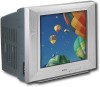 |
View all Insignia IS-TV040919 manuals
Add to My Manuals
Save this manual to your list of manuals |
Page 12 highlights
INPUT INPUT DISPLAY S-Video Component SLEEP PICTURE -P LOCK S-Video: Select S-Video when viewing the signals from the video equipment connected to the S-Video IN terminals. Component: Select Component when viewing the signals from the video equipment connected to the Component IN terminals. INPUT