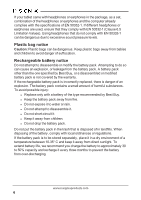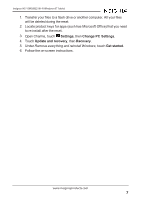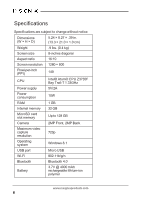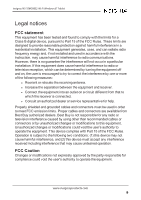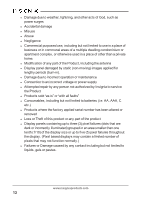Insignia NS-15MS0832 Important Information (English) - Page 7
Settings, Change PC Settings, Update and recovery, Recovery, Get started, Open Charms, touch - reset
 |
View all Insignia NS-15MS0832 manuals
Add to My Manuals
Save this manual to your list of manuals |
Page 7 highlights
Insignia NS-15MS0832 Wi-Fi Windows 8" Tablet 1. Transfer your files to a flash drive or another computer. All your files will be deleted during the reset. 2. Locate product keys for apps (such has Microsoft Office) that you need to re-install after the reset. 3. Open Charms, touch Settings, then Change PC Settings. 4. Touch Update and recovery, then Recovery. 5. Under Remove everything and reinstall Windows, touch Get started. 6. Follow the on-screen instructions. www.insigniaproducts.com 7
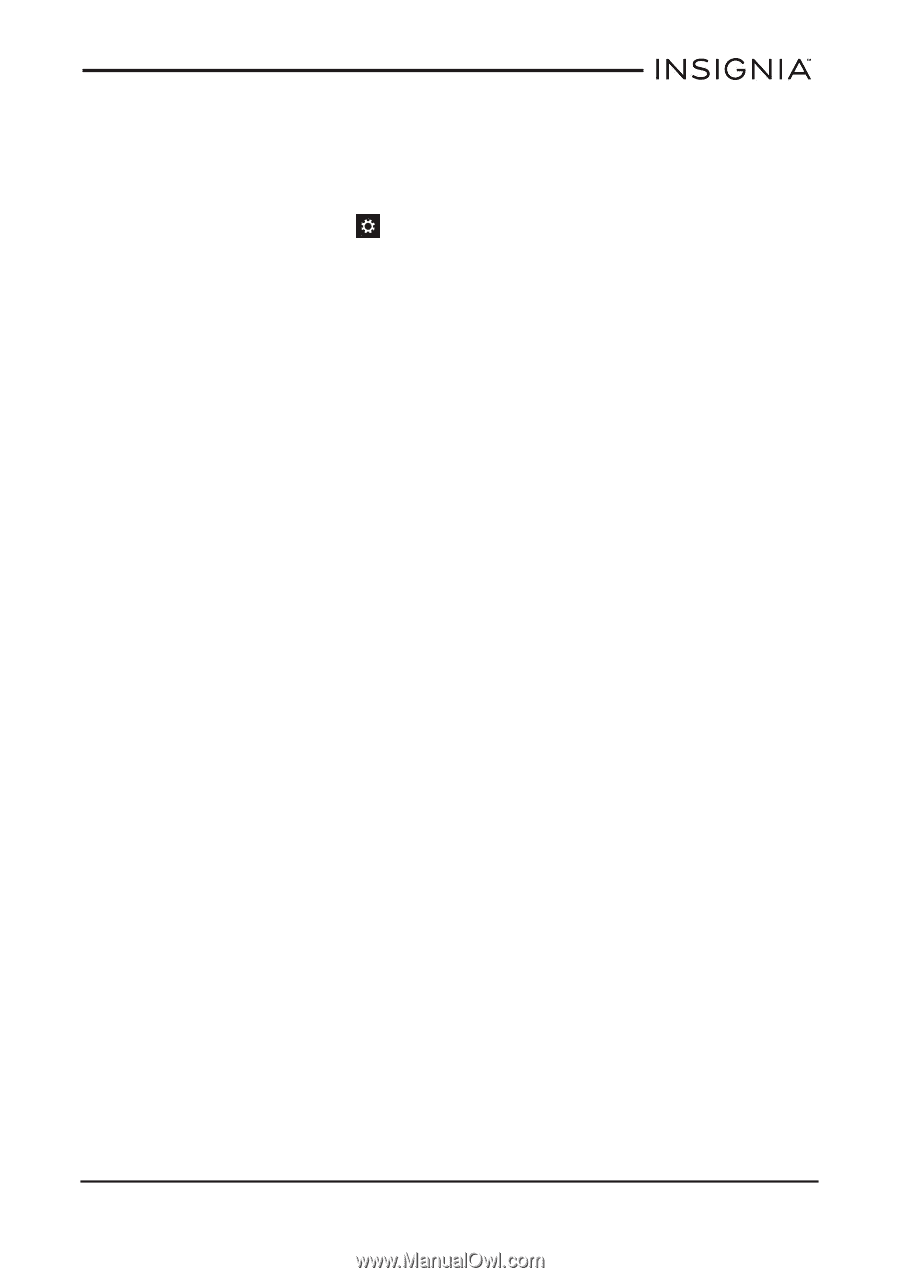
1.
Transfer your files to a flash drive or another computer. All your files
will be deleted during the reset.
2.
Locate product keys for apps (such has Microsoft Office) that you need
to re-install after the reset.
3.
Open Charms, touch
Settings
, then
Change PC Settings
.
4.
Touch
Update and recovery
, then
Recovery
.
5.
Under
Remove everything and reinstall Windows
, touch
Get started
.
6.
Follow the on-screen instructions.
www.insigniaproducts.com
7
Insignia NS-15MS0832 Wi-Fi Windows 8" Tablet