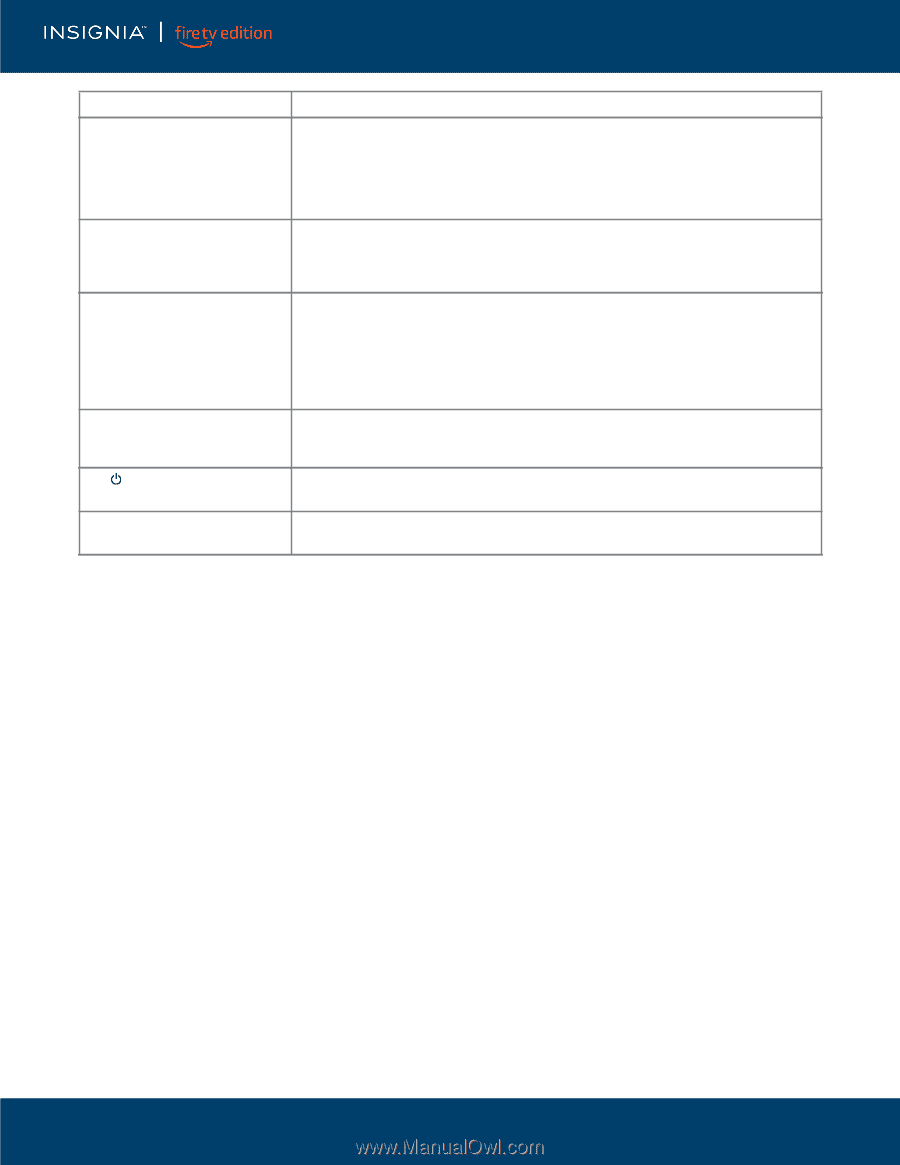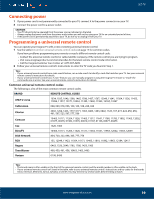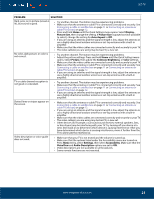Insignia NS-32DF310NA19 User Guide - Page 23
INPUTS, Parental Controls, Reset Your PIN, Settings, Device, & Software, Reset to Factory Defaults
 |
View all Insignia NS-32DF310NA19 manuals
Add to My Manuals
Save this manual to your list of manuals |
Page 23 highlights
LED TV PROBLEM SOLUTION After Auto Channel Search, there are no channels. • Reception can vary by channel depending on the broadcast power level of a given station. Contact your cable or satellite TV provider. • Make sure that the antenna or cable/satellite TV is connected securely to your TV. • Try replacing the cable between the antenna/cable or cable/satellite box and your TV. One or more channels do not display. • If you are using a cable or satellite box, use the remote that came with that box to change channels. • Press Home, then navigate to the INPUTS row and make sure that you have selected the correct input for the device or service you are trying to use. Password is lost. • If you are having trouble with your password (PIN) for parental controls and viewing restrictions, try resetting your PIN from your Prime Video Settings on the Amazon website. Go to the Parental Controls section, enter a new 5-digit PIN under Prime Video PIN, then select Reset Your PIN. • If you need to reset a forgotten PIN and your TV has not been registered, you need to perform a factory reset. Press Home, then select Settings. Select Device & Software, then select Reset to Factory Defaults. Some settings cannot be accessed. • If a setting is grayed, the setting is not available in the current video input mode (for example TV mode). Change to a different video input source. Press Home, then navigate to the INPUTS row and select the input you want to watch. The /INPUT button does not work. • Unplug the power cord, wait a few seconds, then plug the cord back in and turn on your TV. TV keeps turning off. • Make sure that the sleep timer is not turned on. Press and hold Home until the Quick Settings menu opens. Select Sleep Timer, then change the setting to Off. www.insigniaproducts.com 23