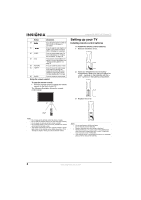Insignia NS-42PDP User Manual (English) - Page 10
Connecting cable TV, Connecting a sound system - 42 plasma tv
 |
View all Insignia NS-42PDP manuals
Add to My Manuals
Save this manual to your list of manuals |
Page 10 highlights
Insignia NS-42PDP 42" Plasma TV Connecting cable TV Your TV has a 75 ohm jack for connecting cable TV. Some cable TV providers scramble the signals for "premium" (pay) channels. To view these channels you need a converter/descrambler box. If you do not have a converter/descrambler box, you can connect your cable TV directly to your TV. If you have a converter/descrambler box, you can connect your cable TV using an RF switch (not supplied). For more information about connecting a converter/descramble box, contact your cable TV provider. To connect cable TV without a converter/descrambler box: 1 Connect one end of a 75 ohm cable to the coaxial jack on the back of your TV. 2 Connect the other end of the cable to the cable TV wall outlet. To connect cable TV with a converter/descrambler box: • Use the following illustration to connect a converter/descrambler box. (The RF switch and the signal splitter are not provided.) Set the RF switch to the A position to watch unscrambled channels using your TV remote control. Set the RF switch to the B position to watch scrambled channels using the converter/descrambler controls. RF switch A Two-set signal splitter B Out In Connecting a sound system Use the following illustration to connect an audio processor or Hi-Fi system. Warning Make sure that you turn off and unplug your TV before installing devices. Note For home theater systems, use an S/PDIF cable to achieve full sound capabilities. S/PDIF cable S/PDIF IN jack Audio processor Hi-Fi system Cable converter/descrambler box 10 www.insignia-products.com