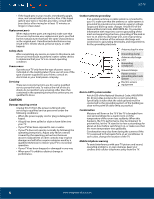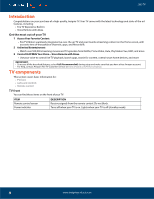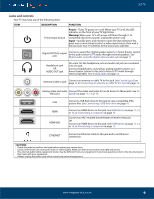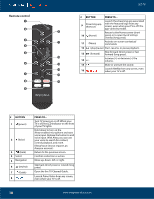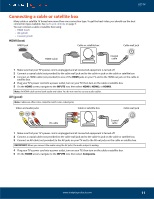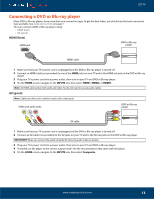Insignia NS-50DF710NA19 User Guide - Page 8
Introduction, Get the most out of your TV, TV components, TV front
 |
View all Insignia NS-50DF710NA19 manuals
Add to My Manuals
Save this manual to your list of manuals |
Page 8 highlights
LED TV Introduction Congratulations on your purchase of a high-quality, Insignia TV. Your TV comes with the latest technology and state-of-the-art features, including: • Fire TV Experience Built-In • Voice Remote with Alexa Get the most out of your TV 1 Access Your Favorite Content • Fire TV Edition seamlessly integrates live over-the-air TV and your favorite streaming content on the Home screen, with access to tens of thousands of channels, apps, and Alexa skills. 2 Unlimited Entertainment • Watch over 500,000 streaming movies and TV episodes from Netflix, Prime Video, Hulu, PlayStation Vue, HBO, and more. 3 Control It All With Your Voice-Voice Remote with Alexa • Use your voice to control live TV playback, launch apps, search for content, control smart home devices, and more. IMPORTANT: • To access all the described features, select Full (Recommended) during setup and make sure that you have a free Amazon account. • For help, contact Amazon Fire TV Customer Service at www.amazon.com/firetv/contactus TV components This section covers basic information for: • TV front • Jacks and controls • Remote control TV front You can find these items on the front of your TV. ITEM Remote control sensor Power indicator DESCRIPTION Receives signals from the remote control. Do not block. Turns off when your TV is on. Lights when your TV is off (standby mode). 8 www.insigniaproducts.com