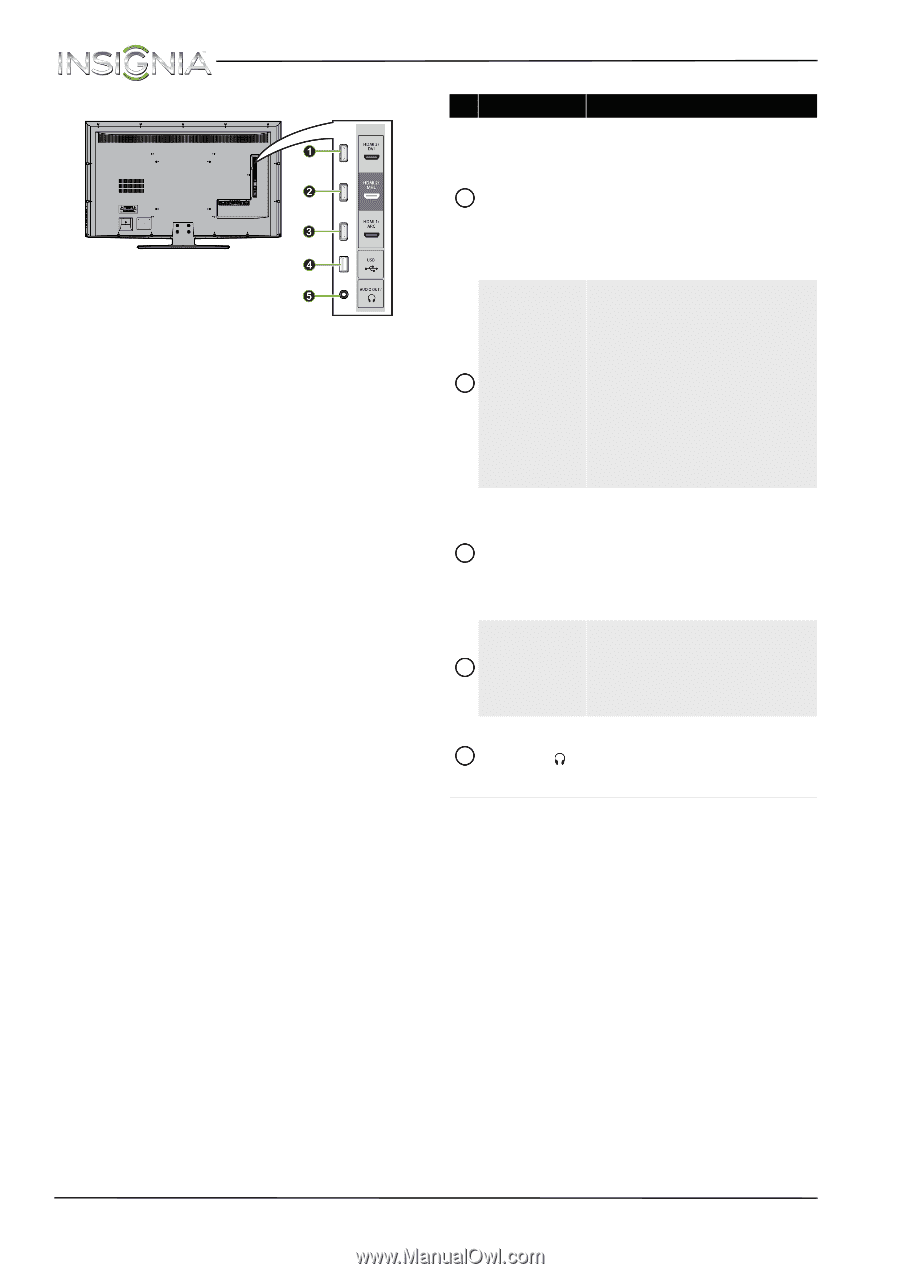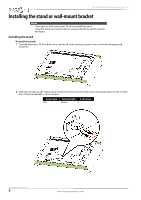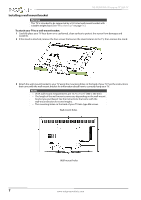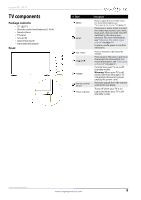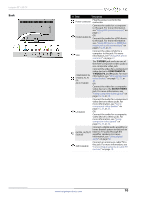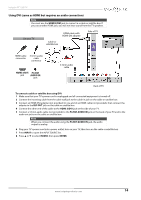Insignia NS-55D440NA14 User Manual (English) - Page 14
NS-55D440NA14 Insignia 55 LED TV
 |
View all Insignia NS-55D440NA14 manuals
Add to My Manuals
Save this manual to your list of manuals |
Page 14 highlights
Side NS-55D440NA14 Insignia 55" LED TV # Item 1 HDMI 3/DVI 2 HDMI 2/MHL 3 HDMI 1/ARC 4 USB 5 AUDIO OUT/ Description Connect an HDMI device to this jack. For more information, see "Using HDMI (best)" on pages 13, 19, 24, or 28. OR Connect the video for a DVI device to this jack. For more information, see "Using DVI (same as HDMI but requires an audio connection)" on pages 14, 20, or 29. Connect an HDMI device to this jack. For more information, see "Using HDMI (best)" on pages 13, 19, 24, or 28. OR Connect an MHL-enabled device, such as a cell phone, to this jack to view pictures and videos stored on the device. For more information, see "Connecting an MHL-enabled device" on page 23 and "Using an MHL-enabled device or Roku Streaming Stick" on page 62. Connect an HDMI device to this jack. For more information, see "Using HDMI (best)" on pages 13, 19, 24, or 28. OR If you are connecting a home theater system using HDMI, connect it to this jack. Connect a USB flash drive to this jack to view compatible JPEG picture files. For more information, see "Connecting a USB flash drive" on page 30 and "Using a USB flash drive" on page 64. Connect headphones, an analog audio amplifier, a home theater system, or a sound bar to this jack. For more information, see "Using analog audio" on page 33. 9 www.insigniaproducts.com