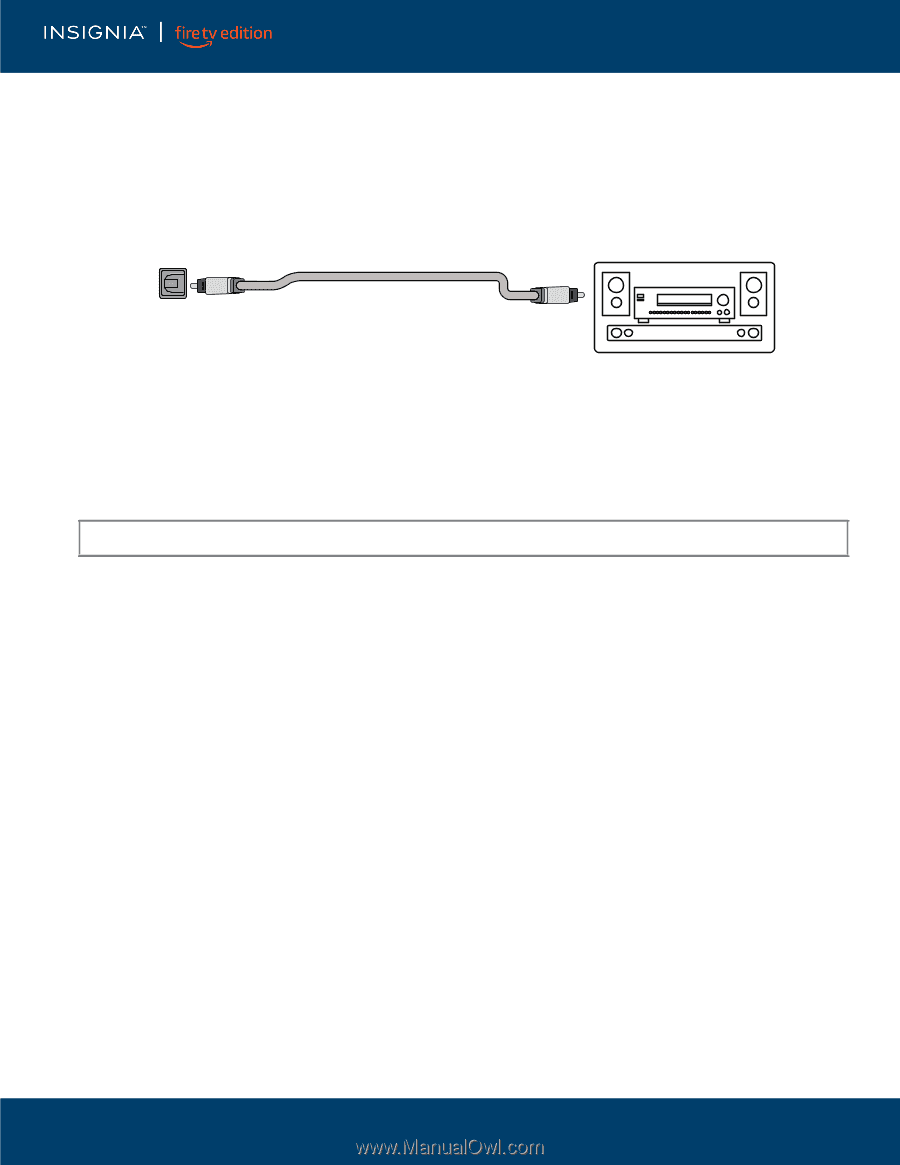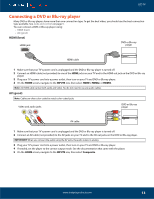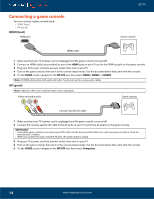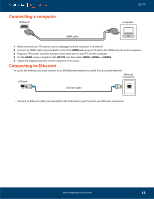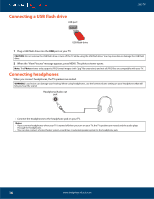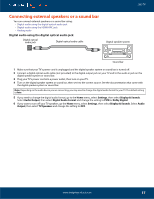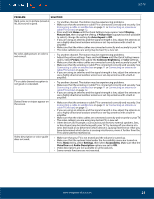Insignia NS-55DF710NA21 User Guide - Page 17
Connecting external speakers or a sound bar, Digital audio using the digital optical audio jack
 |
View all Insignia NS-55DF710NA21 manuals
Add to My Manuals
Save this manual to your list of manuals |
Page 17 highlights
LED TV Connecting external speakers or a sound bar You can connect external speakers or a sound bar using: • Digital audio using the digital optical audio jack • Digital audio using the HDMI/ARC jack • Analog audio Digital audio using the digital optical audio jack Digital optical audio jack Digital optical audio cable Digital speaker system Sound bar 1 Make sure that your TV's power cord is unplugged and the digital speaker system or sound bar is turned off. 2 Connect a digital optical audio cable (not provided) to the digital output jack on your TV and to the audio in jack on the digital speaker system or sound bar. 3 Plug your TV's power cord into a power outlet, then turn on your TV. 4 Turn on the digital speaker system or sound bar, then set it to the correct source. See the documentation that came with the digital speaker system or sound bar. Note: Depending on the audio device you are connecting, you may need to change the digital audio format for your TV. The default setting is Auto. 5 If you need to change the digital audio format, go to the Home menu, select Settings, then select Display & Sounds. Select Audio Output, then select Digital Audio Format and change the setting to PCM or Dolby Digital. 6 If you want to turn off your TV speakers, go the Home menu, select Settings, then select Display & Sounds. Select Audio Output, then select TV Speakers and change the setting to OFF. www.insigniaproducts.com 17