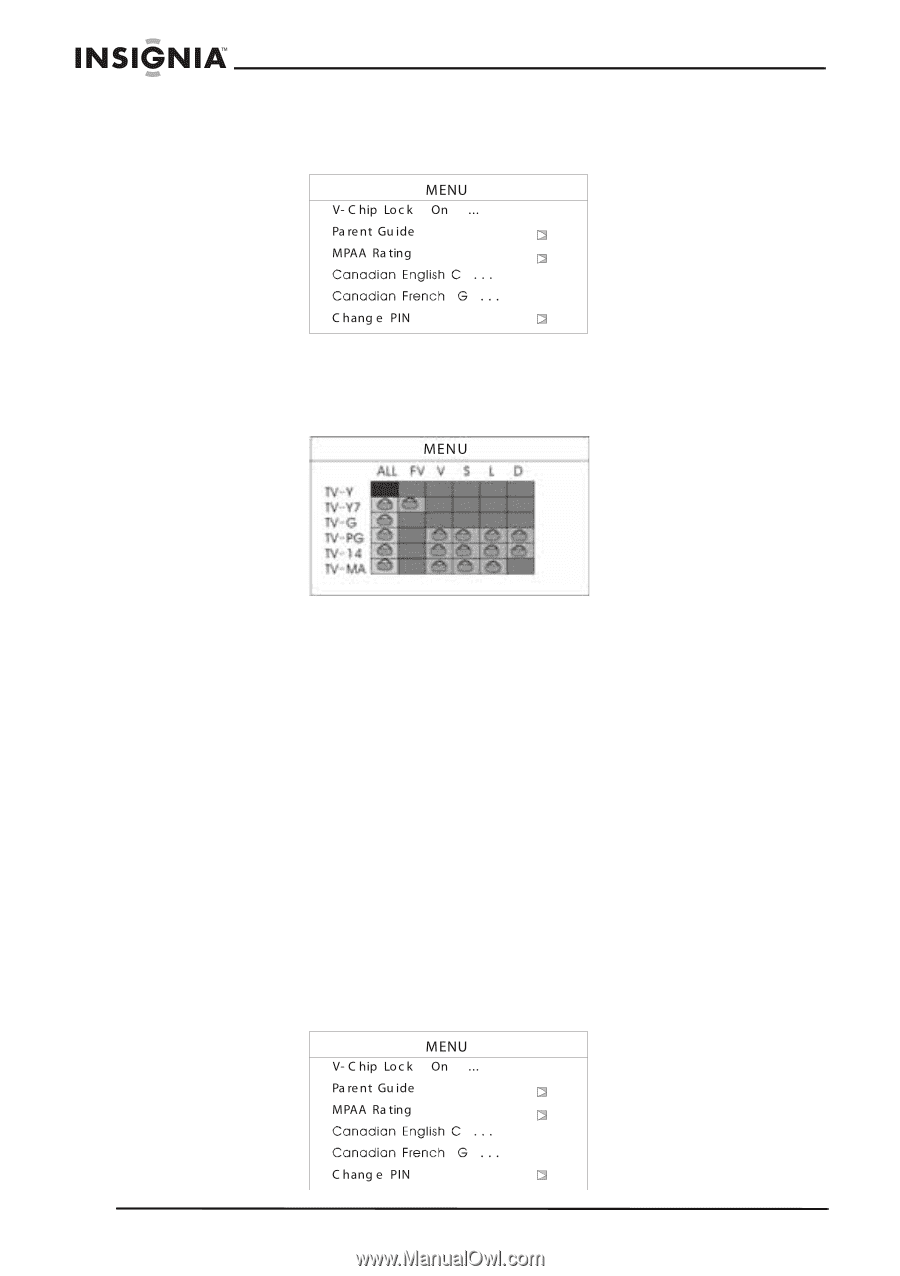Insignia NS-7HTV User Manual (English) - Page 16
Parental Controls Menu, Parent Guide Menu, Parental Controls
 |
View all Insignia NS-7HTV manuals
Add to My Manuals
Save this manual to your list of manuals |
Page 16 highlights
Insignia NS-7HTV 7" Hand Held TV 4 Using the number buttons on the remote control, enter 3308 (the default password). The Parental Controls Menu opens. 5 Press ENTER to turn the V-Chip Lock On or Off. 6 Press the UP/DOWN buttons to highlight Parent Guide, then press the RIGHT button. The Parent Guide Menu opens. • TV-Y-All children • TV-Y7-Directed to older children • TV-G-General audience • TV-PG-Parental guidance suggested • TV-14-Parents strongly cautioned • TV-MA-Mature audience only • ALL-All content • FV-Fantasy violence • D-Sexually suggestive dialog • L-Adult language • S-Sexual situation • V-Violence 7 Press the UP/DOWN/LEFT/RIGHT buttons to select the rating you want to lock or unlock, then press ENTER. 8 Press the LEFT button to return to the The Parental Controls Menu. 14 www.insignia-products.com