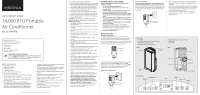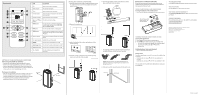Insignia NS-AC14PWH8 Quick Setup Guide - Page 2
Setting Up Your Portable Air Conditioner - manual
 |
View all Insignia NS-AC14PWH8 manuals
Add to My Manuals
Save this manual to your list of manuals |
Page 2 highlights
Remote control # ITEM DESCRIPTION 1 LCD Lights when you press any button. 2 Mode indicator The selected mode lights. 3 Timer Lights when the timer is being set. 4 Number display Shows the time or temperature when settings are being made. 5 Function indicator Lights to show the current function. 6 (up) and (down) Press to raise or lower settings. buttons 7 MODE button Press to cycle the air conditioner through the available modes. Options include COOL, FAN, DRY, and ENERGY SAVER. 8 FAN button Press to select low, medium, or high speed. 9 TIMER button Press to set the air conditioner to turn on or off automatically. Change settings with the and buttons. 10 Battery indicator Shows the current battery charge in the remote control. 11 Fan speed indicator Indicates the current fan speed. 12 POWER Press to turn the air conditioner on or off. 13 Auto Swing button Press to turn the auto swing function on or off. 14 Auto Clean button Press to turn the auto clean function on or off. 15 °C °F button Press to switch between Centigrade and Fahrenheit. SETTING UP YOUR PORTABLE AIR CONDITIONER Before using your portable air conditioner • Remove and store (optional) packing materials for reuse. • Remove any shipping tape before using the air conditioner. • Remove tape residue with liquid dish soap and a damp cloth. Do not use sharp tools, alcohol, thinners, or abrasive cleaners to remove adhesive, which could damage the finish. Placing your air conditioner • Place the unit on a flat, dry area near a window, so you can use the hose and diffuser to connect the air conditioner to the window installation kit in order to vent the exhaust air outside. • To maintain good air circulation and optimum machine performance, leave a 20 in. (50 cm) space around it. 20 in. (50 cm) 20 in. (50 cm) INSTALLING YOUR AIR CONDITIONER 1 Screw the exhaust hose to the air outlet on the back of your air conditioner, then screw the hose adapter to the other end of the hose. 5 Insert the hose adapter into the vent panel, then slide it down or left until it clicks into place. Small gap 2 Measure the window size. OR First insert Second slide 3 Adjust the length of the window sealing plate to fit the window opening. 4 Install the window sealing plate in the window opening and secure it with the screws provided. • For optimum performance, do not twist the venting hose. For better efficiency, shorten the hose, if possible. Caution: The exhaust duct is designed especially for this air conditioner. Replacing or lengthening the duct could result in damage to your unit. 6 If desired, install the security bracket with the type B screw. Running your air conditioner in DRY mode If you want to continuously drain the water from your air conditioner and never have to manually drain the collection tank, see your online User Guide. USING YOUR PORTABLE AIR CONDITIONER Inserting the batteries in the remote control • Insert two AAA batteries (provided) into the remote control. Make sure that you orient the batteries correctly (+ and -) when you install them. TROUBLESHOOTING For troubleshooting information see your online User Guide. SPECIFICATIONS For specifications see your online User Guide. ONE-YEAR LIMITED WARRANTY Visit www.insigniaproducts.com for details or see your online User Guide. CONTACT INSIGNIA: For customer service, call 1-877-467-4289 (U.S. and Canada) or 01-800-926-3000 (Mexico) www.insigniaproducts.com INSIGNIA is a trademark of Best Buy and its affiliated companies Distributed by Best Buy Purchasing, LLC 7601 Penn Ave South, Richfield, MN 55423 U.S.A. ©2016 Best Buy. All rights reserved. Made in China TURNING YOUR AIR CONDITIONER ON AND SELECTING THE MODE 1 Press Power ( ) to turn your air conditioner on. 2 Press Mode ( ) to select Cool, Fan, Dry, or Energy Saver. • In Cool or Fan modes, press Fan ( ) to set the fan speed. • In Cool or Dry modes, press or to set the temperature. Switching between Celsius and Fahrenheit • Press °C-°F on the remote control. Setting a timer Set your air conditioner to turn off or turn on after a delay of up to 24 hours. • Automatic off-press or while the air conditioner is running. • Automatic on-press or while the air conditioner is off. See your online User Guide for more information on using your air conditioner. Type B screw Security bracket V1 ENGLISH 16-0837