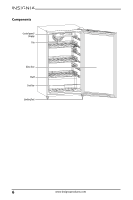Insignia NS-BC115SS9 User Guide
Insignia NS-BC115SS9 Manual
 |
View all Insignia NS-BC115SS9 manuals
Add to My Manuals
Save this manual to your list of manuals |
Insignia NS-BC115SS9 manual content summary:
- Insignia NS-BC115SS9 | User Guide - Page 1
USER GUIDE 115-Can Beverage Cooler NS-BC115SS9/NS-BC115SS9-C Before using your new product, please read these instructions to prevent any damage. - Insignia NS-BC115SS9 | User Guide - Page 2
12 Arranging your beverages 12 Filling your beer and beverage cooler 13 Maintaining your beverage cooler 14 Cleaning the interior of your cooler 14 Defrosting your cooler 14 Storing your cooler 14 Moving your beverage cooler 15 Tips on saving energy 15 Troubleshooting 15 Error codes - Insignia NS-BC115SS9 | User Guide - Page 3
-Can Beverage Cooler IMPORTANT SAFETY INSTRUCTIONS CAUTION RISK OF ELECTRIC SHOCK DO NOT OPEN This symbol indicates that dangerous voltage constituting a risk of electric shock is present within your cooler. This symbol indicates that there are important operating and maintenance instructions in - Insignia NS-BC115SS9 | User Guide - Page 4
Electric Shock Hazard Failure to follow these instructions can result in electric shock, fire, part is damaged, it must be replaced by the manufacturer, its service agent, or similar qualified persons in order to avoid a hazard. 10 Dispose of the cooler according to local regulations as the cooler - Insignia NS-BC115SS9 | User Guide - Page 5
electrician install an outlet near the cooler. 15 If the supply cord is damaged, it must be replaced by the manufacturer, its service agent, or a similarly qualified cooler temperature may vary up to 4° F from displayed temperature. Package contents • 115-Can beverage cooler • Quick Setup Guide www - Insignia NS-BC115SS9 | User Guide - Page 6
Components Control panel/ Display Fan Glass door Shelf Steel bar Leveling feet 6 www.insigniaproducts.com - Insignia NS-BC115SS9 | User Guide - Page 7
up your beverage cooler Before using your cooler • Remove the exterior and interior packaging. • Let your cooler stand upright for support your cooler when it is fully loaded. • Allow 1.6 in. (4 cm) of space on all sides of your cooler to allow for correct air ventilation. • Place your cooler - Insignia NS-BC115SS9 | User Guide - Page 8
frost, or moisture problems. • To level your cooler, you may turn either leveling foot clockwise to raise that side of your cooler or turn it parts you remove to reuse them later. CAUTION: Do not lay your cooler completely flat as that could damage the coolant system. 1 Make sure that your cooler - Insignia NS-BC115SS9 | User Guide - Page 9
5 Remove the upper hinge. Rivets Axle sleeve 6 Remove the door from your cooler. 115-Can Beverage Cooler Hinge cover Hinge bolts Upper hinge Axle sleeve 7 Use a Phillips screwdriver to remove the door stopper screws, then remove the door stopper. Door stopper Axle - Insignia NS-BC115SS9 | User Guide - Page 10
lower hinge and the leveling foot. Leveling foot Lower hinge Hinge bolts 9 Attach the lower hinge and leveling feet to the opposite sides of your cooler. Lower hinge Hinge bolts Leveling foot 10 Replace the glass door, then reinstall the upper hinge. Make sure that you align the door and check - Insignia NS-BC115SS9 | User Guide - Page 11
affect your cooler's performance. Using your beverage cooler Turning on your cooler Press the button to turn your cooler on. The display screen and indicators blink for three seconds and your cooler makes an audible beep, then the compressor starts working. You can manually set your cooler to - Insignia NS-BC115SS9 | User Guide - Page 12
tabs slide into place. CAUTION: Make sure that the tabs are firmly engaged in the supporting guides before storing any beverages. Arranging your beverages In order to maintain good air circulation in your cooler, do not let the beverages touch the back of your cooler. 12 www.insigniaproducts.com - Insignia NS-BC115SS9 | User Guide - Page 13
115-Can Beverage Cooler Filling your beer and beverage cooler The following illustrations are provided to show the best way to fill your cooler for maximum storage: Inner row Top shelf - 8 cans Second shelf - 16 cans Third shelf - 16 cans Middle row Top shelf - 6 cans Second shelf - 5 cans Third - Insignia NS-BC115SS9 | User Guide - Page 14
and unplug it from the wall outlet. 2 Remove all beverages. 3 Clean your cooler. 4 Leave the door open slightly to avoid possible formation of condensation, mold, or odor. WARNING: Make sure that children do not have access to your beverage cooler. If the door accidentally closes while a child is - Insignia NS-BC115SS9 | User Guide - Page 15
appears on the display, contact your local dealer or service center. Do not try to repair your cooler yourself. PROBLEM SOLUTION My cooler does not operate. My cooler door does not close completely. My cooler is not cold enough. My cooler makes unusual noises or vibrates. • Make sure that your - Insignia NS-BC115SS9 | User Guide - Page 16
PROBLEM SOLUTION Moisture is building up in the interior of my cooler. My cooler turns on and off frequently. • Make sure that the door is closed correctly. • Move your cooler to a dryer location. • Make sure that your cooler is in a room that is 50°- 85° F (10°-29.4° C) or place your cooler in a - Insignia NS-BC115SS9 | User Guide - Page 17
pay all labor and parts charges. This warranty lasts as long as you own your Insignia Product during the Warranty Period. Warranty coverage terminates if you sell or otherwise transfer the Product. How to obtain warranty service? If you purchased the Product at a Best Buy retail store location or - Insignia NS-BC115SS9 | User Guide - Page 18
ALSO HAVE OTHER RIGHTS, WHICH VARY FROM STATE TO STATE OR PROVINCE TO PROVINCE. Contact Insignia: 1-877-467-4289 www.insigniaproducts.com INSIGNIA is a trademark of Best Buy and its affiliated companies. *Distributed by Best Buy Purchasing, LLC 7601 Penn Ave South, Richfield, MN 55423 U.S.A. ©2020 - Insignia NS-BC115SS9 | User Guide - Page 19
www.insigniaproducts.com 1-877-467-4289 (U.S. and Canada) or 01-800-926-3000 (Mexico) INSIGNIA is a trademark of Best Buy and its affiliated companies. Distributed by Best Buy Purchasing, LLC 7601 Penn Ave South, Richfield, MN 55423 U.S.A. ©2020 Best Buy. All rights reserved. V5 ENGLISH 20-0237

Before using your new product, please read these instructions to prevent any damage.
USER GUIDE
115-Can
Beverage Cooler
NS-BC115SS9/NS-BC115SS9-C