Insignia NS-BRDVD4-CA User Manual (English) - Page 13
in the battery compartment. - replacement remote
 |
View all Insignia NS-BRDVD4-CA manuals
Add to My Manuals
Save this manual to your list of manuals |
Page 13 highlights
Insignia NS-BRDVD4/NS-BRDVD4-CA Blu-Ray Disc Player 2 Insert two AAA batteries into the battery compartment. Make sure that the + and - symbols on the batteries match the + and - symbols in the battery compartment. 3 Replace the battery compartment cover. Notes • Make sure that you insert the batteries correctly. • Do not heat, open, or short-circuit batteries. • Do not throw batteries into a fire. • Do not mix different types of batteries or mix old and new batteries. • Do not try to recharge non-rechargable batteries. • If the remote control does not function correctly or if the operating range becomes reduced, replace the batteries. www.insigniaproducts.com 13
-
 1
1 -
 2
2 -
 3
3 -
 4
4 -
 5
5 -
 6
6 -
 7
7 -
 8
8 -
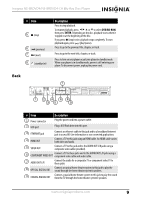 9
9 -
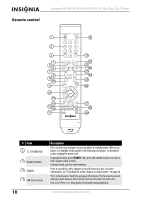 10
10 -
 11
11 -
 12
12 -
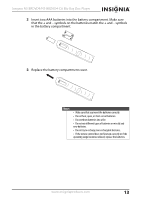 13
13 -
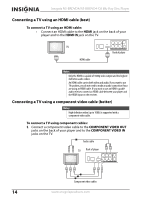 14
14 -
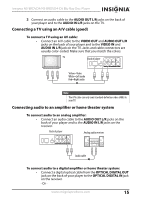 15
15 -
 16
16 -
 17
17 -
 18
18 -
 19
19 -
 20
20 -
 21
21 -
 22
22 -
 23
23 -
 24
24 -
 25
25 -
 26
26 -
 27
27 -
 28
28 -
 29
29 -
 30
30 -
 31
31 -
 32
32 -
 33
33 -
 34
34 -
 35
35 -
 36
36 -
 37
37 -
 38
38 -
 39
39 -
 40
40 -
 41
41 -
 42
42 -
 43
43 -
 44
44 -
 45
45 -
 46
46 -
 47
47 -
 48
48 -
 49
49 -
 50
50 -
 51
51 -
 52
52 -
 53
53 -
 54
54 -
 55
55 -
 56
56 -
 57
57 -
 58
58 -
 59
59 -
 60
60 -
 61
61 -
 62
62 -
 63
63 -
 64
64 -
 65
65 -
 66
66 -
 67
67 -
 68
68 -
 69
69 -
 70
70 -
 71
71 -
 72
72 -
 73
73
 |
 |

13
Insignia NS-BRDVD4/NS-BRDVD4-CA Blu-Ray Disc Player
www.insigniaproducts.com
2
Insert two AAA batteries into the battery compartment. Make sure
that the + and – symbols on the batteries match the + and – symbols
in the battery compartment.
3
Replace the battery compartment cover.
Notes
•
Make sure that you insert the batteries correctly.
•
Do not heat, open, or short-circuit batteries.
•
Do not throw batteries into a fire.
•
Do not mix different types of batteries or mix old and
new batteries.
•
Do not try to recharge non-rechargable batteries.
•
If the remote control does not function correctly or if the
operating range becomes reduced, replace the batteries.
