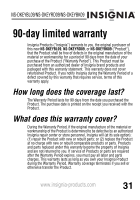Insignia NS-DKEYRD09 User Manual (English) - Page 28
To rotate an image
 |
View all Insignia NS-DKEYRD09 manuals
Add to My Manuals
Save this manual to your list of manuals |
Page 28 highlights
NS-DKEYBL09/NS-DKEYRD09/NS-DKEYBK09 To rotate an image: 1 With the editing screen active, click the right or left ROTATE buttons to rotate the image counter-clockwise or clockwise in 90° increments. 2 Click OK to save your changes. 26 www.insignia-products.com

26
NS-DKEYBL09/NS-DKEYRD09/NS-DKEYBK09
www.insignia-products.com
To rotate an image:
1
With the editing screen active, click the right or left
ROTATE
buttons to rotate the image
counter-clockwise or clockwise in 90° increments.
2
Click
OK
to save your changes.