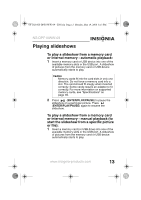Insignia NS-DPF10WW-09 User Manual (English) - Page 13
Setting up the frame
 |
View all Insignia NS-DPF10WW-09 manuals
Add to My Manuals
Save this manual to your list of manuals |
Page 13 highlights
08-1320 NS-DPF10WW-09 - ENG.fm Page 11 Monday, May 19, 2008 8:13 PM NS-DPF10WW-09 Setting up the frame To set up the frame: 1 Pull out the stand to place the frame. 2 Rotate the stand to position the frame vertically or horizontally. Adjust the stand's length to obtain the vertical or horizontal viewing angle you want. Frame stand 3 Plug the AC power adapter into the frame's DC power connector and into an AC power outlet. www.insignia-products.com 11

NS-DPF10WW-09
11
www.insignia-products.com
Setting up the frame
To set up the frame:
1
Pull out the stand to place the frame.
2
Rotate the stand to position the frame vertically or
horizontally. Adjust the stand's length to obtain the
vertical or horizontal viewing angle you want.
3
Plug the AC power adapter into the frame’s DC
power connector and into an AC power outlet.
Frame stand
08-1320 NS-DPF10WW-09 - ENG.fm
Page 11
Monday, May 19, 2008
8:13 PM