Insignia NS-DPF7WA-09 User Manual (English) - Page 9
Setting up your frame - digital
 |
UPC - 600603117022
View all Insignia NS-DPF7WA-09 manuals
Add to My Manuals
Save this manual to your list of manuals |
Page 9 highlights
NS-DPF7WA-09 NS-DPF8WA-09 Digital Picture Frame Setting up your frame Setting up the remote control To set up the remote control: • Remove the plastic tab that extends past the bottom edge of the remote control. This tab protects the battery, and the remote control will not work until it is removed. www.insignia-products.com 9
-
 1
1 -
 2
2 -
 3
3 -
 4
4 -
 5
5 -
 6
6 -
 7
7 -
 8
8 -
 9
9 -
 10
10 -
 11
11 -
 12
12 -
 13
13 -
 14
14 -
 15
15 -
 16
16 -
 17
17 -
 18
18 -
 19
19 -
 20
20 -
 21
21 -
 22
22 -
 23
23 -
 24
24 -
 25
25 -
 26
26 -
 27
27 -
 28
28 -
 29
29 -
 30
30 -
 31
31 -
 32
32 -
 33
33 -
 34
34 -
 35
35 -
 36
36 -
 37
37 -
 38
38 -
 39
39 -
 40
40 -
 41
41 -
 42
42 -
 43
43 -
 44
44 -
 45
45 -
 46
46 -
 47
47 -
 48
48 -
 49
49 -
 50
50 -
 51
51 -
 52
52 -
 53
53 -
 54
54 -
 55
55 -
 56
56 -
 57
57 -
 58
58 -
 59
59 -
 60
60 -
 61
61 -
 62
62 -
 63
63 -
 64
64 -
 65
65 -
 66
66 -
 67
67 -
 68
68 -
 69
69 -
 70
70 -
 71
71 -
 72
72 -
 73
73 -
 74
74 -
 75
75 -
 76
76
 |
 |
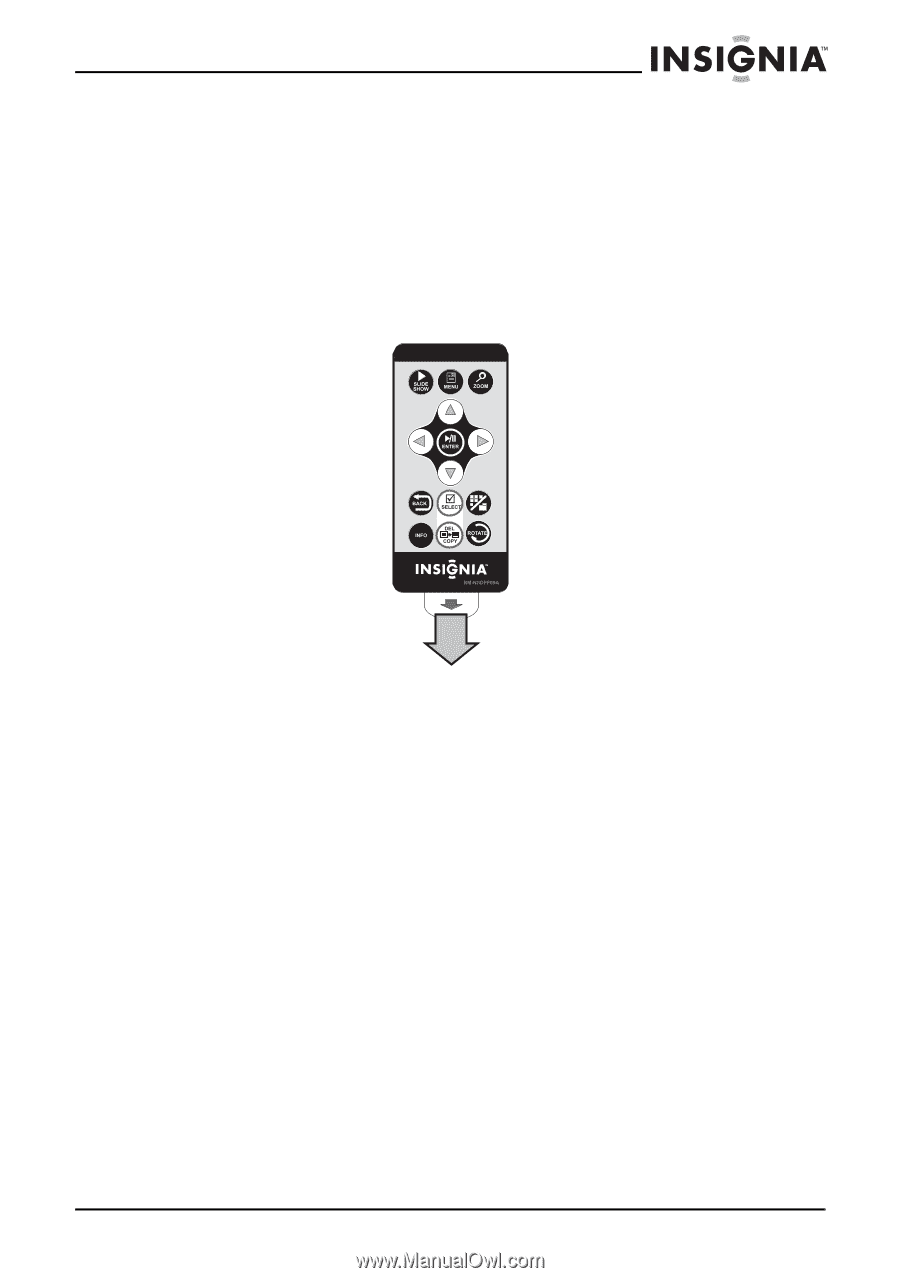
9
NS-DPF7WA-09 NS-DPF8WA-09 Digital Picture Frame
www.insignia-products.com
Setting up your frame
Setting up the remote control
To set up the remote control:
•
Remove the plastic tab that extends past the bottom edge of
the remote control. This tab protects the battery, and the
remote control will not work until it is removed.
