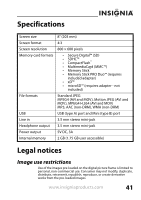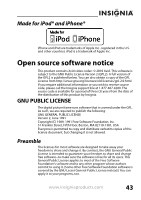Insignia NS-DPF8IP User Manual (English) - Page 38
Replacing the backup battery
 |
View all Insignia NS-DPF8IP manuals
Add to My Manuals
Save this manual to your list of manuals |
Page 38 highlights
NS-DPF8IP Replacing the backup battery The digital picture frame uses a backup battery to maintain the time and date while the unit is powered off. If the time and date is lost when the unit is powered off, this battery should be replaced. To replace the backup battery: 1 Unplug the AC power adapter from the unit and wall outlet. 2 With a screwdriver, open the battery cover door on the back of the unit. 3 Place a new CR2032 (or equivalent) lithium battery in the battery compartment, with the positive (+) side facing up. 4 Replace the battery cover and secure with the screw you removed previously. 38 www.insigniaproducts.com

38
NS-DPF8IP
www.insigniaproducts.com
Replacing the backup battery
The digital picture frame uses a backup battery to maintain
the time and date while the unit is powered off. If the time
and date is lost when the unit is powered off, this battery
should be replaced.
To replace the backup battery:
1
Unplug the AC power adapter from the unit and wall
outlet.
2
With a screwdriver, open the battery cover door on the
back of the unit.
3
Place a new CR2032 (or equivalent) lithium battery in
the battery compartment, with the positive (+) side
facing up.
4
Replace the battery cover and secure with the screw you
removed previously.