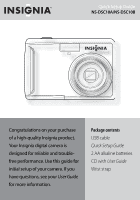Insignia NS-DSC10B Quick Setup Guide (English) - Page 5
Using menus - not turning on
 |
UPC - 600603123153
View all Insignia NS-DSC10B manuals
Add to My Manuals
Save this manual to your list of manuals |
Page 5 highlights
Using menus Use the four-way control and OK/DISP to make menu selections. To use the Record menu 1 Turn the camera on. If the camera is not in Record mode, press the Record button. 2 Press (menu) to display the Record menu. 3 Press up or down arrows to select a menu item and left or right arrows to change the setting. Quality Resolution ISO Color Balance Stabilizer Fine High Auto Sunny Off 4 Press (menu) or OK/DISP to save settings and close the menu. To use the setup menu 1 Turn the camera on. If the camera is not in Record mode, press the Record button. 2 Press (menu) to display the Record menu. 3 Use the four-way control to select SETUP, then press OK/DISP to display the Setup menu. Sounds On Quick View On Date Stamp Off Date & Time Set Power Save On 4 Press up or down on the 4-way navigation control to select a menu item, then press right on the 4-way navigation control or OK/DISP to display it. 5 Press up or down on the 4-way navigation control to select an option, then press OK/DISP to apply the setting. 6 Press (menu) to close the menu. 5