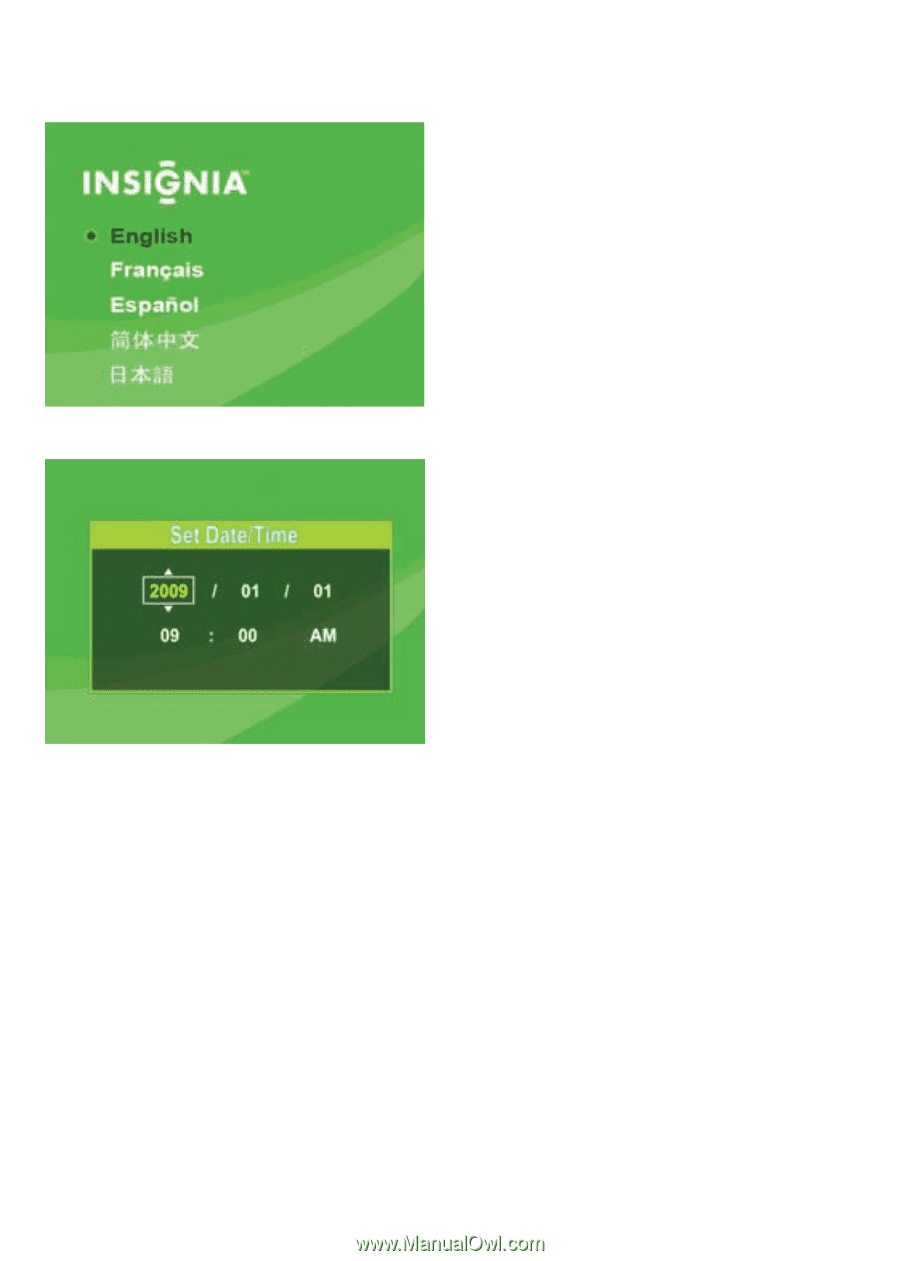Insignia NS-DV720P Quick Setup Guide (English) - Page 6
To choose a menu language and set the date and time - no sound
 |
UPC - 600603123146
View all Insignia NS-DV720P manuals
Add to My Manuals
Save this manual to your list of manuals |
Page 6 highlights
To choose a menu language and set the date and time: 1 Turn on your camcorder. The language screen opens. 2 Press or to select a language, then press SET. The Set Date/Time screen opens. 3 Press or to select set the year, then press to move to the month field. 4 Repeat Step 3 to enter the day, hour, and minute, and to select AM or PM. When you have finished selecting the date and time, press SET to begin using your camcorder. These are the camcorder's default settings: • Video Format: HD (1280x720p, 30 fps). This is the highest quality video setting that your camcorder offers. It can be switched to SD (640x480p, 30fps) mode, if desired. SD mode is preferable when the movies captured will only be watched on a standard definitionTV. SD mode also uses less memory than HD mode. • Stabilization: Off. Image stabilization is ideal for reducing blurred images that may be caused by shaky hands or low light conditions. Turn off when using a tripod. • Sounds: On. When sounds are turned on, a sound will be played each time a key function is accessed. 6