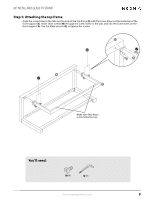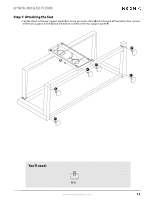Insignia NS-MG1205-C User Manual (English) - Page 6
Step 2: Attaching the front base to the front support, You'll need
 |
View all Insignia NS-MG1205-C manuals
Add to My Manuals
Save this manual to your list of manuals |
Page 6 highlights
68" METAL AND GLASS TV STAND Step 2: Attaching the front base to the front support • From the inside of the front base (B), insert a short screw (M) through the screw hole on each tab and into the screw holes on the front support (A). Make sure that the tabs with the screw holes on the front base (B) point down. Use the Allen wrench (Q) to tighten the screws. You'll need: M (2) Q (1) 6 www.insigniaproducts.com

6
68” METAL AND GLASS TV STAND
www.insigniaproducts.com
Step 2: Attaching the front base to the front support
•
From the inside of the front base (
B
), insert a short screw (
M
) through the screw hole on each tab and into the
screw holes on the front support (
A
). Make sure that the tabs with the screw holes on the front base (
B
) point
down. Use the Allen wrench (
Q
) to tighten the screws.
You’ll need:
M
(2)
Q
(1)