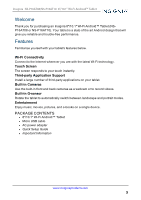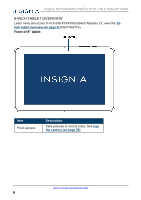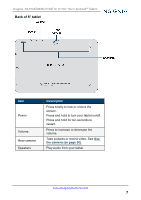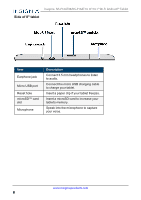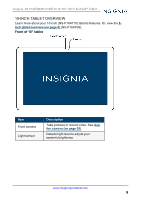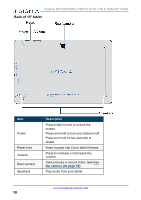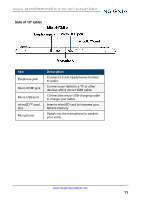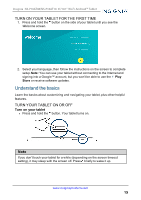Insignia NS-P08A7100 User Manual (PDF Version) (English) - Page 10
Back of 10 tablet
 |
View all Insignia NS-P08A7100 manuals
Add to My Manuals
Save this manual to your list of manuals |
Page 10 highlights
Insignia NS-P16AT08/NS-P16AT10 8"/10.1" Wi-Fi Android™ Tablet Back of 10" tablet Item Power Reset hole Volume Rear camera Speakers Description Press briefly to lock or unlock the screen. Press and hold to turn your tablet on/off. Press and hold for ten seconds to restart. Insert a paper clip if your tablet freezes. Press to increase or decrease the volume. Take pictures or record video. See Use the camera (on page 50). Play audio from your tablet. www.insigniaproducts.com 10

Back of 10" tablet
Item
Description
Power
Press briefly to lock or unlock the
screen.
Press and hold to turn your tablet on/off.
Press and hold for ten seconds to
restart.
Reset hole
Insert a paper clip if your tablet freezes.
Volume
Press to increase or decrease the
volume.
Rear camera
Take pictures or record video. See
Use
the
camera
(on
page 50)
.
Speakers
Play audio from your tablet.
www.insigniaproducts.com
10
Insignia NS-P16AT08/NS-P16AT10 8"/10.1" Wi-Fi Android™ Tablet