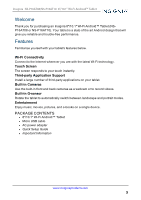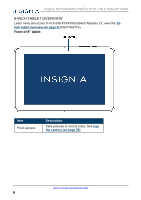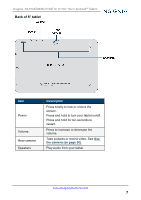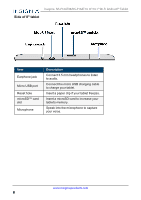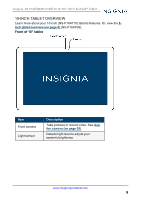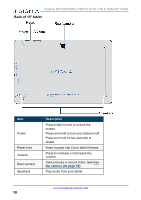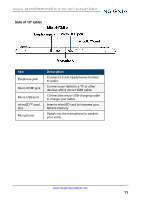Insignia NS-P16AT08 User Manual (PDF Version) (English) - Page 8
Side of 8 tablet - charging port
 |
View all Insignia NS-P16AT08 manuals
Add to My Manuals
Save this manual to your list of manuals |
Page 8 highlights
Insignia NS-P16AT08/NS-P16AT10 8"/10.1" Wi-Fi Android™ Tablet Side of 8" tablet Item Earphone jack Micro USB port Reset hole microSD™ card slot Microphone Description Connect 3.5 mm headphones to listen to audio. Connect the micro USB charging cable to charge your tablet. Insert a paper clip if your tablet freezes. Insert a microSD card to increase your tablet's memory. Speak into the microphone to capture your voice. www.insigniaproducts.com 8
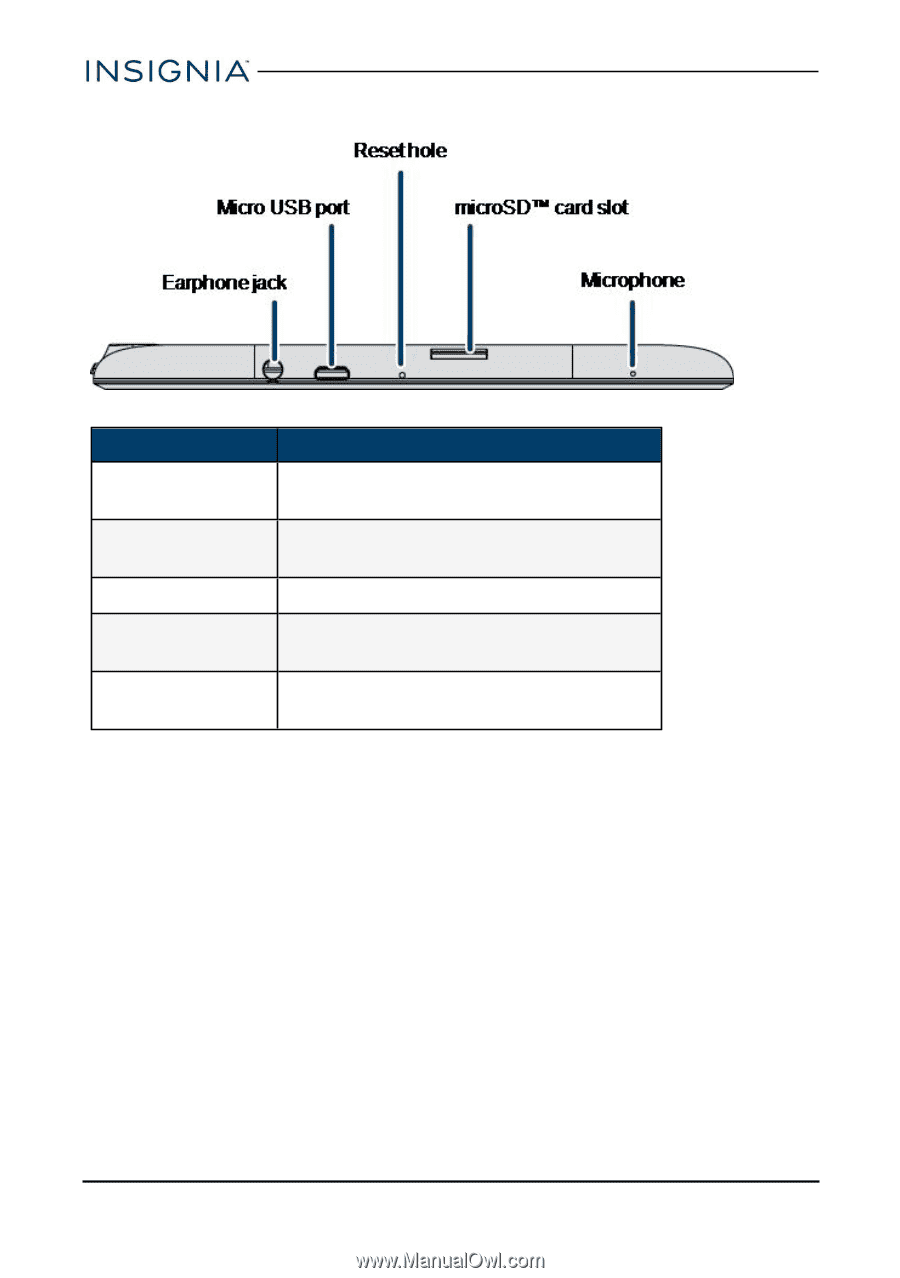
Side of 8" tablet
Item
Description
Earphone jack
Connect 3.5 mm headphones to listen
to audio.
Micro USB port
Connect the micro USB charging cable
to charge your tablet.
Reset hole
Insert a paper clip if your tablet freezes.
microSD™ card
slot
Insert a microSD card to increase your
tablet's memory.
Microphone
Speak into the microphone to capture
your voice.
www.insigniaproducts.com
8
Insignia NS-P16AT08/NS-P16AT10 8"/10.1" Wi-Fi Android™ Tablet