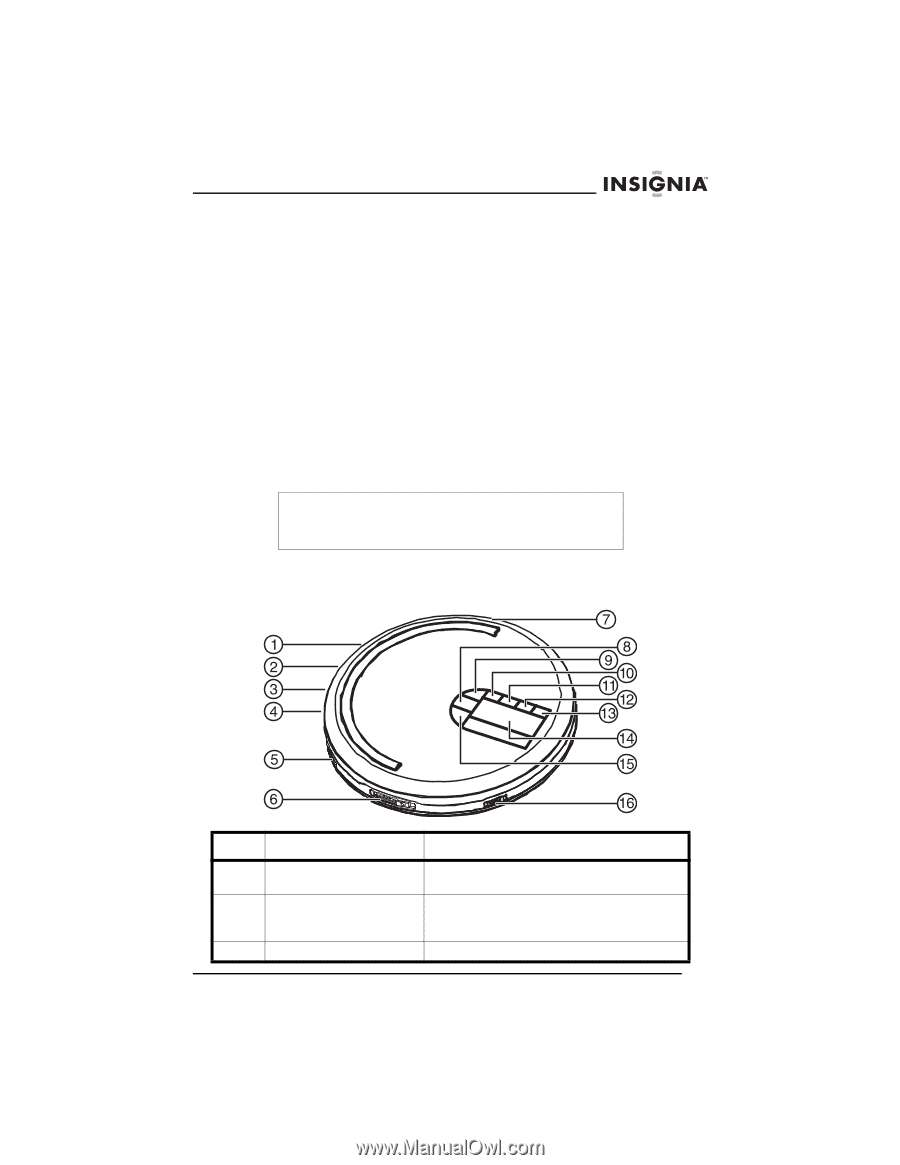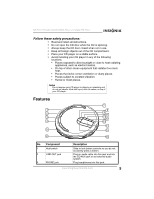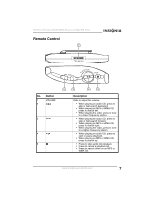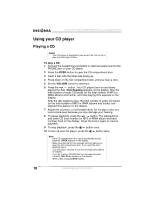Insignia NS-P4113 User Manual (English) - Page 5
Features
 |
View all Insignia NS-P4113 manuals
Add to My Manuals
Save this manual to your list of manuals |
Page 5 highlights
NS-P4113 Portable CD/MP3/WMA Player and Digital FM Tuner Follow these safety precautions: • Read and retain all instructions. • Do not open the CD door while the CD is spinning. • Always keep the CD door closed when not in use. • Keep all foreign objects out of the CD compartment. • Place your CD player on a stable surface. • Avoid installing your CD player in any of the following locations: • Places exposed to direct sunlight or close to heat radiating appliances, such as electric heaters. • On top of other stereo equipment that radiates too much heat. • Places that lacks correct ventilation or dusty places. • Places subject to constant vibration. • Humid or moist places. Caution Do not expose your CD player to dripping or splashing and do not set objects filled with liquid, such as vases, on top of your CD player. Features No. Component 1 Hold switch 2 LINE OUT jack 3 PHONE jack Description Slide to lock button controls so you do not accidently press a button. Plug an audio cable into this jack and into the CD/AUX jack on an external audio system. Plug headphones into this jack. www.insignia-products.com 5