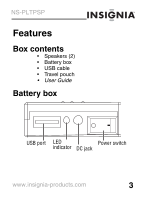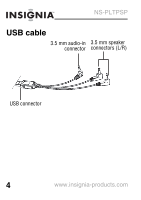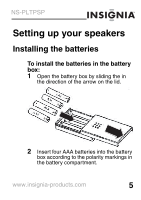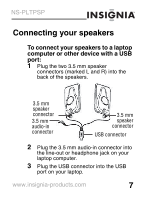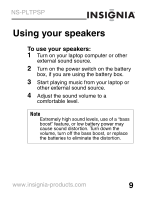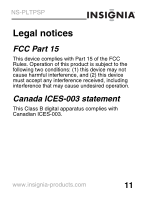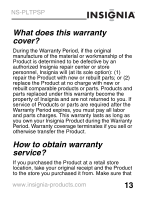Insignia NS-PLTPSP User Manual (English) - Page 10
To connect your speakers to an, external device without a USB port, or MP3, CD, or DVD player.
 |
UPC - 600603120329
View all Insignia NS-PLTPSP manuals
Add to My Manuals
Save this manual to your list of manuals |
Page 10 highlights
NS-PLTPSP To connect your speakers to an external device without a USB port: 1 Plug the two 3.5 mm speaker connectors (marked L and R) into the back of the speakers. 3.5 mm speaker connector 3.5 mm audio-in connector 3.5 mm speaker connector USB connector 2 Plug the 3.5 mm audio-in connector into the line-out or headphone jack of your iPod® or MP3, CD, or DVD player. 3 Plug the USB connector into the USB port on the battery box. 8 www.insignia-products.com
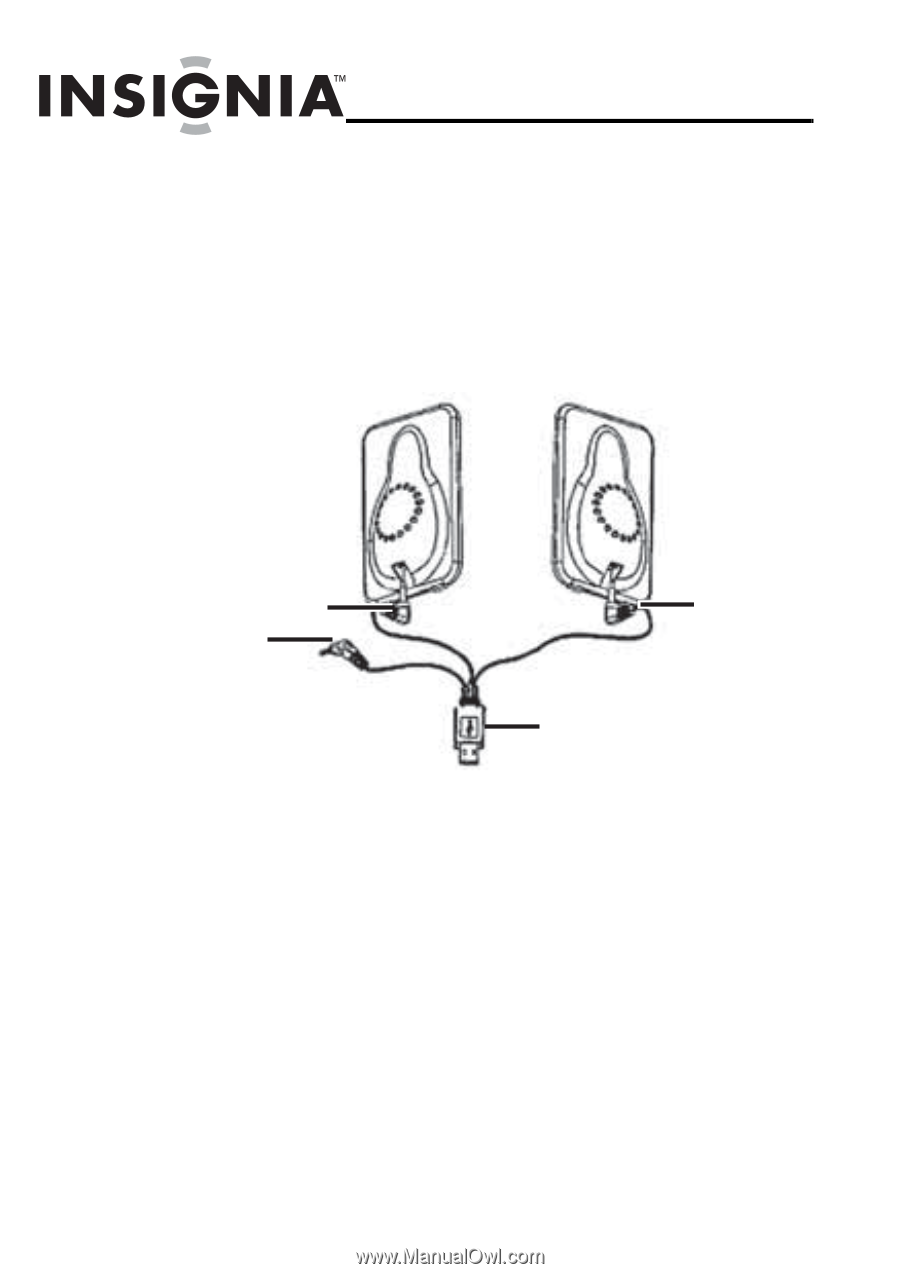
8
NS-PLTPSP
www.insignia-products.com
To connect your speakers to an
external device without a USB port:
1
Plug the two 3.5 mm speaker
connectors (marked L and R) into the
back of the speakers.
2
Plug the 3.5 mm audio-in connector into
the line-out or headphone jack of your
iPod
®
or MP3, CD, or DVD player.
3
Plug the USB connector into the USB
port on the battery box.
USB connector
3.5 mm
audio-in
connector
3.5 mm
speaker
connector
3.5 mm
speaker
connector