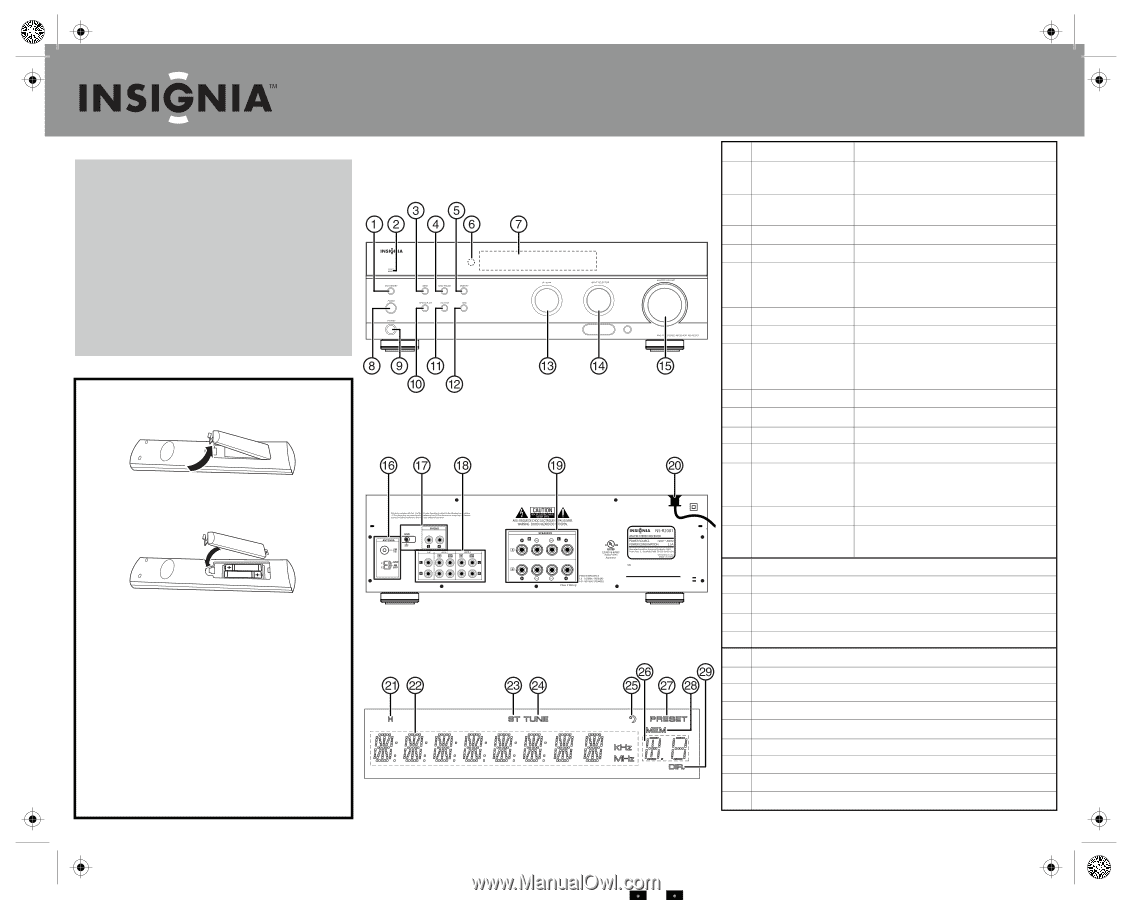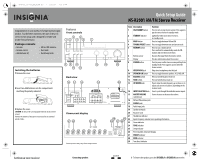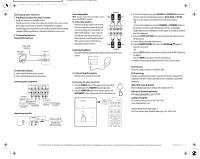Insignia NS-R2001 Quick Setup Guide (English) - Page 1
Insignia NS-R2001 Manual
 |
UPC - 600603128844
View all Insignia NS-R2001 manuals
Add to My Manuals
Save this manual to your list of manuals |
Page 1 highlights
NS-R2001_10-1257_QSG_V2_EN.eps 1 2/16/2011 5:05:33 PM V2 FINAL FOR PRINT Congratulations on your purchase of a high-quality Insignia product. Your NS-R2001 represents the state of the art in stereo receiver design and is designed for reliable and trouble-free performance. Package contents • Receiver • Remote control • AAA batteries (2) • AM and FM antennas • User Guide • Quick Setup Guide Features Front controls Installing the batteries 1 Remove the cover. 2 Insert two AAA batteries into the compartment matching the polarity indicated. Back view 3 Replace the cover. CAUTION: Do not use Ni-Cd rechargeable batteries in this remote control. Remove the batteries if they are not to be used for an extended period of time. Fluorescent display Setting up your receiver Actual product may vary from image shown. Connecting speakers Quick Setup Guide NS-R2001 AM/FM Stereo Receiver Item Description Function 1 ON/STANDBY button Press to turn on your stereo receiver. Press again to put the stereo receiver in standby mode 2 STANDBY indicator Lights blue when your stereo receiver is in standby mode. 3 BAND button Press to toggle between AM and FM. 4 TUNING/PRESET button Press to toggle between tune and preset mode. 5 MEMORY button Press to save a station preset. Press and hold to automatically search for FM stations and store them in memory. 6 Remote sensor Receives the signal from the remote control. 7 Display Provides information about the receiver. 8 POWER button Press to power on the stereo receiver putting it into standby mode. Press again to power down the stereo receiver. 9 HEADPHONE jack Plug stereo headphones into this jack. 10 SPEAKER A/B button Press to toggle between speakers: A, B, A&B, Off. 11 BALANCE button Press to turn the balance mode on. 12 TONE button Press to turn the tone mode on. 13 UP/DOWN knob Turn to tune the radio frequency up or down, or to adjust such as tone or balance, depending on the receiver mode. 14 INPUT SELECTOR knob Turn to cycle through the available receiver inputs. 15 MASTER VOLUME control knob Turn to increase or decrease the volume. 16 AM and FM antenna jacks 17 PHONO jacks 18 Audio input jacks 19 Speaker terminals 20 AC power cord 21 Headphone indicator 22 Input, frequency, volume level, operating information 23 Stereo indicator 24 TUNE indicator 25 Sleep indicator 26 Preset number, sleep time display 27 PRESET indicator 28 MEM indicator 29 Tone direct indicator Speaker A 3 To listen to the speakers, press the SPEAKER A or SPEAKER B button on the