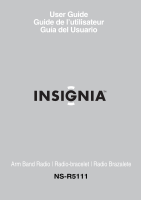Insignia NS-R5111 User Manual (English) - Page 6
To listen to your radio, To manually store stations
 |
UPC - 600603110573
View all Insignia NS-R5111 manuals
Add to My Manuals
Save this manual to your list of manuals |
Page 6 highlights
NS-R5111 Arm Band Radio To listen to your radio: 1 Press and release the TUN UP or TUN DN button to go to the next radio station. 2 Press and hold the TUN UP or TUN DN button to scan for the next radio station with clear reception. 3 Press the volume control button + or - to adjust the volume. 4 Press and release the STEREO/TIME SET button to select Stereo or Mono mode. Note Stereo mode is only available when listening to FM radio stations. To manually store stations: 1 Press the BAND button to select AM or FM. 2 Press the TUN UP or TUN DN button to select the radio station you want. 3 Press the MEMORY button. The PRESET Indicator on the LCD flashes. 4 Press the PRESET button to select the preset channel you want. 5 Press the MEMORY button again to store the station as a preset. 6 Repeat Steps 1 to 5 to store additional stations. Note You can store up to 10 AM and 10 FM radio stations into preset numbers (erasing any preset stations). 4 www.insignia-products.com