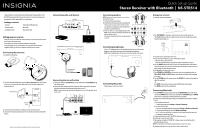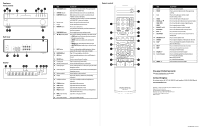Insignia NS-STR514 Quick Setup Guide (English) - Page 2
One-year limited warranty, Contact Insignia, Features - c bt stereo receiver
 |
View all Insignia NS-STR514 manuals
Add to My Manuals
Save this manual to your list of manuals |
Page 2 highlights
Features Front controls Back view Display # ITEM DESCRIPTION 1 ON/STANDBY button Press to turn on your stereo receiver. Press again to put the stereo receiver in standby mode. 2 STANDBY indicator Lights red when your stereo receiver is in standby mode. 3 BLUETOOTH indicator Blinks when your stereo receiver is in pairing mode and "PAIRING" is shown on the display. Lights when your stereo receiver is connected via Bluetooth, and"CONNECTED"is shown on the display. 4 Remote sensor Receives the signal from the remote control. 5 Display Provides information about the receiver. 6 MEMORY button Press to save a station preset. Press and hold to automatically search for FM stations and store them in memory. 7 TUNE/PRESET button Press to toggle between tune and preset mode. 8 / (function) buttons Does one of the following, depending on the mode selected: • In TUNE mode, tunes the receiver up or down or searches for the next or previous station. • In MEMO mode, stores stations to the selected preset number. • In PRESET mode, selects the preset station you want. • In BLUETOOTH playback mode, skips or searches forward or back. 9 INPUT button Press to cycle through the available input options. Options include: FM, AM, CD, AUX 1, AUX 2, AUX 3, BT AUDIO. 10 HEADPHONE jack Plug 1/4" stereo headphones into this jack. 11 AUX 3 jack Connect a portable audio device, such as an MP3 player, to this jack. 12 VOLUME knob Turn to increase or decrease the volume. 13 AC power cord Plug this cord into an AC power outlet. 14 AM and FM antenna jacks Connect the AM and FM antennas to these jacks. 15 Audio input jacks Connect audio input devices to these jacks to play their audio through your receiver. 16 Audio output jacks Connect devices like an audio recorder to record audio played through your receiver. 17 Speaker terminals Connect speakers to these terminals. 18 Display Shows input, frequency, volume level, and operating information. 19 Headphone indicator Lights when in Headphone mode and headphones are connected. 20 STEREO indicator Lights when in FM stereo mode. 21 TUNE indicator Lights when tuned to a radio station. 22 SLEEP indicator Lights when the sleep timer is active. 23 PRESET indicator Lights to indicate that the receiver will scan through preset radio channels when tuning. 24 MEM (station memory) indicator Lights when setting preset channels. 25 Preset station indicator Shows preset number selected. Remote control # ITEM 1 Number 2 PRESET 3 Input 4 TUNER 5 PRESET TUNE MEMO 6 BALANCE L and R 7 BLUETOOTH 8 BASS -/+ 9 ON/STANDBY 10 SPEAKER A and B 11 DIMMER 12 SLEEP 13 MO/ST 14 MUTE 15 VOLUME +/- 16 Bluetooth playback 17 TREBLE -/+ DESCRIPTION Press to enter a preset number. Press to scan preset stations in order. Press again to stop scanning. Press to select audio source. Options include: CD, AUX 1, AUX 2, or AUX 3. Press to select the tuner as the audio source. Press to tune the radio to the previous or next preset station. Press to tune the radio to a lower or higher frequency. Press to memorize a preset station. Press to adjust the balance to the left and right. Press to select Bluetooth audio as the input source. Press to decrease or increase the bass. Press to turn your receiver on and to set your receiver to standby mode. Press to switch to speaker A or B. Press to adjust the brightness of the display (On, Dim, Off). Press to cycle through the available sleep timer intervals (from 10 to 90 minutes). Press to switch between mono and stereo mode. Press to mute the sound from your receiver. Press again to restore the sound. Press to increase or decrease the volume. Press to control the playback from a Bluetooth device. - Previous/Rewind button - Play/Pause button - Next/Fast Forward button Press to decrease or increase the treble. One-year limited warranty Visit www.insigniaproducts.com for details. Contact Insignia: For customer service, call 1-877-467-4289 (U.S. and Canada) or 01-800-926-3000 (Mexico) www.insigniaproducts.com INSIGNIA is a trademark of Best Buy and its affiliated companies. Registered in some countries. Distributed by Best Buy Purchasing, LLC 7601 Penn Ave South, Richfield, MN 55423 U.S.A. ©2014 Best Buy. All rights reserved. Made in China V1 ENGLISH 14-0120